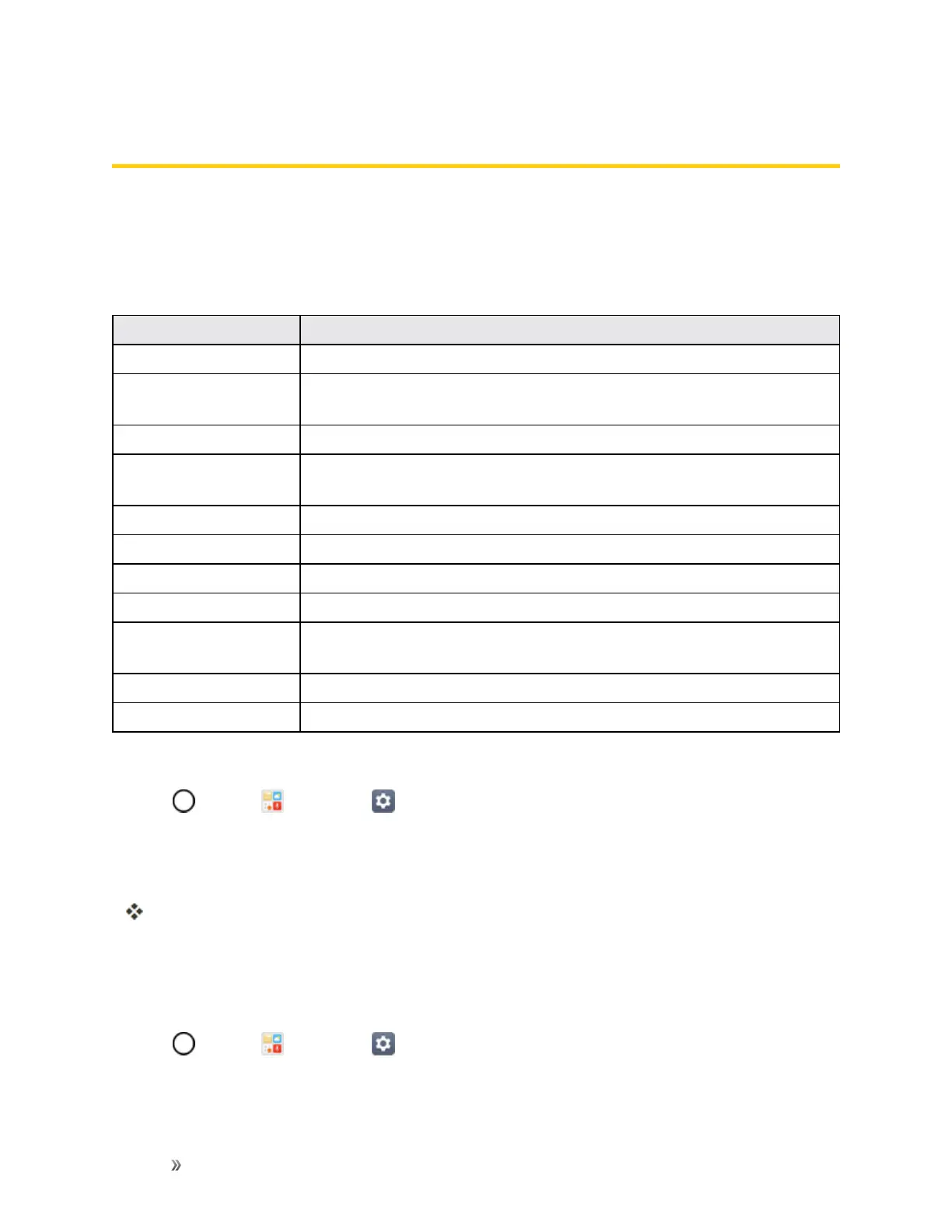Settings Sound Settings 129
Sound Settings
IntheSoundsettingsmenu,youcanconfigurecallandnotificationringtones,audiovolume,aswell
assomerelatedsettings.
Sound Settings Overview
Thesoundsettingsmenuallowsyoutoconfigurethefollowingoptions:
Category Description
Sound profile Setyourphone'ssoundprofile.
Volume
Adjustyourphone'svolumesettingstosuityourneedsandyour
environment.
Ringtone
Setringtonestoalertyouofincomingcalls.
Ringtone ID
Setincomingcallswithringtonescomposedautomaticallyfromtheir
phonenumber.
Sound with vibration Setthephonetovibrateaccompanyingtheringtone.
Vibrate type Setavibratetype.
Do not disturb Setaschedulewhentopreventinterruptionsfromnotifications.
Lock screen Chooseifyouwanttoshoworhidenotificationsonthelockscreen.
Apps
Preventappsfromdisplayingnotificationsorsetappstoshow
notificationswithpriority.
Notification LED
Configurethenotificationflashoptions.
More
Adjustadditionalsoundsettings.
Access Sound Settings
1.
Tap >Tools >Settings .
2. TaptheSound tab.
3. Setyoursoundoptions.
Yoursoundsettingsaresavedandapplied.
Sound Profile
Setyourphone'ssoundprofile.
1.
Tap >Tools >Settings >Soundtab.
2. TapSound profile.
