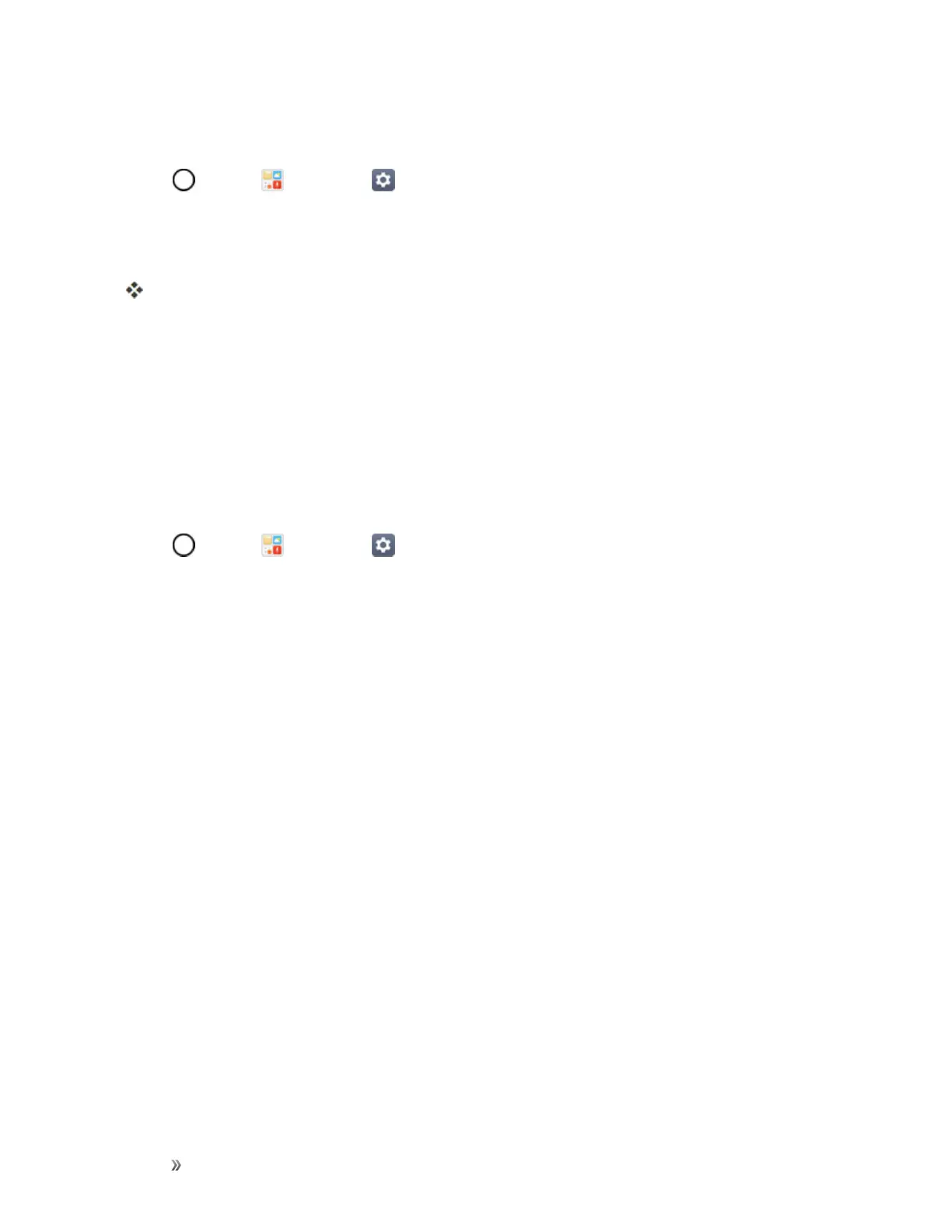Settings General Settings 142
Access General Settings
1.
Tap >Tools >Settings .
2. TaptheGeneral tab.
3. Setyourgeneraloptions.
Yourgeneralsettingsaresavedandapplied.
Language & Keyboard
Yourphone'sLanguage&keyboardsettingsletyouselectalanguageforthedevicesscreensand
menus,aswellasmanageapersonaluserdictionary.Thekeyboardsettingsletyouselecta
preferredinputmethod,controlkeyboardsettings,andmore.
Language
Youcanchoosetodisplayyourdevice'son-screenmenusinmultiplelanguages.
1.
Tap >Tools >Settings >General tab>Language & keyboard>Language.
2. Selectalanguagefromthelist.
Spelling Correction
Allowsspellingcorrectionwhenusingtheon-screenkeyboard.
Keyboard & Input Methods
Showsthecurrentkeyboardtypeandtheavailableinputmethods.Taptheoptionstoconfigureeach
keyboard’ssettings.
Text-to-Speech Output
Taptosetthepreferredengineorgeneralsettingsfortext-to-speechoutput.
Pointer Speed
Adjustthepointerspeed.
Reverse Buttons
Reversethemousebuttonstousetheprimarybuttonontherightside.
