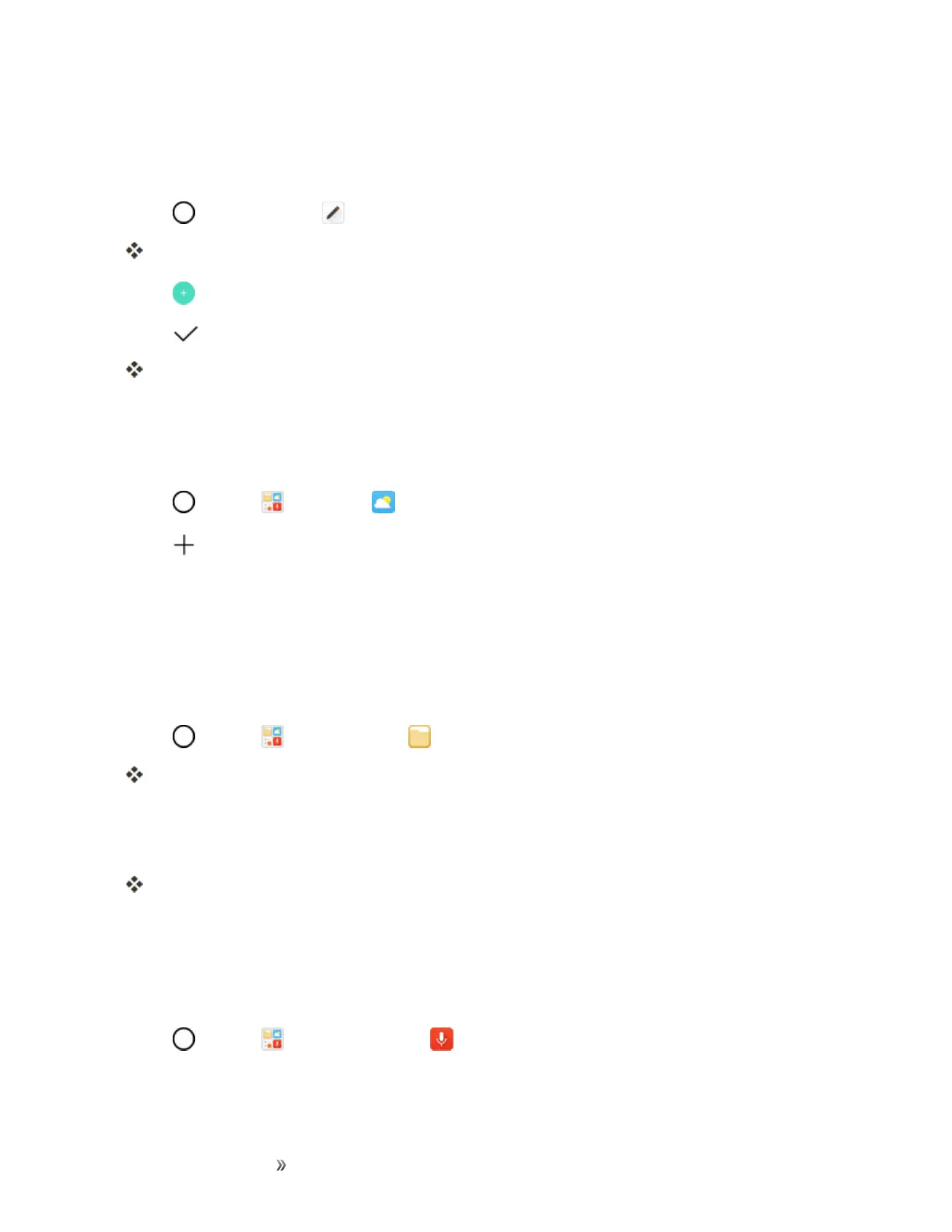Apps and Entertainment Productivity 112
QuickMemo+
Useyourphone’sQuickMemo+apptosavetext,memos,lists,andmore.
1.
Tap >QuickMemo+ .
Thememolistappears.
2.
Tap andenteryourmemotitleandtext.
3.
Tap .
Thememoissaved.
Weather
Youcanviewtheweatherinformationforaparticulararea.
1.
Tap >Tools >Weather .
2.
Tap andaddthecityyouwant.
l Onthedetailedweatherscreen,tap</>,orswipethescreenleftorrighttoviewtheweather
forothercities.
File Manager
Viewfilesstoredonyourphone.
1.
Tap >Tools >File Manager .
FileManagerlaunches.
l Followtheonscreeninstructionsforfirst-timeuseandpermissions.
2. Tapthefiletypeandthentapthefileyouwanttoopen.
Theappopensanddisplaysthefile.
Voice Recorder
Youcanrecordandsaveyourvoiceorothers’voicesfromimportantevents.Recordedvoicefiles
canbeplayedbackorshared.
1.
Tap >Tools >Voice Recorder .
l Tosavethelocationdetailsofrecording,tapLocation.
