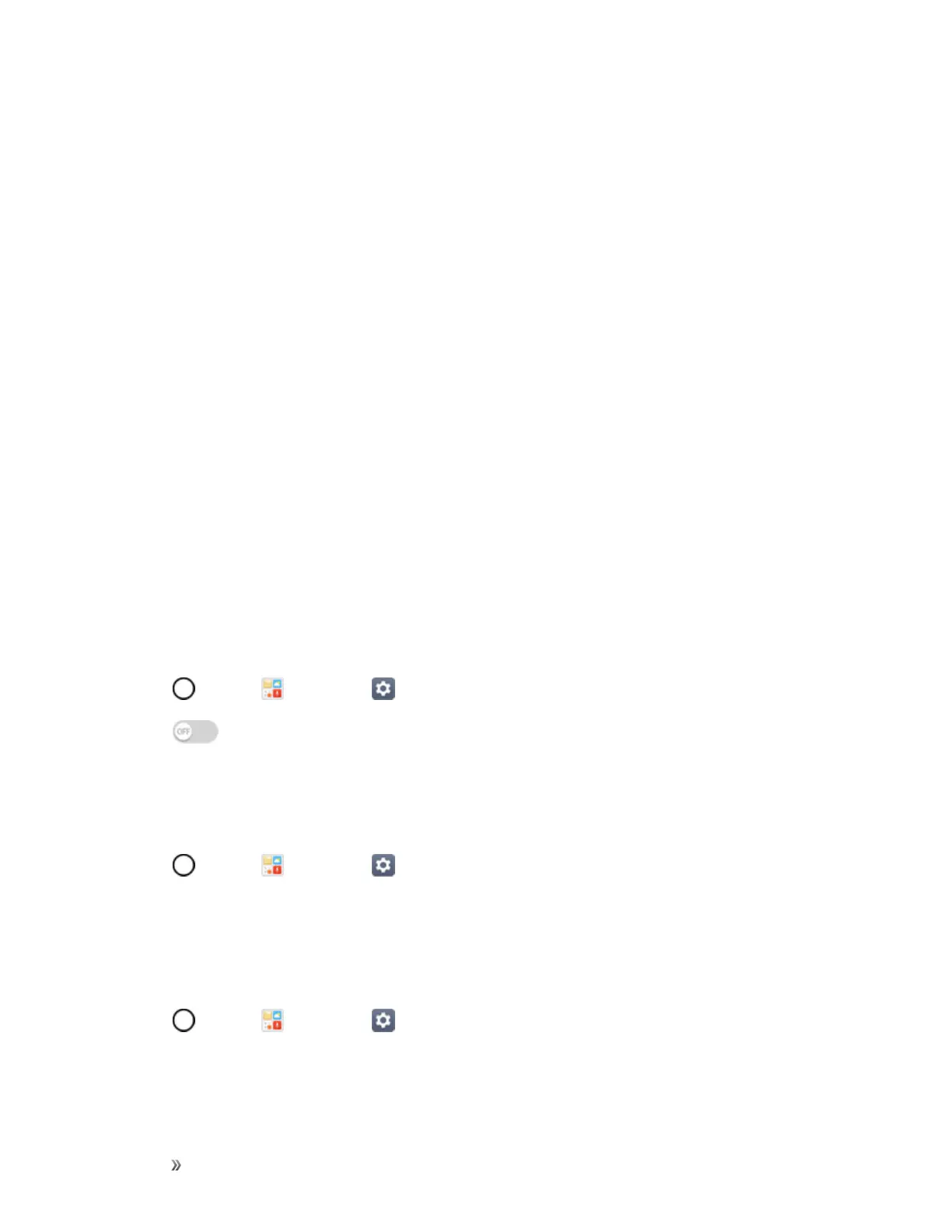Settings General Settings 147
n Trusted Credentials:Checkmarktoallowapplicationstoaccessyourphone’sencryptedstore
ofsecurecertificatesandrelatedpasswordsandothercredentials.Youusecredentialstorageto
establishsomekindsofVPNandWi-Ficonnections.Ifyouhavenotsetapasswordforthe
securecredentialstorage,thissettingisdimmed.
n Install from Storage:Touchtoinstallasecurecertificatefromstorage.
n Clear Credentials:Deletesallsecurecertificatesandrelatedcredentialsanderasesthesecure
storage'sownpassword,afterpromptingyoutoconfirmthatyouwanttodothis.
Trust Agents
ViewordeactivateTrustagents.
Screen Pin
Thisfeatureallowsyoutolockyourdevicesothatthecurrentusercanonlyaccessthepinnedapp.
Thisisusefulforuserswithchildren.
Usage Access for Apps
AllowsyoutosetaccesstoAppusage.
Quick Cover View
ThismenuallowsyoutoselectappstobeuseddirectlyonthecoverinsmallviewusingQuickCover.
KeepinmindthatturningontheseQuickCovercasesettingsmayresultinirregulardevicebehavior.
1.
Tap >Tools >Settings >Generaltab>Quick Cover View.
2.
Tap toactivatethefeature.
Date & Time
Setyourpreferencesforhowthedateandtimeisdisplayed.Youcanalsoselectatimezone.
n
Tap >Tools >Settings >Generaltab>Date & time.
Storage & USB
TheStoragemenuletsyoumonitortheusedandavailableinternalmemoryandSDcard(if
available).Youcanalsomount/unmounttheSDcardanderaseitscontents.
n
Tap >Tools >Settings >Generaltab>Storage & USB.
