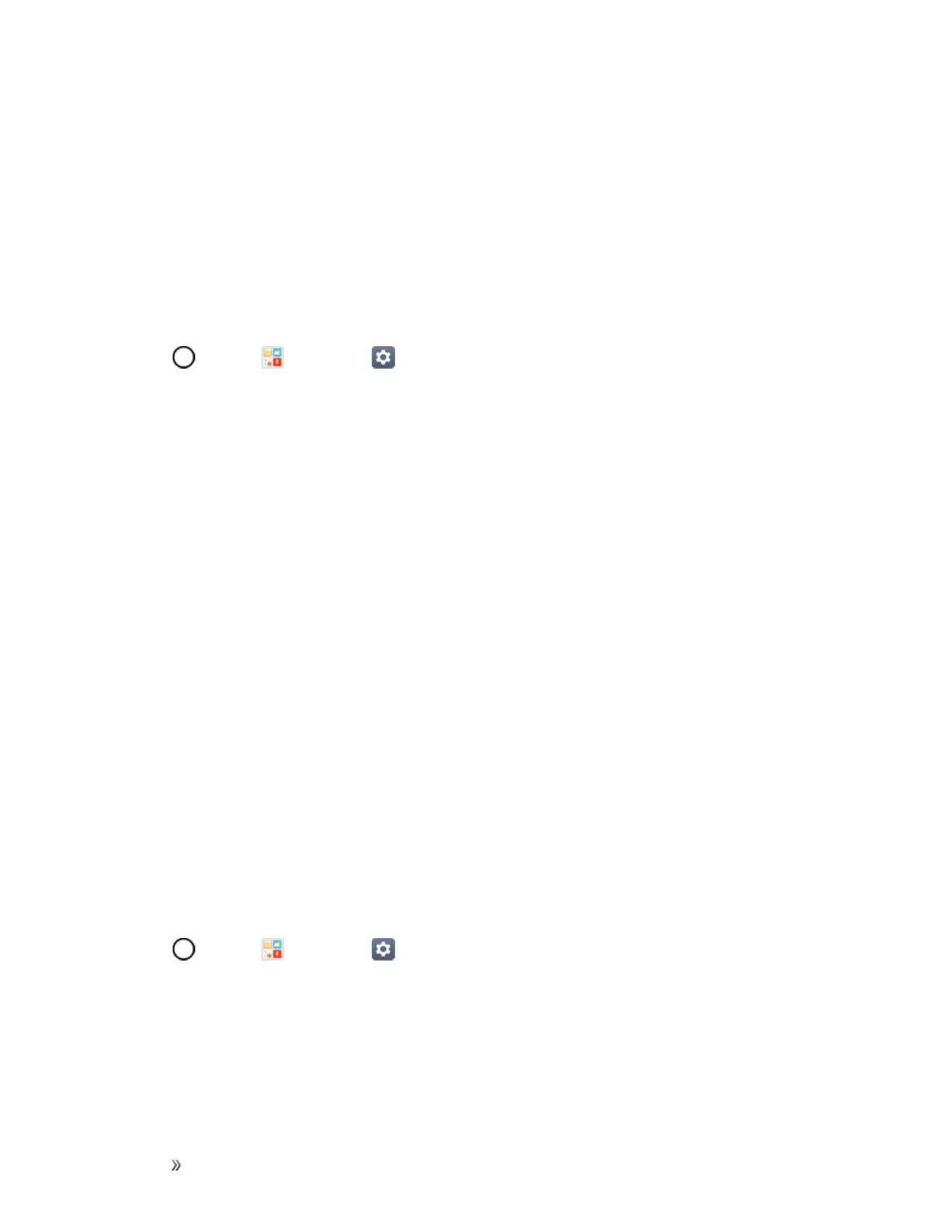Settings Sound Settings 130
3. Taponeofthethreeoptions:
l Sound
l Vibrationonly
l Silent
Volume
Adjustyourphone'svolumesettingstosuityourneedsandyourenvironment.
1.
Tap >Tools >Settings >Soundtab.
2. TapVolume.
3. Adjusteachvolumelevel.
l Ringtone:Changesthevolumeofyourcallringtones(ifapplicable).
l Notification sound:Allowsyoutosetthisvolumelevel.Thisisthevolumeoftheringtone
whenyoureceiveanotification.
l Touch feedback & system:Changesthevolumeforfeedbacktapsandsystem
notifications.
l Music, video, games & other media:Changesthevolumeofyourmusic,videos,and
othermedia.
4. TapOK.
Tip:YoucanadjusttheringervolumeonthehomescreenorApplicationsscreen,oralmostany
screenbyusingtheVolumeButtonsonthebackofyourphone.InotherapplicationssuchasMusic,
YouTube,spokendirections,andotheraudio,theVolumeButtonscontrolthevolumeofthe
application.
Ringtone
Thephoneringtonesalertyouofincomingcalls.
Toselectaringtoneforvoicecalls:
1.
Tap >Tools >Settings >Soundtab.
2. TapRingtone.
3. Taparingtonetoselectitandtohearit.Ifyouwanttosettheringtone,tapOK.Ifnot,select
anotherringtoneortapCANCEL.
Touseasongasaringtone:
