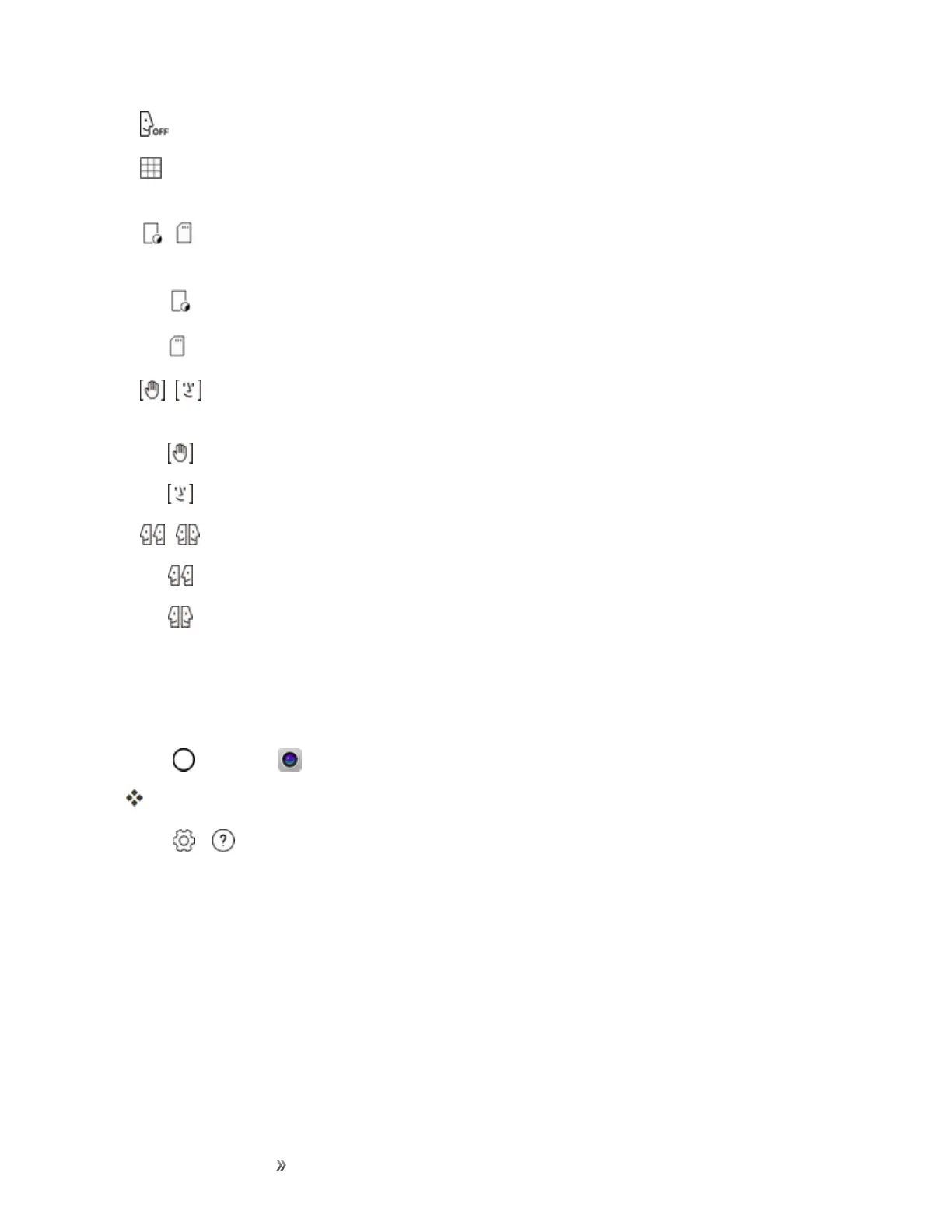Apps and Entertainment Camera and Video 97
n
:Takephotoswithvoicecommands.(Availablechoices:cheese,smile,whiskey,kimchi,LG)
n
:Displayguidegridssothatyoucantakephotosorrecordvideosbasedonthehorizontaland
verticalreferencelines.
n
/ :Setthelocationswhereyouwanttosavephotosandvideos.Theseoptionsappear
whenanexternalSDcardisinserted.
l
:Savetotheinternalstorage.
l
:Savetotheexternalmemorycard.
n
/ :Customizetheselfie-takingsettings.Theseoptionsappearwhenusingthefront
camera.
l
:UseGestureShottotakeapicture.
l
:Apicturewillautomaticallybetakenwhenthecameradetectsyourface.
n
/ :Flipimages.Theseoptionsappearwhenusingthefrontcamera.
l
:Donotfliptheimage.
l
:Fliptheimagehorizontally.
Learn More About Your Phone's Camera
Foranoverviewofyourphone'scameraanditsfeatures,youcanaccessmoreinformationthrough
thephone'ssettingsmenu.
1.
Tap >Camera .
Thecameraviewfinderappears.
2.
Tap > ,andscrollthroughthetopicstolearnmore.
Take Pictures and Record Videos
Youcantakehigh-resolutionpicturesusingyourphone’scamera.
Note:IfyouhaveanSDcardinstalled,picturesandvideoscanbestoredtotheSDcard.Ifnocardis
installed,picturesandvideosaresavedtoyourphone’smemory.
Capturing Pictures/Videos
n File Format for Pictures:FileformatforpicturesisJPEG.
n File Format for Videos:FileformatforvideosisMPEG4.
