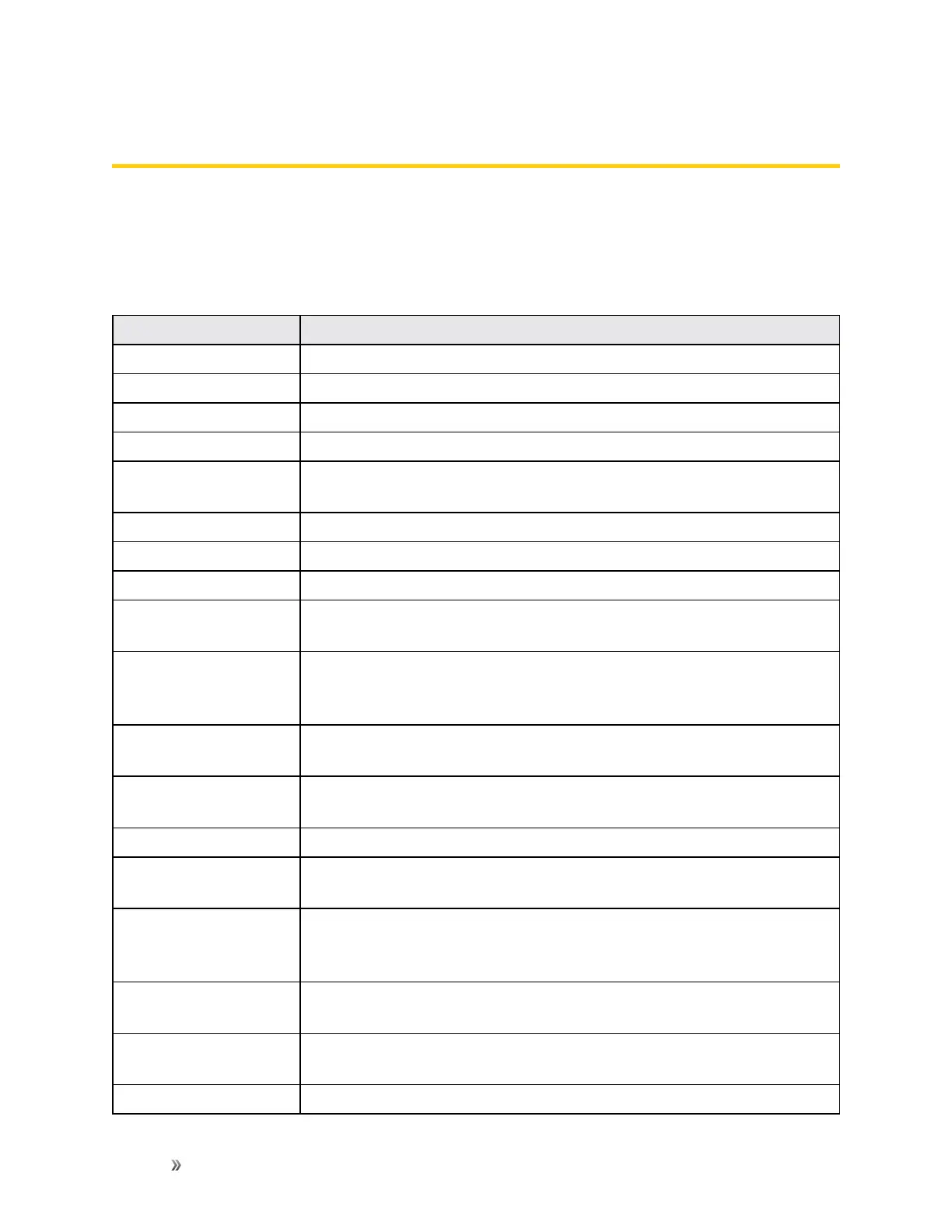Settings General Settings 141
General Settings
Thisgroupofsettingsletsyouconfiguregeneralsettingssuchasaccounts&sync,location,and
more.
General Settings Overview
YoucansetthefollowingoptionsintheGeneralsettingsmenu:
Category Description
Language & keyboard
Setthelanguageandkeyboardtype.
Location
Enablelocationservice.
Accounts & sync Manageandsyncyouraccounts.
Accessibility
Configureanyaccessibilityplug-insyouhaveinstalledonyourphone.
Shortcut keys AccesstoappsbypressingtheVolumeButtonstwicewhenthescreenis
offorlocked.
Google services UseGoogleSettingstomanageyourGoogleappsandaccountsettings.
Security
UsetheSecuritysettingstohelpsecureyourphoneanditsdata.
Quick Cover View
Selecttheappstobeusedwiththecoverclosed.
Date & time Setyourpreferencesforhowthedateandtimeisdisplayed.Youcan
alsoselectatimezone.
Storage & USB
MonitortheusedandavailableinternalmemoryandSDcard(if
available).Youcanalsomount/unmounttheSDcardanderaseits
contents.
Battery & power
saving
Showanybatteryinformationandconfigureoptions.
Memory
Monitorthememoryusedonaverageandthememoryusedbyappsin
thedevice.
Activate this device Activateyourphone.
System updates Fromtimetotime,updatesmaybecomeavailableforyourphone.You
candownloadandapplyupdatesthroughtheSettingsmenu.
Apps
Viewdetailsabouttheapplicationsinstalledonyourphone,managetheir
data,forcethemtostop,andsetwhetheryouwanttopermitinstallation
ofapplicationsthatyouobtainfromwebsitesandemail.
Backup & reset Back-upyourdata,automaticallyrestoredata,anderaseallthedataon
yourphone.
About phone Displaysinformationsuchasthenetwork,battery,hardware,and
software.
Regulatory &Safety Checktheregulatorydetailsinformation.
