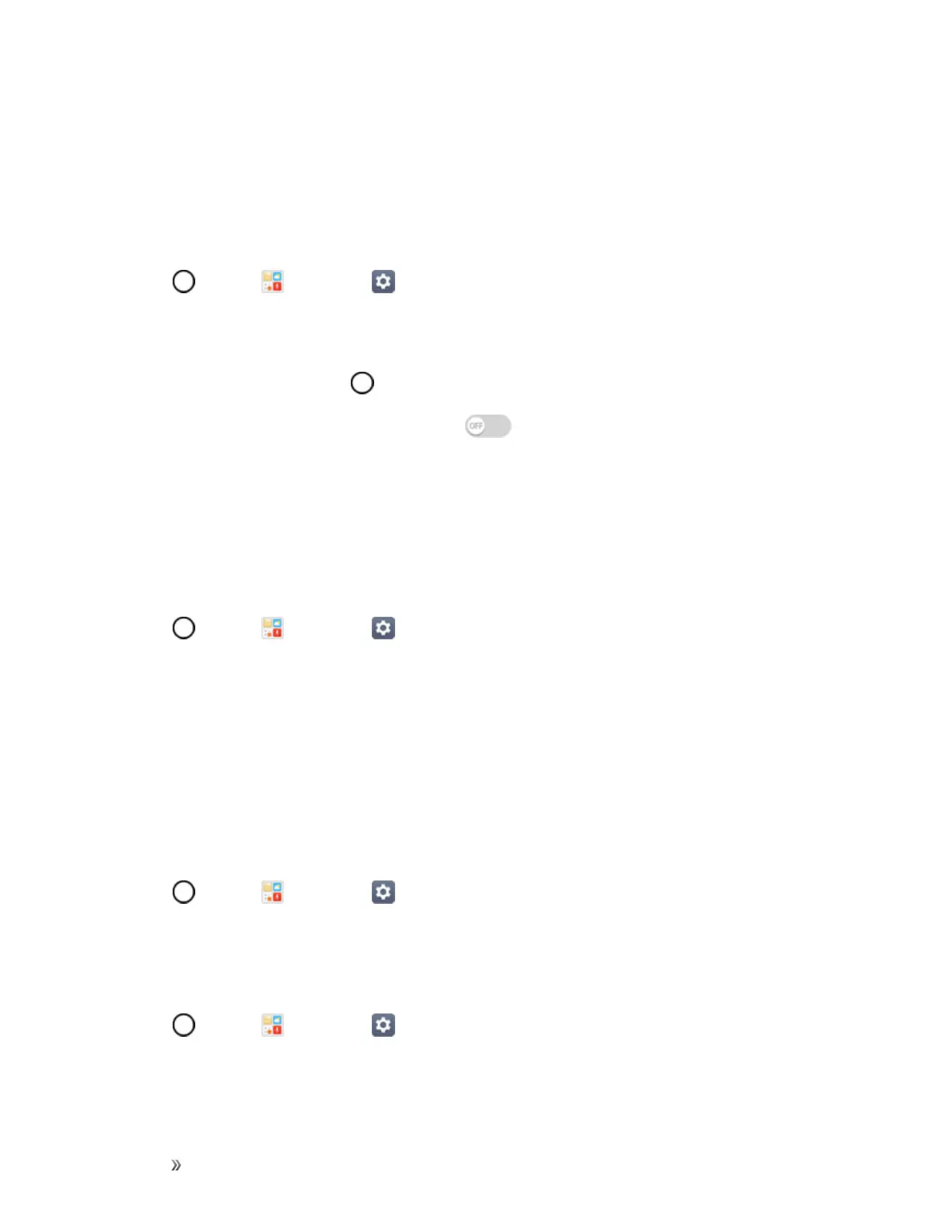Settings General Settings 145
l Touch control areas:Limittouchcontroltoselectedareasofthescreen.Pressthe
Volume DownButtonandHome Keyatthesametimetoactivateanddeactivatethis
feature.
General
TheGeneralsettingsallowsyoutoconfiguregeneralsystemoptions.
1.
Tap >Tools >Settings >Generaltab>Accessibility.
2. Setyourpreferredoptions.
l Accessibility featuresshortcut:Setsquick,easyaccesstoselectedfeatureswhenyou
triple-taptheHome Key .
l
Persistent notification:Taptheswitch toturniton.Alertssoundrepeatedlywhen
thereareunreadnotificationsforcertainapps.
l Auto-rotate screen:Taptoallowthedevicetorotatethescreendependingonthedevice
orientation(portraitorlandscape).
Services
TheServicessettingallowsyoutoconfiguretheserviceoption.
1.
Tap >Tools >Settings >Generaltab>Accessibility.
2. TapSwitch Accesstocontrolyourdeviceusingconfigurablekeycombinations.
Shortcut Keys
ShortcutKeysprovidesquickaccesstoappsbypressingtheVolumeButtonstwicewhenthescreen
isofforlocked.
Capture+:PresstheVolume Up Buttontwice.
Camera:PresstheVolume Down Buttontwice.
n
Tap >Tools >Settings >Generaltab>Shortcut Keys.
Google Services
UseGoogleServicestomanageyourGoogleappsandaccountsettings.
n
Tap >Tools >Settings >Generaltab>Google services.
