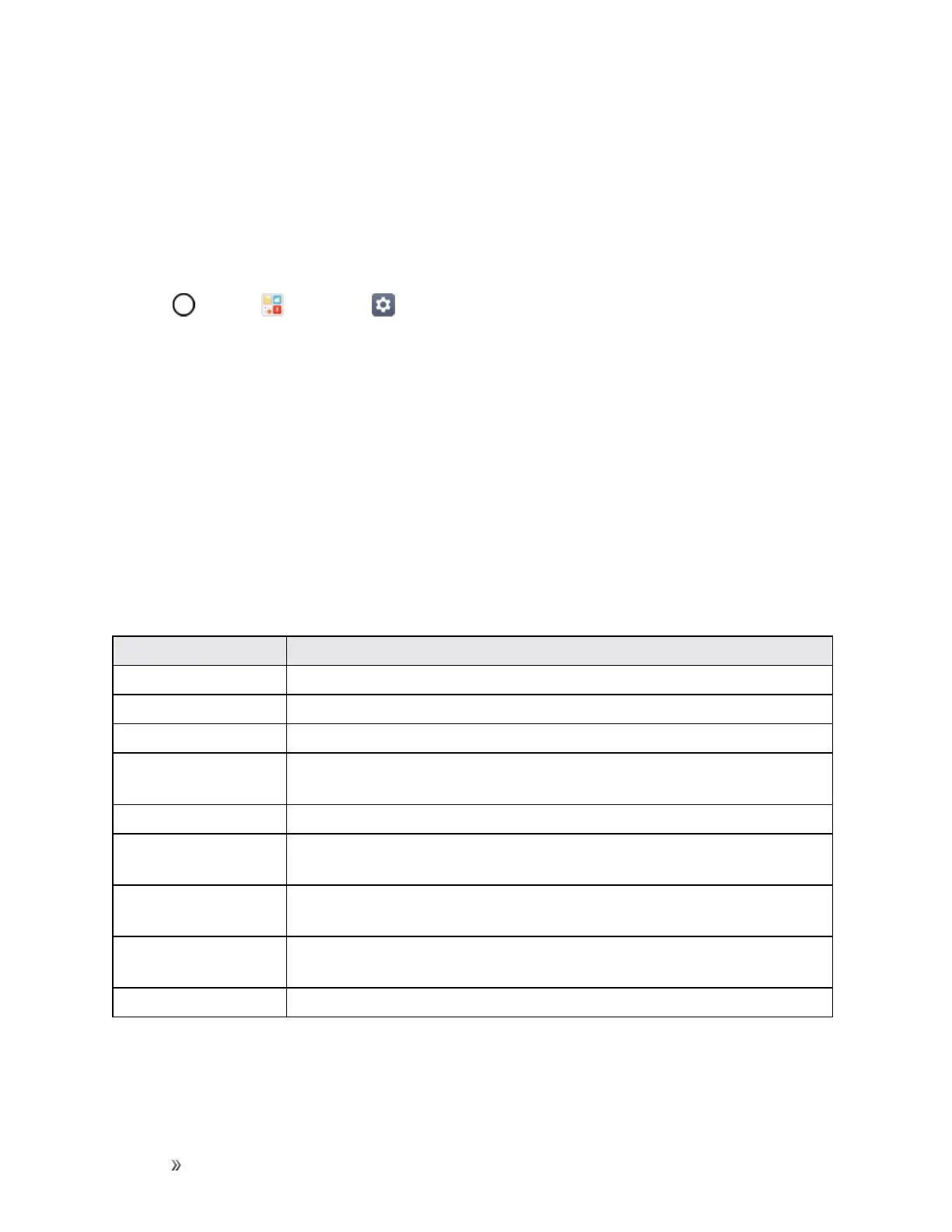Settings General Settings 150
Factory Data Reset
Resettingthephonerestoresallthefactorydefaults,includingpersonaldatafromphonestorage,
informationaboutyourGoogleAccount,anyotheraccounts,yoursystemandapplicationsettings,
andanydownloadedapplications.Afterresettingthephone,thenexttimeyouturnonthephone,
you‘repromptedtoreenterthesamekindofinformationaswhenyoufirststartedthephone.See
ActivateYourPhone.
1.
Tap >Tools >Settings >Generaltab>Backup & reset.
2. Ifyouarecertainthatyouwouldliketorestoreallfactorysettings,tapFactory data reset.
3. TapRESET PHONE.
4. Enteryourunlocksequenceifyouhaveconfiguredone,thentapDelete allandRESETto
confirm.
About Phone
TheAboutPhonemenuletsyouaccessimportantphoneinformation.
About Phone Overview
ThefollowingAboutPhoneitemsmaybereviewedorset:
About Phone Item Description
Phone name Changethenameofyourdevice.
Update Center CheckupdatesforappsprovidedbyLGElectronics.
Network Checknetworkinformationsuchasthesignalpower,IPaddressandetc.
Status Checkyourphone'sstatussuchasyourphonenumber,MEID/IMEIand
etc.
Battery Checkyourbatterystatus,levelandusage.
Hardware info Checkyourhardwareinformationsuchasthemodelnumber,hardware
versionandetc.
Software info CheckyoursoftwareinformationsuchastheAndroidversion,software
versionandetc.
Legal info ReviewvarioustypesofimportantlegalinformationforLGsoftware,open
sourcelicenses,Googleandetc.
Patent information Checkpatentinformationforthismodel.
