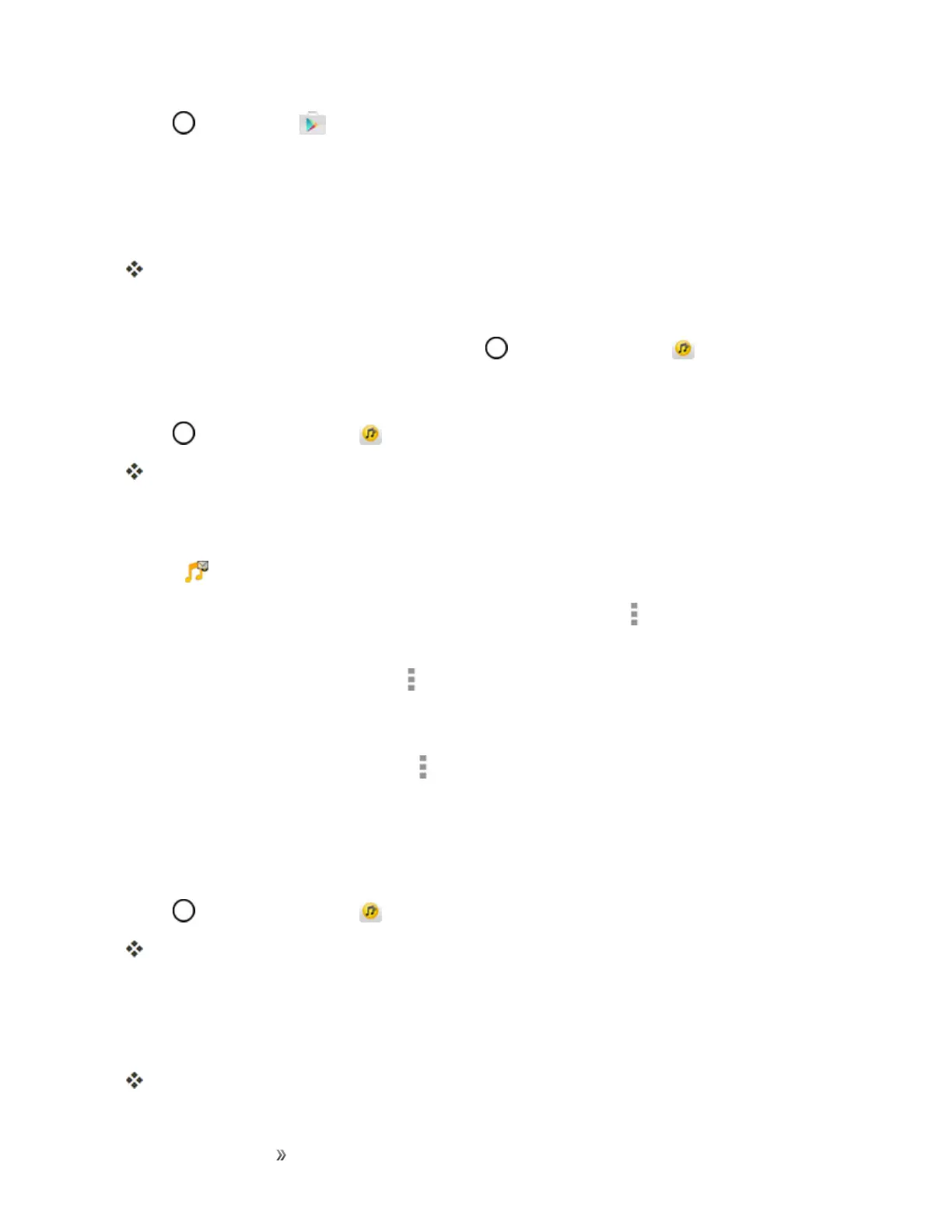Apps and Entertainment Entertainment and
Activities
117
1.
Tap >Play Store .
2. TaptheSearchiconandsearchfor"sprintmusicplus".
3. TapSprint Music Plusfromtheresultslist.
4. TapINSTALL.
Theappwillbedownloadedandinstalledonyourphone.
5. Whenthedownloadhascompleted,tapOPEN.
l
Toopentheappfromthehomescreen,tap >Sprint Music Plus .
Access Sprint Music Plus
1.
Tap >Sprint Music Plus .
Theappopens.
l Thefirsttimeyouusetheapp,tapAccepttoagreetothePremiumServicesTermsofUse.
2. Tapastoreoptionfromthemainpage(Ringbacks Store,Music Store,orRingtones Store),
ortap >Music(underLibrary)toaccessyourmusic.
l
Taptheonscreennavigationtoolstoskipaheadorrewind.Tap atanytimetosee
additionaloptions.
l
Formoreinformation,tapMenu >Settings>About or Help.
Note:Ifyouhaveloadedmusicontoyourphonefromyourcomputer(seeTransferFilesbetween
YourPhoneandaComputer),youwillneedtosyncyourmusictolistentoitthroughSprintMusic
Plus.FromtheSprintMusicPlusapp,tap >Settings>Synchronize your music library.Once
synced,youwillseeyourmusicinthelibrary.
Purchase and Download Music from the Sprint Music Plus Store
FromtheSprintMusicPlusStore,youcanshopforsongstopurchaseanddownloadtoyourphone.
1.
Tap >Sprint Music Plus >Music Store.
TheappwillopenanddisplaytheMusicStore.
2. Enterasongorartistinthesearchfieldorbrowsethroughoptionsinthetabsinthecenterofthe
screen.
3. Tapasongtoselectit.
Thesonginformationscreenisdisplayed.
