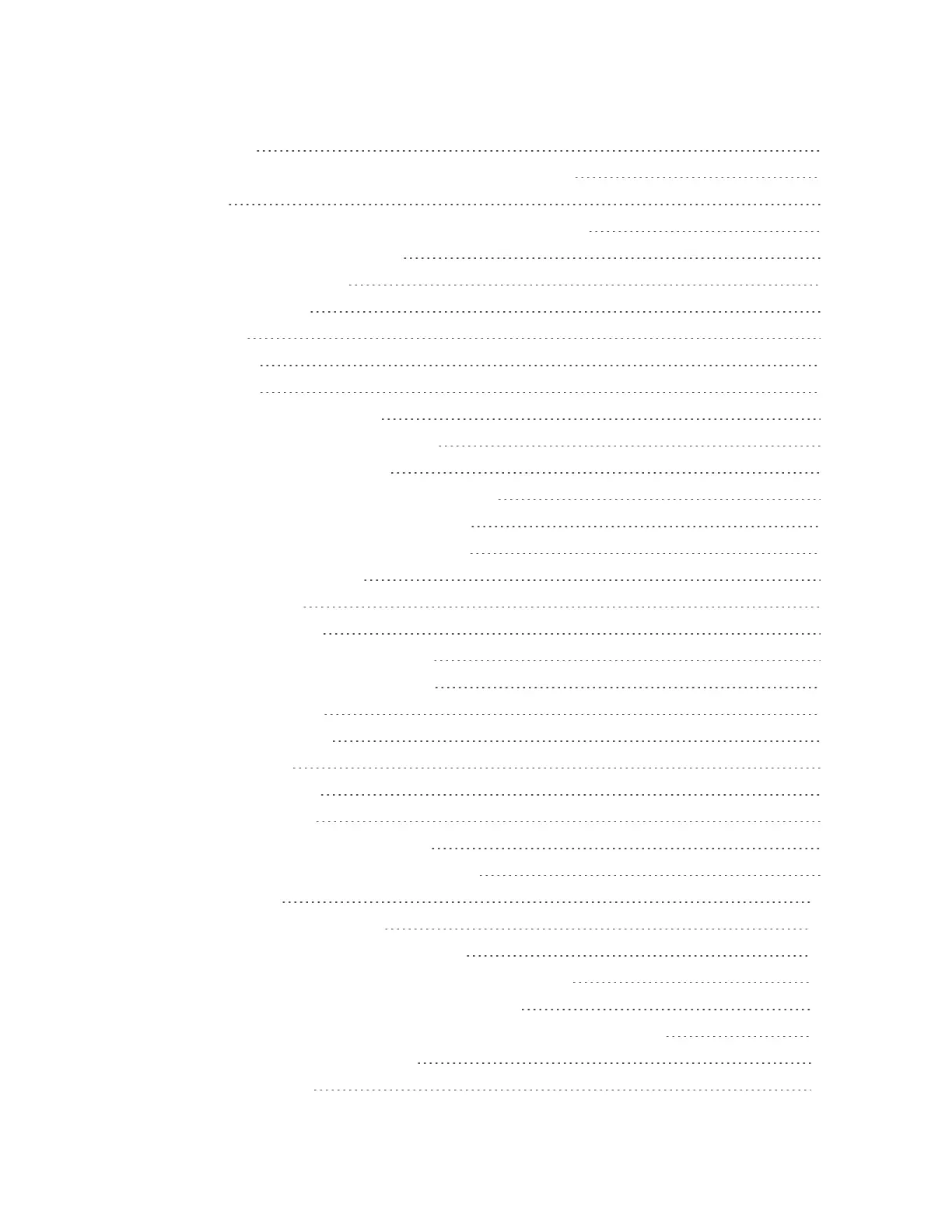v
Connectivity 87
TransferFilesBetweenYourPhoneandaComputer 87
Wi-Fi 88
TurnWi-FiOnandConnecttoaWirelessNetwork 88
ConfigureWi-FiSettings 89
DisconnectWi-Fi 89
Wi-FiDirect 89
Hotspot 90
Tethering 91
Bluetooth 91
BluetoothInformation 91
EnabletheBluetoothFeature 91
PairBluetoothDevices 92
ConnecttoaPairedBluetoothDevice 93
SendInformationUsingBluetooth 93
ReceiveInformationviaBluetooth 94
APPS AND ENTERTAINMENT 95
Camera and Video 96
CameraOverview 96
ConfiguringCameraOptions 96
TakePicturesandRecordVideos 97
TakePictures 98
RecordVideos 98
TakingSelfies 98
GestureShot 98
IntervalShot 99
TakingPhotosAutomatically 99
ViewPicturesandVideosUsingPhotos 99
EditPictures 100
SharePicturesandVideos 101
SendPicturesorVideosbyEmail 101
SendaPictureorVideobyMultimediaMessage 102
SendPicturesorVideosUsingBluetooth 102
SharePicturesorVideosviaAdditionalAppsorSocialMedia 103
ShareVideosonYouTube 103
CameraSettings 104
