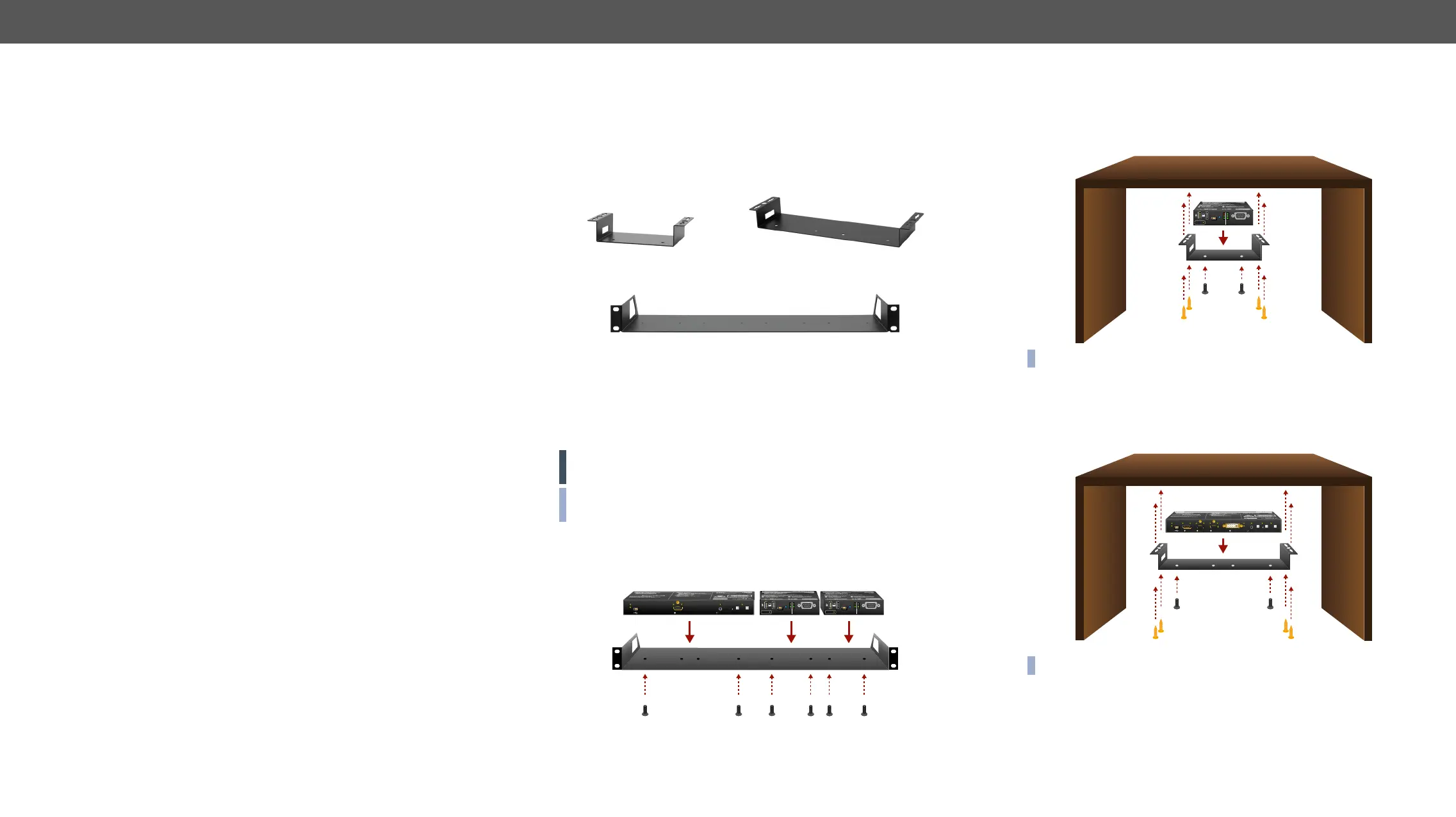2. Installation HDMI-3D-OPT series – User's Manual 10
2
Installation
The chapter is about the installation of the device and connecting to other
appliances, presenting also the mounting options and further assembly steps:
Î
Î
Mounting Options
To mount the transmitter Lightware supplies optional accessories for
different usage. There are two kinds of mounting kits with similar
on the bottom side; see the bottom view in the Mechanical Drawings
section. Fasten the device by the screws enclosed to the accessory:
Under-desk mounting kit Under-desk double mounting kit
1U high rack shelf
The Under-desk double mounting kit makes easy to mount a single
mounting holes for fastening two half-rack or four quarter-rack sized
units. Pocket-sized devices can also be fastened on the shelf. To order
mounting accessories please contact sales@lightware.com.
INFO: The transmitters are half-rack sized, the receiver is quarter-
rack sized..
1U High Rack Shelf
Allows rack mounting for half-rack, quarter-rack and pocket sized
units.
1U high rack shelf provides mounting holes for fastening two half-
rack or four quarter-rack sized units. Pocket sized devices can also be
fastened on the self.
2
1
USB
SHOW
ME
AUDIO
SELECT
VIDEO AUDIOHDCP AUDIO1
RST
AUDIO2
AUDIO1 IN
HDMI IN
POWER
HDCP
RS-232
FUNC.
USB
CONT.
HDMI
SIGNAL
LASER
HOTPLUG
EMULATE
USB LINK
FIBER LINK
POWER
HDCP
RS-232
FUNC.
USB
CONT.
HDMI
SIGNAL
LASER
HOTPLUG
EMULATE
USB LINK
FIBER LINK
Under-desk Mounting Kit
receiver) can be installed to the kit.
INFO: The chipboard screws are not supplied with the mounting kit.
Under-desk Double Mounting Kit
The UD-kit double makes it easy to mount a single transmitter or
INFO: The chipboard screws are not supplied with the mounting kit.
POWER
HDCP
RS-232
FUNC.
USB
CONT.
HDMI
SIGNAL
LASER
HOTPLUG
EMULATE
USB LINK
FIBER LINK
:
:
1 4
5
3
2
USB
Autoselect
SHOW
ME
AUDIO
SELECT
VIDEO
SELECT
VIDEO VIDEO VIDEOAUDIO AUDIO AUDIO VIDEO
AUDIO
HDCP AUDIO1
DP IN DVI-D IN
RST
AUDIO2
AUDIO1 IN
HDMI2 INHDMI1 IN