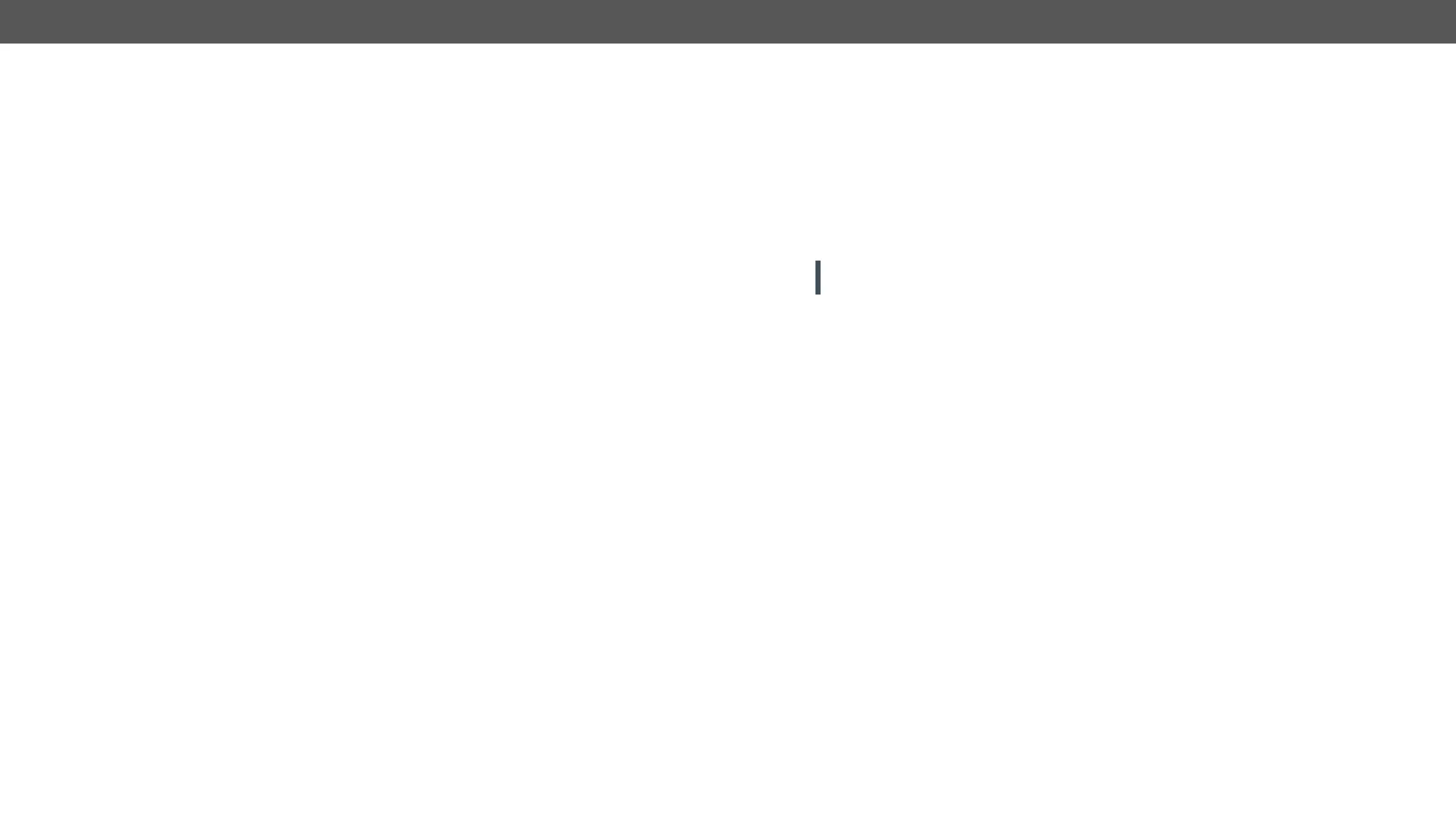7
LW3 Programmer's Reference
to ensure the compatibility with other Lightware products. The supported LW3
commands are described in this chapter.
Î
Î
Î
Î
Î
Î
Î
Î
Î
Î
Î
Î
Î
Overview
programmatically still ease to parse, which is suitable for different products with a different feature list.
provides outstanding scalability and sustainability, we decided to organize all settings, parameters and
properties of the device to a tree structure with ‘nodes’, ‘properties’ and ‘methods’.
Elements of the Tree Structure
ATTENTION! All names and values are case-sensitive. The space character is replaced by the ‘●’ character
in the elements and commands descriptions.
Node
▪ The basic building block of the tree structure is the ‘node’.
▪ The node can have multiple child nodes, but only one parent.
▪ The tree has only one root the ‘root node’.
▪ The leaves of the tree are also nodes, which do not have child nodes.
▪
▪ All the slashes are ‘right slashes’, no backslash is used.
▪
▪ The node name can contain the elements of the English alphabet and numbers.
▪ Recommended convention for case sensitivity:
– Fix nodes (that cannot be altered) are capitalized.
– User created nodes can contain both lowercase and capital letters, no restrictions.
▪ The path of a node has to contain all parent nodes from the root node.
●
Path●
Legend:
n: node
‘-’: default for a node.
‘m’: this is a manual for the node.
‘E’: this is an error message for the node.
's': this is a symlink node.
'v': this node has virtual children.
'r': this is a remote node.