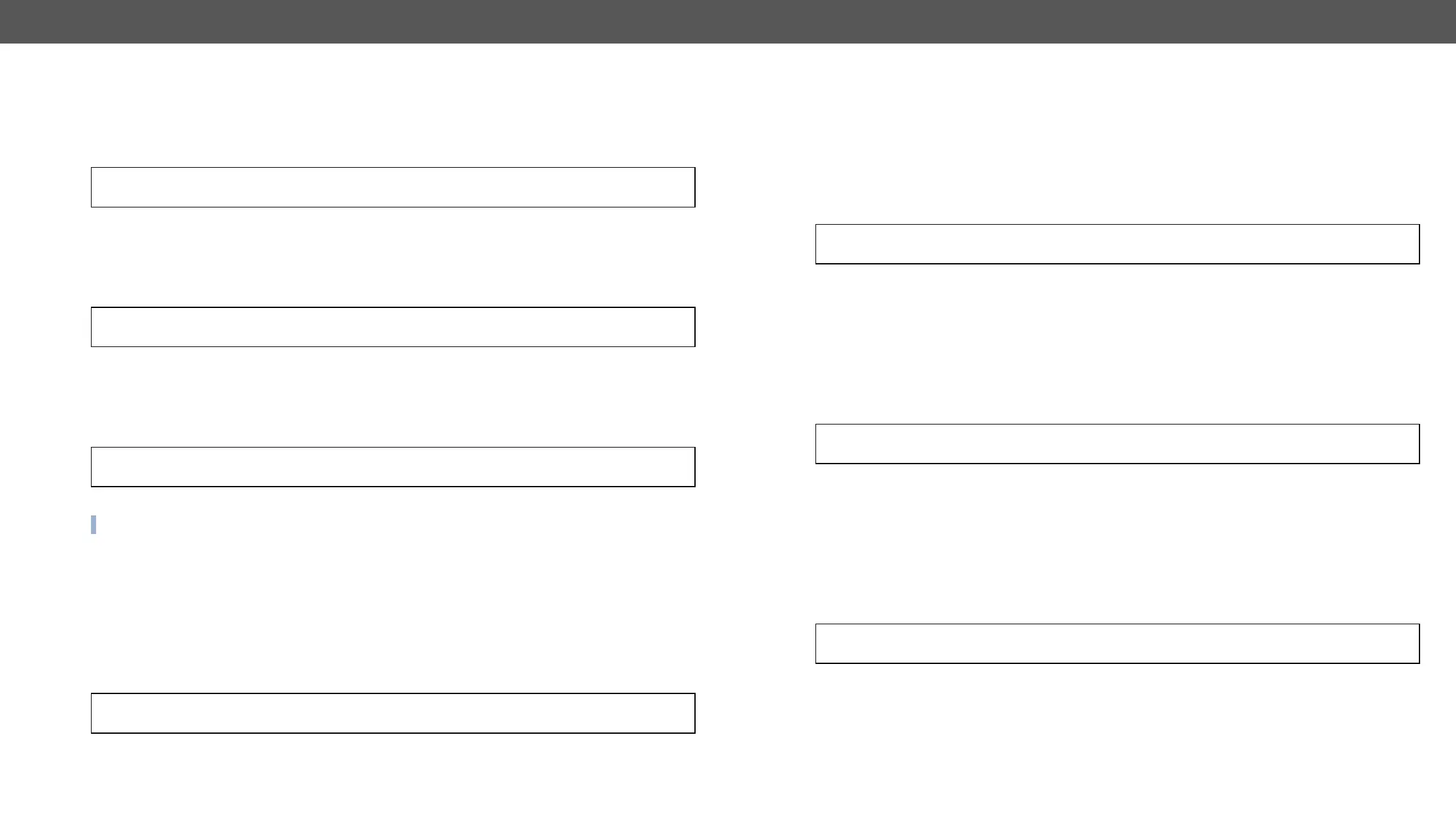HDMI-3D-OPT series – User's Manual 66
Unmute Audio Output
Command format: CALL●
n
Response format: mO●
Example:
˃ CALL /MEDIA/AUDIO/XP:unmuteDestination(O1)
˂ mO /MEDIA/AUDIO/XP:unmuteDestination
Lock Output
Command format: CALL●
n
Response format: mO●
Example:
˃ CALL /MEDIA/AUDIO/XP:lockDestination(O1)
˂ mO /MEDIA/AUDIO/XP:lockDestination
Unlock Output
Command format: CALL●
n
Response format: mO●
Example:
˃ CALL /MEDIA/AUDIO/XP:unlockDestination(O1)
˂ mO /MEDIA/AUDIO/XP:unlockDestination
Analog Audio Input Level Settings
INFO: The following settings are valid only for analog audio input ports of the transmitters.
Command format: SET●
n
Response format: pw●
n
Parameters:
Example:
˃ SET /MEDIA/AUDIO/I5.VolumedB=-15
˂ pw /MEDIA/AUDIO/I5.VolumedB=-15.00
Command format: SET●
n
Response format: pw●
n
Parameters:
The value is rounded up if necessary to match with the step value.
Example:
˃ SET /MEDIA/AUDIO/I6.VolumePercent=50
˂ pw /MEDIA/AUDIO/I6.VolumePercent=50.00
Balance
Command format: SET●
n
Response format: pw●
n
Parameters:
Sets the balance; -100 means left balance, 100 means right balance, step
is 1. Center is 0 (default).
Example:
˃ SET /MEDIA/AUDIO/I6.Balance=0
˂ pw /MEDIA/AUDIO/I6.Balance=0
Gain
Command format: SET●
n
Response format: pw●
n
Parameters:
Sets the input gain between -9 dB and 6 dB in step of 3 dB. The value is
rounded down if necessary to match the step value.
Example:
˃ SET /MEDIA/AUDIO/I5.Gain=3
˂ pw /MEDIA/AUDIO/I5.Gain=3
