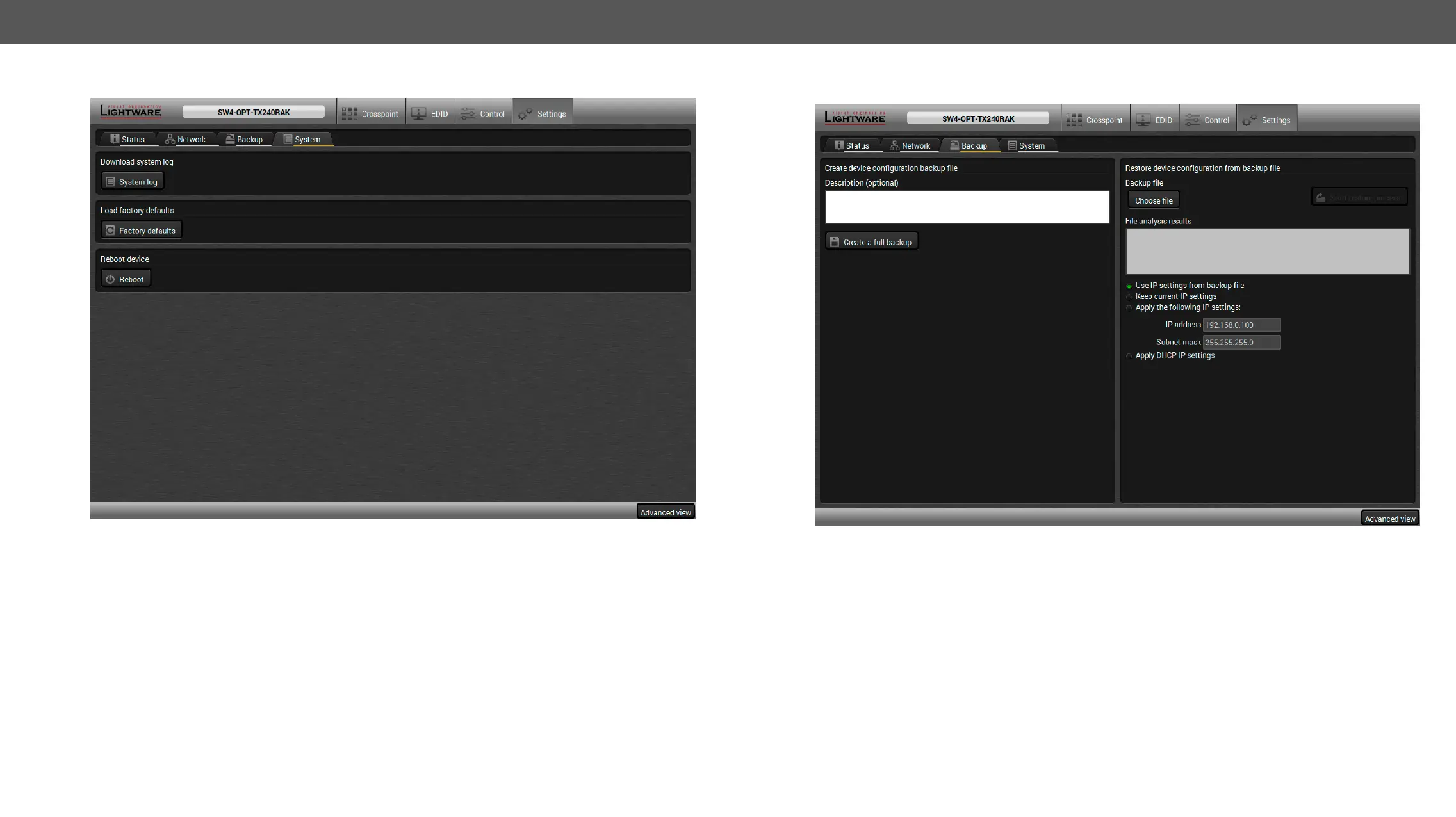HDMI-3D-OPT series – User's Manual 41
System
System tab in Settings menu
Three functions are available under System tab:
▪ Download system log
▪ Load factory defaults - recalling factory defaults settings and values. All factory default settings are
listed in the Factory Default Settings section.
▪ Reboot - rebooting the system.
Backup tab in Settings menu
those settings to the others, thus saving time and resources.
Steps in a Nutshell
Step 1.
Step 2.
Step 3.
modifying the static IP address is necessary when DHCP is not used.
Step 4.
Step 5. Done! You can have as many totally identical, customized devices as you like.
