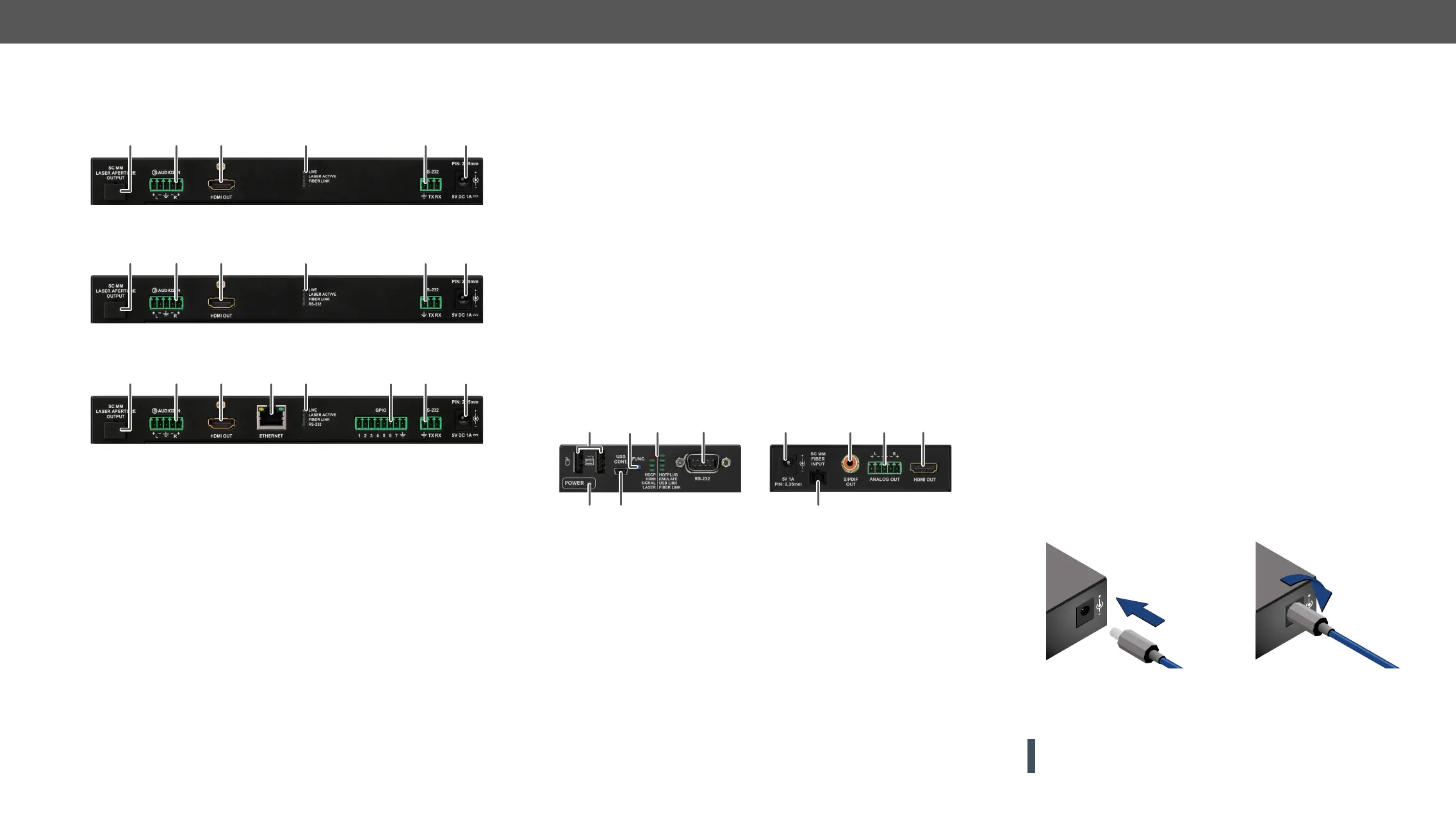3. Product Overview HDMI-3D-OPT series – User's Manual 13
Rear View - Transmitter
HDMI-3D-OPT-TX210A
HDMI-3D-OPT-TX210RAK
SW4-OPT-TX240RAK
1
cable between the transmitter and the
distances can be found in the Maximum
Fiber Cable Extensions section.
2
Audio2 input
analog audio input signal.
Pin
assignment can be found in the Analog
section.
3
HDMI output
4
Ethernet
the device using Lightware Device
Controller (LDC). Any third-party control
system can use this port to control the
device.
521
3
7 8
521
3
7 8
6521
3 4
7 8
5
Status LEDs The LEDs give immediate feedback
about actual state of the device. See the
details in the Rear Panel Status LEDs -
Transmitter section.
6
GPIO 8-pole Phoenix connector for
output ports. Pin assignment can be
found in the GPIO - General Purpose
section.
7
RS-232 3-pole Phoenix connector for RS-232
serial port. Pin assignment can be
found in the RS-232 Connector (3-pole
Phoenix) section.
8
5V DC input Local power in; connect the output of
For more information see the
Connection section.
1
USB KVM ports
devices (preferably keyboard and
mouse). See more information in the
section.
2
Power LED The LED indicates the power status of
the device. See the details in the
LED section.
3
USB control port USB interface for LDC connection, and
4
Factory default settings and bootload
mode can be called using the button.
See the details in the Special Functions
- Receiver section.
3
4
1
5
6
2
9
q
7
w
8
5
Status LEDs The LEDs give immediate feedback
about actual state of the device. See the
details in the Status LEDs section.
6
RS-232 D-sub connector for RS-232 serial port.
7
5V DC input Local power in; connect the output of the
information see the
section.
8
cable between the receiver and the
distances can be found in the Maximum
Fiber Cable Extensions section.
9
signal.
q
Analog audio
output
analog audio output signal.
Pin
assignment can be found in the Analog
section.
w
HDMI output
video and audio.
Electrical Connections
5V DC Connection
Locking DC connector
turn the plug clockwise direction before disconnecting the power adaptor.
WARNING! Always use the supplied 5V power adaptor. Warranty
void if damage occurs due to use of a different power source.
5V DC 1A
PIN: 2.35mm
5V DC 1A
DC
PIN: 2.35mm
