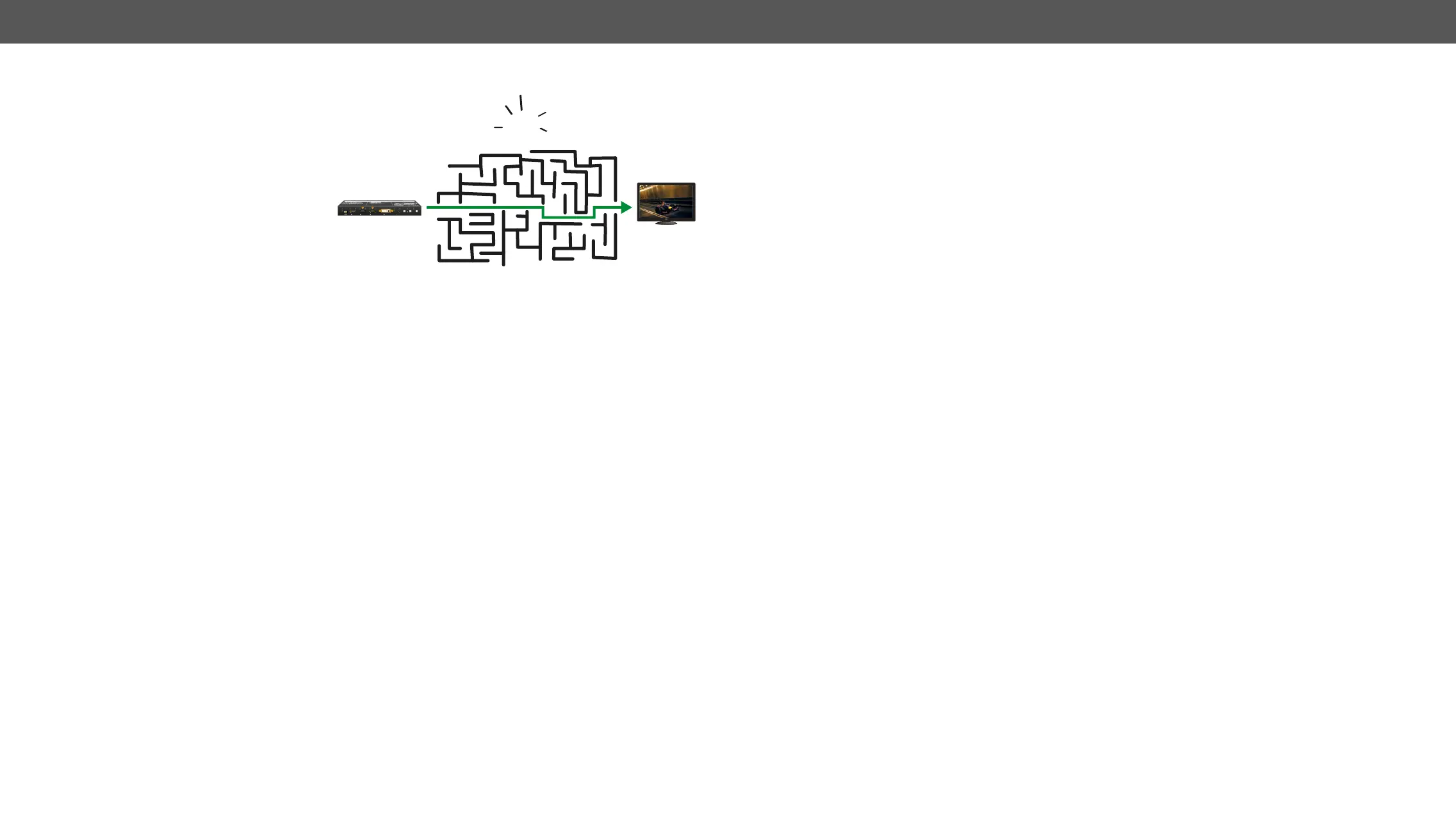9. Troubleshooting
How to Speed Up the Troubleshooting Process
Lightware’s technical support team
is always working hard to provide the
fastest support possible. Our team’s
response time is one of the best in the
industry and in the toughest of cases we
can directly consult with the hardware
or software engineer who designed the
product to get the information from the
most reliable source.
However, the troubleshooting process
can be even faster… with your help.
This information is the following:
▪
▪ Serial number(s) of the device(s) (it is either printed somewhere on the box or you can query it in the
Device Controller software or on the built-in website).
▪ Firmware versions of the devices (please note that there may be multiple CPUs or controllers in the
▪ Cable lengths and types (in our experience, it’s usually the cable).
▪ Patch panels, gender changers or anything else in the signal path that can affect the transmission.
▪ Signal type (resolution, refresh rate, color space, deep color).
▪
▪ Actions to take in order to re-create the problem (if we cannot reproduce the problem, it is hard for us
▪ Photo or video about the problem (‘image noise’ can mean many different things, it’s better if we see
it too).
▪ Error logs from the Device Controller software.
▪
software.
The more of the above information you can give us the better. Please send these information to the Lightware
Support Team (support@lightware.com) to speed up the troubleshooting process.
:
:
1 4
5
3
2
USB
Autoselect
SHOW
ME
AUDIO
SELECT
VIDEO
SELECT
VIDEO VIDEO VIDEOAUDIO AUDIO AUDIO VIDEO
AUDIO
HDCP AUDIO1
DP IN DVI-D IN
RST
AUDIO2
AUDIO1 IN
HDMI2 INHDMI1 IN
