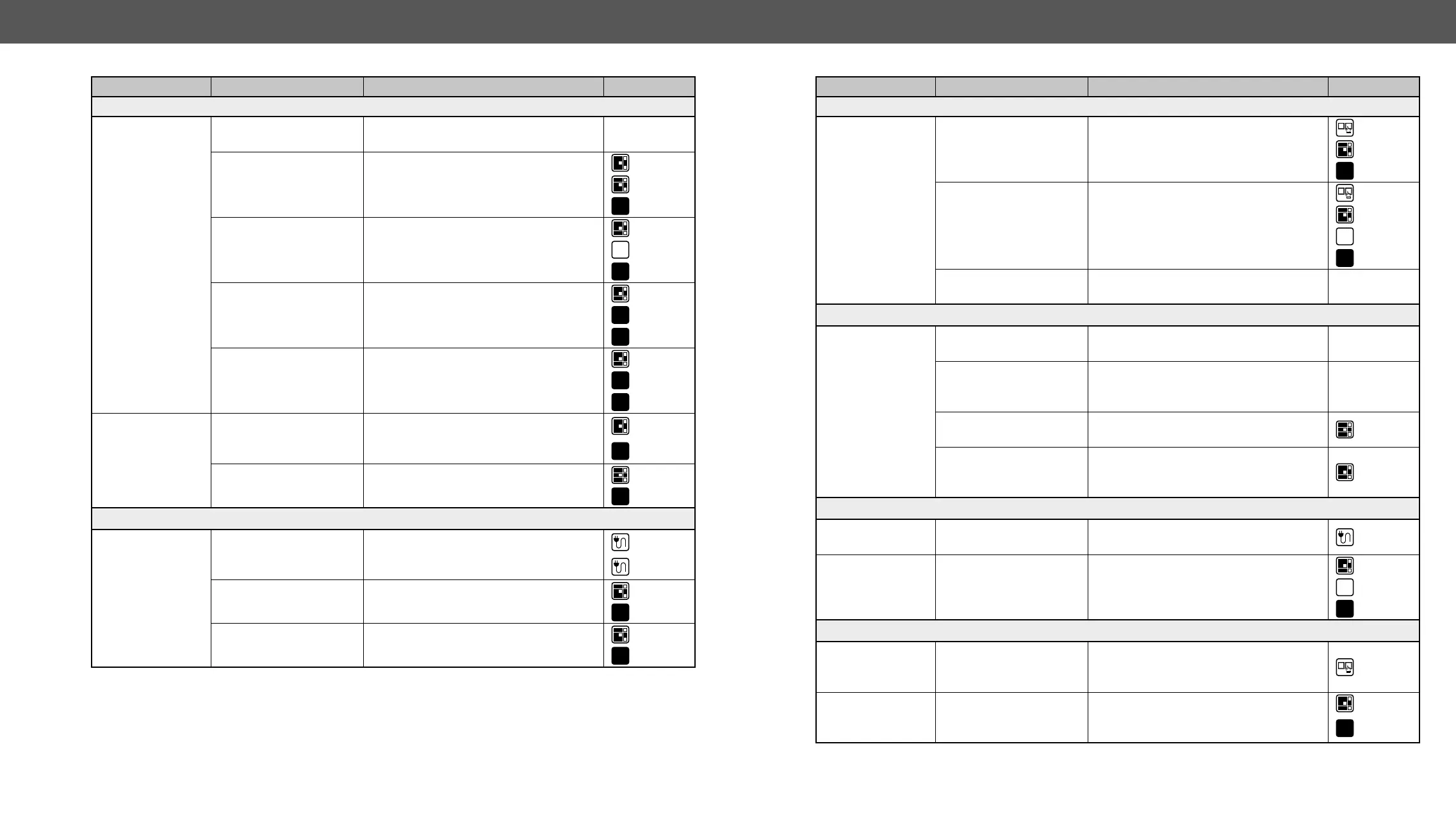9. Troubleshooting HDMI-3D-OPT series – User's Manual 84
Symptom Root cause Action Refer to
Audio signal
No audio is
present on output
Source audio volume is
low or muted
Check the audio settings of the source.
Audio input port is
muted
Check the audio input port properties
7.7.1
Audio output port is
muted
Check the output port properties.
6.3.6
7.7.2
Analog audio input:
volume is set very low
Check the Analog audio input port
7.7.17
7.7.18
Analog audio output:
volume is set very low
Check the Analog audio output port
7.7.19
7.7.20
HDMI output
signal contains no
audio
HDMI mode was set to
Check the properties of the output port
and set the signal type to HDMI or Auto.
7.6.20
Check the EDID and select and HDMI
EDID to emulate.
7.12
RS-232 signal
Connected serial
device does not
respond
Cable connection
problem
the wiring of the plugs.
3.4.9
3.4.10
RS-232 settings are
different
Check the port settings of the extender
and the connected serial device(s).
7.9
RS-232 mode is not right Check the RS-232 mode settings (control,
pass-through, or command injection)
7.9.6
Symptom Root cause Action Refer to
No LAN
connection can be
established
Incorrect IP address is
Use dynamic IP address by enabling
DHCP option.
4.3.1
7.8.2
Restore the factory default settings (with
4.3.2
6.2.11
Check the IP address of the other
devices, too.
USB KVM
USB device does
not operate
Cables are not
connected on both sides
computer.
Not supported USB
device is connected
Keyboard, mouse (USB HID devices) are
supported mostly, check your device
type
USB crosspoint set to
the non-active channel
Check the USB mode in the transmitter
in LDC and change to the active channel.
Incorrect USB mode is
set
Check the USB mode in the receiver
in LDC and change to Composite or
Transparent mode.
GPIO
Connected device
does not respond
Cable connection
problem
the wiring of the plugs.
3.4.14
Output level
cannot be changed
The direction of the
selected pin is set to
input
Check and modify the direction setting
of the desired pin
7.11
Miscellaneous
buttons are out of
operation
Buttons are locked Unlock the buttons
4.3.3
Error messages
received
continously
Different protocol is set
commands.
LW3
7.9.1