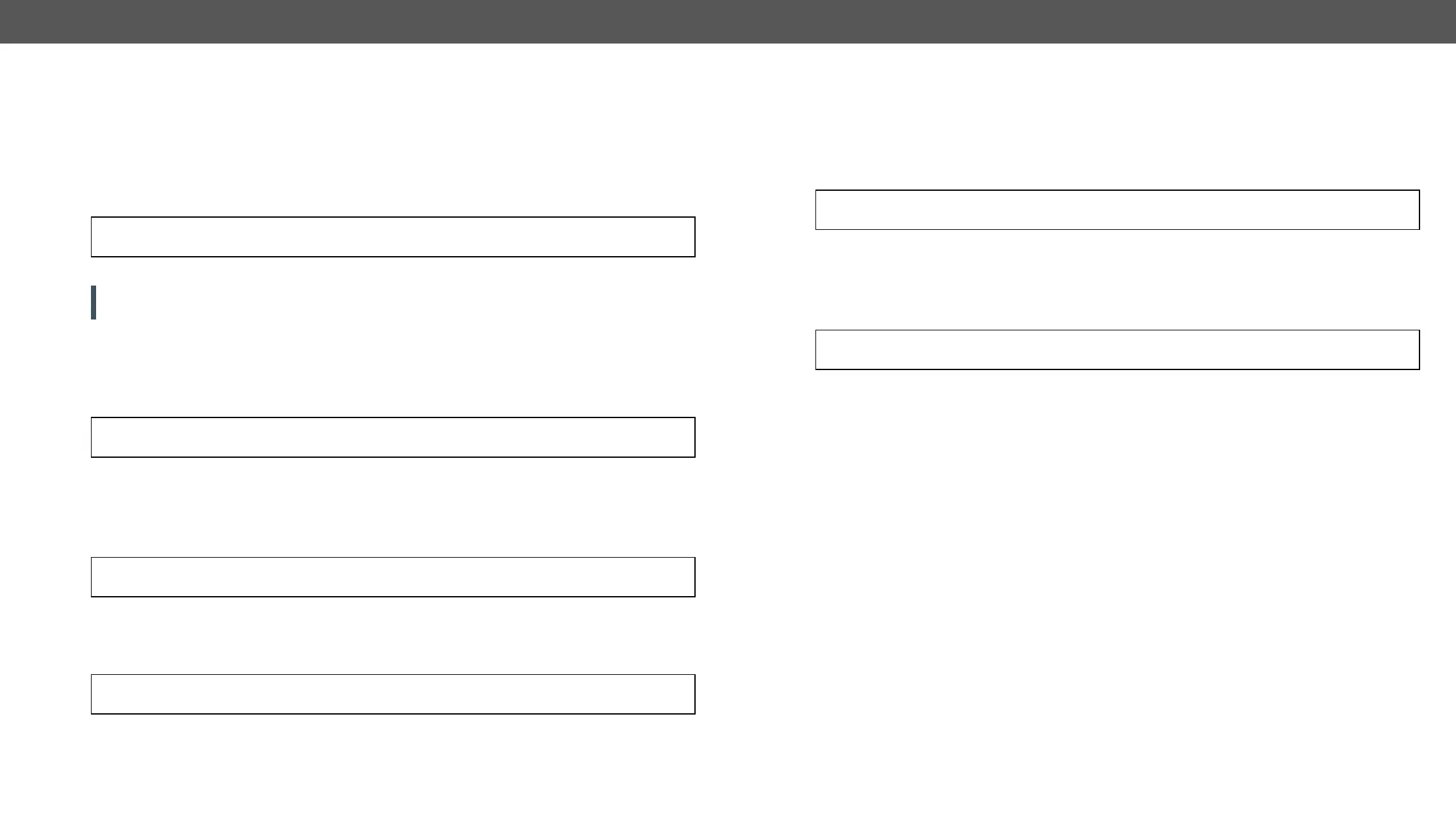System Commands
Command format: GET●
Response format: pr●
Example:
˃ GET /.ProductName
˂ pr /.ProductName=SW4-OPT-TX240RAK
Set the Device Label
ATTENTION! The device label can be changed to a custom text in the Status tab of the LDC software. This
writable parameter is not the same as the ProductName parameter.
Command format: SET●
Response format: pw●
The Device Label can be 39 character length and ASCII characters are allowed. Longer names are truncated.
Example:
˃ SET /MANAGEMENT/UID.DeviceLabel=SW4-OPT_Control_room
˂ pw /MANAGEMENT/UID.DeviceLabel=SW4-OPT_Control_room
Command format: GET●
Response format: pr●
Example:
˃ GET /.SerialNumber
˂ pr /.SerialNumber=87654321
Command format: GET●
Response format: pr●
˃ GET /SYS/MB.FirmwareVersion
˂ pr /SYS/MB.FirmwareVersion=1.1.0b5 r8
Resetting the Device
The transmitter can be restarted – the current connections (LAN, RS-232) will be terminated.
Command format: CALL●
Response format: mO●
Example:
˃ CALL /SYS:reset()
˂ mO /SYS:reset=
Command format: CALL●
Response format: mO●
Example:
˃ CALL /SYS:factoryDefaults()
˂ mO /SYS:factoryDefaults=
The device is restarted, current connections are terminated, and the default settings are restored. See the
complete list in the Factory Default Settings section.