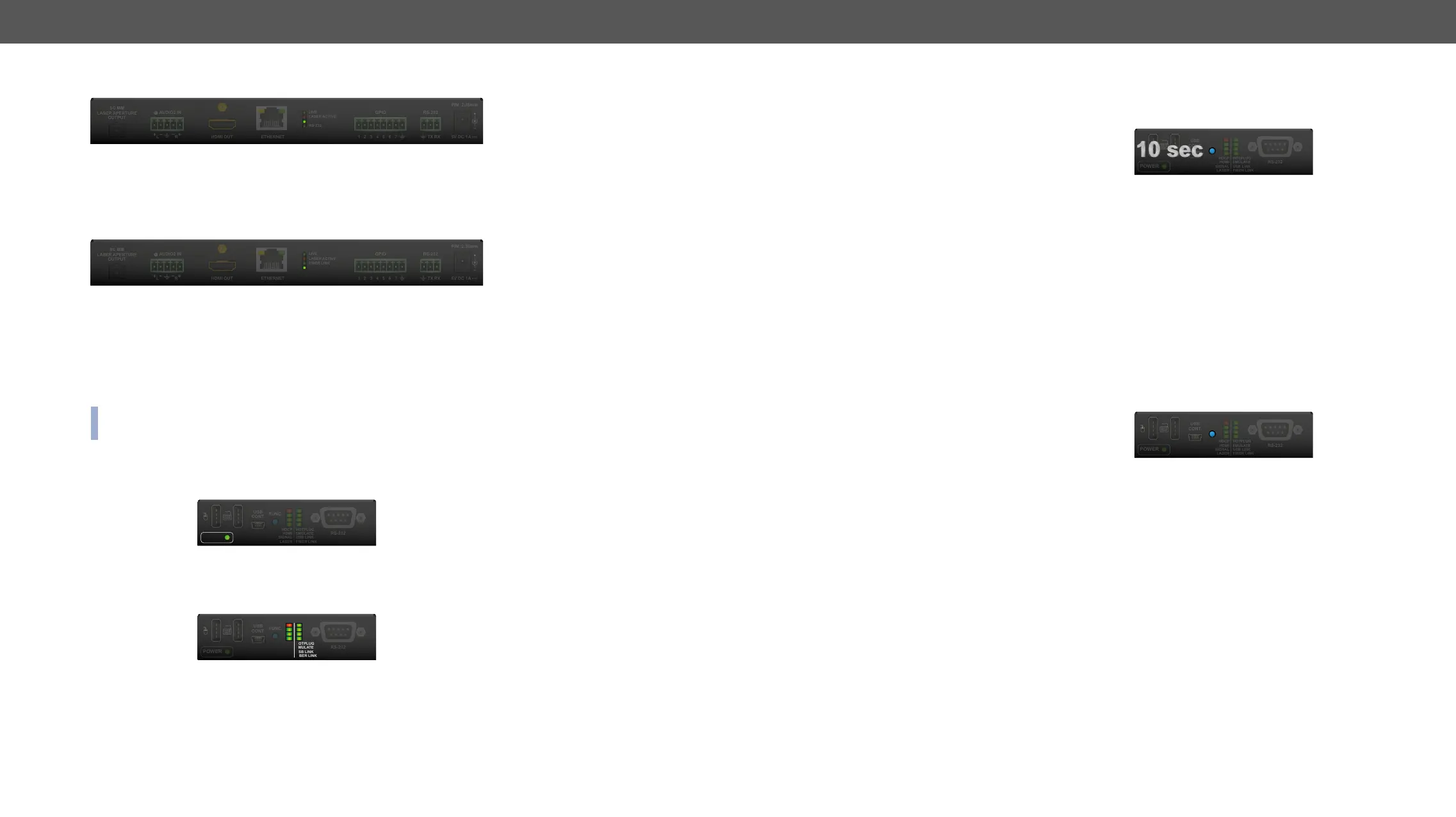4. Operation
ON: Fiber link is established.
receiver.
RS-232 LED
ON: RS-232 ports (local and link) are in Control
Mode.
BLINKING: Command Injection Mode is active. (only in
RS-232 ports (local and link) are in Pass-
through Mode.
models has RS-232 LED.
POWER LED
ON: The receiver is powered.
Status LEDs
HDCP
ON:
FIBER LINK
RS-232
POWER
HDCP
HDMI
SIGNAL
LASER
HOTPLUG
EMULATE
USB LINK
FIBER LINK
HDMI
ON: The input and output signal type is HDMI.
BLINKING: The input signal type is HDMI but the output
SIGNAL
ON:
input port of the receiver.
LASER
ON: The laser signal of a connected transmitter is
HOTPLUG
ON: A powered sink device is connected to the HDMI
OUT port and sends hotplug signal.
EMULATE
ON:
crosspoint.
No port is active or transparens port is active in
USB LINK
ON:
port.
ON: A powered transmitter is connected to the
optical cable.
To restore factory default values, do the following steps:
Step 1. Make sure the device is powered on and operational.
Step 2. Press and keep pressed the Show Me button for 10 seconds.
pressing the button.
Step 3. After 10 seconds the LEDs start blinking faster; release the
button and press it 3 times again quickly (within 3 seconds).
Step 4. The LEDs get dark, the device restores the factory default
settings and reboots.
Factory default settings are listed in the Factory Default Settings
section.
and the device cannot be switched to bootload mode automatically.
follows:
Step 1. Make sure the receiver is powered off.
Step 2. Press and keep pressed the Function button.
Step 3. Power on the receiver. If the device is switched to bootload
duty cycle).
Firmware
Upgrade chapter.
FUNC.
FUNC.