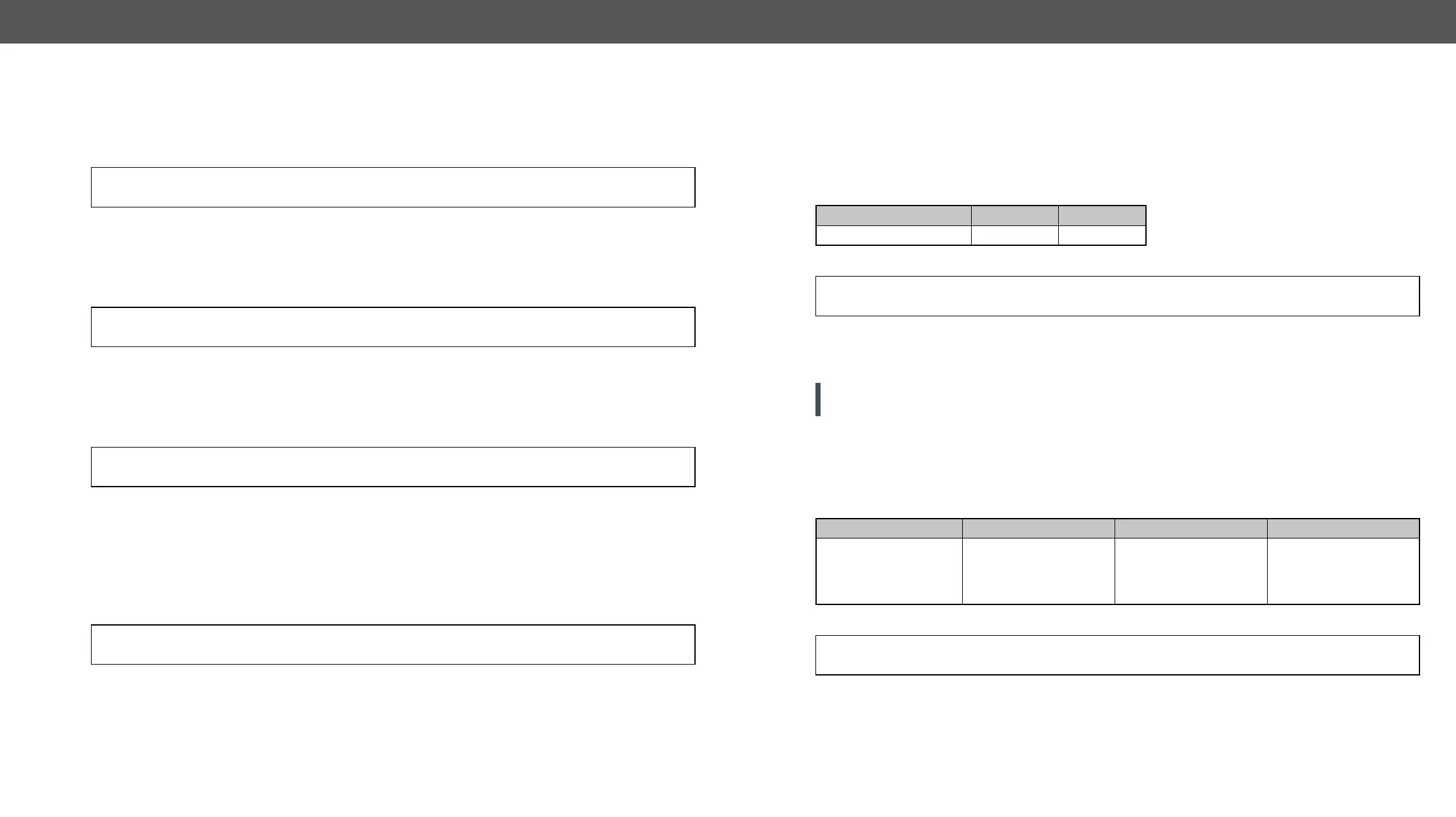HDMI-3D-OPT series – User's Manual 61
Unmute Output
Command format: CALL●
n
Response format: mO●
Example:
˃ CALL /MEDIA/VIDEO/XP:unmuteDestination(O1)
˂ mO /MEDIA/VIDEO/XP:unmuteDestination
Lock Output
Command format: CALL●
n
Response format: mO●
Example:
˃ CALL /MEDIA/VIDEO/XP:lockDestination(O1)
˂ mO /MEDIA/VIDEO/XP:lockDestination
Unlock Output
Command format: CALL●
n
Response format: mO●
Example:
˃ CALL /MEDIA/VIDEO/XP:unlockDestination(O1)
˂ mO /MEDIA/VIDEO/XP:unlockDestination
non-HDCP compliant display. See more information in the HDCP Management section.
Command format: SET●
n
Response format: pw●
n
Example:
˃ SET /MEDIA/VIDEO/I2.HdcpEnable=true
˂ pw /MEDIA/VIDEO/I2.HdcpEnable=true
transmitted to a non-HDCP compliant display. See more information in the HDCP Management section.
Command format: SET●
n
Response format: pw●
n
Parameters:
.HdcpModeSetting 0 1
HDCP mode Auto Always
Example:
˃ SET /MEDIA/VIDEO/O1.HdcpModeSetting=0
˂ pw /MEDIA/VIDEO/O1.HdcpModeSetting=0
Test Pattern Generator
The output ports can send a special image towards the sink devices for testing purposes. The setting is
available on output ports with the below-listed parameters.
ATTENTION! The Mode can be set individually on each port, but the Clock source and the Pattern settings
are common on the optical and HDMI output ports (O1 and O2).
Test Pattern Generator Mode Setting:
Command format: SET●
n
Response format: pw●
n
Parameters:
.TpgMode 0 1 2
Test pattern generator
mode
Disabled
The test pattern is not
displayed on the output
Enabled
The test pattern is
displayed on the output
No signal mode
The test pattern is
displayed if there is no
signal on the output port
Example:
˃ SET /MEDIA/VIDEO/O1.TpgMode=2
˂ pw /MEDIA/VIDEO/O1.TpgMode=2
