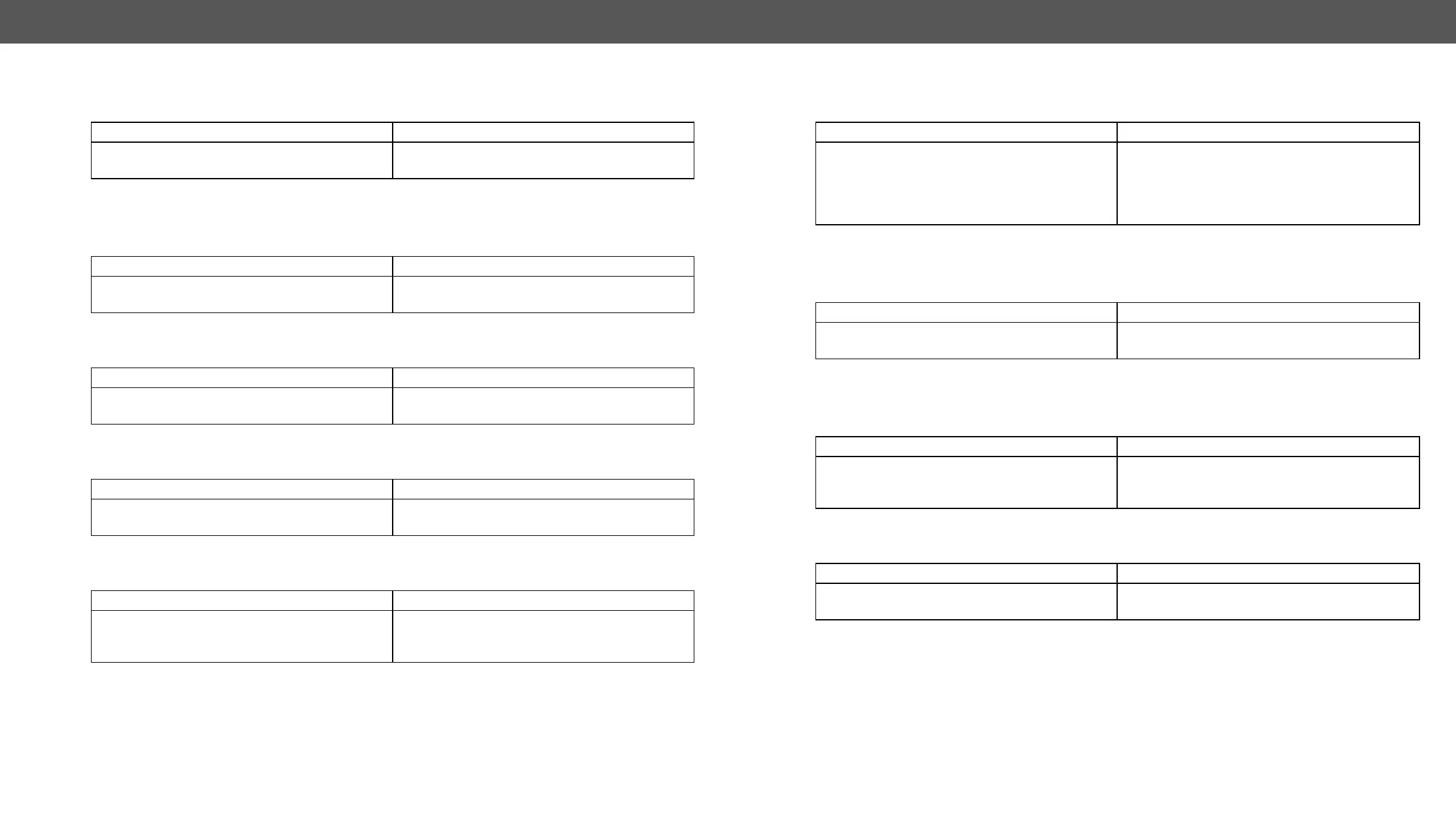HDMI-3D-OPT series – User's Manual 44
Description
Example
Command {f}
{f}
Legend
Connection Test
Description: Simple test to see if the connection is established successfully.
Example
Command {PING}
Response (PONG!)CrLf
{ping}
(PONG!)
View Serial Number
Description: The device responds its 8-digit serial number.
Example
Command {s}
{s}
Compile Time
Description
Example
Command {CT}
{ct}
View Installed Board
Description: Shows the hardware name and revision of the installed card.
Example
Command {is}
Response (SL#●0●
(SL●END)CrLf
{is}
(SL END)
Explanation: The device reports its motherboard (slot 0).
Description
Example
Command {FC}
Response (CF●
(CF●
…
(CF END)CrLf
{fc}
(SL END)
Explanation: The device has one control panel.
Restart the Device
Description: The device can be restarted without unplugging power.
Example
Command {RST}
Response
{rst}
Explanation: The device reboots; no response is sent in this case.
Description: Internal voltages and measured temperature values are shown.
Example
Command {ST}
Response (ST●
{st}
47.43C)
Description: Settings can be reset to factory default values as follows:
Example
Command {FACTORY=ALL}
Response (FACTORY ALL…)CrLf
{factory=all}
(FACTORY ALL…)
Explanation: All settings and parameters are reset to factory default, see the table in the Factory Default
Settings section.
