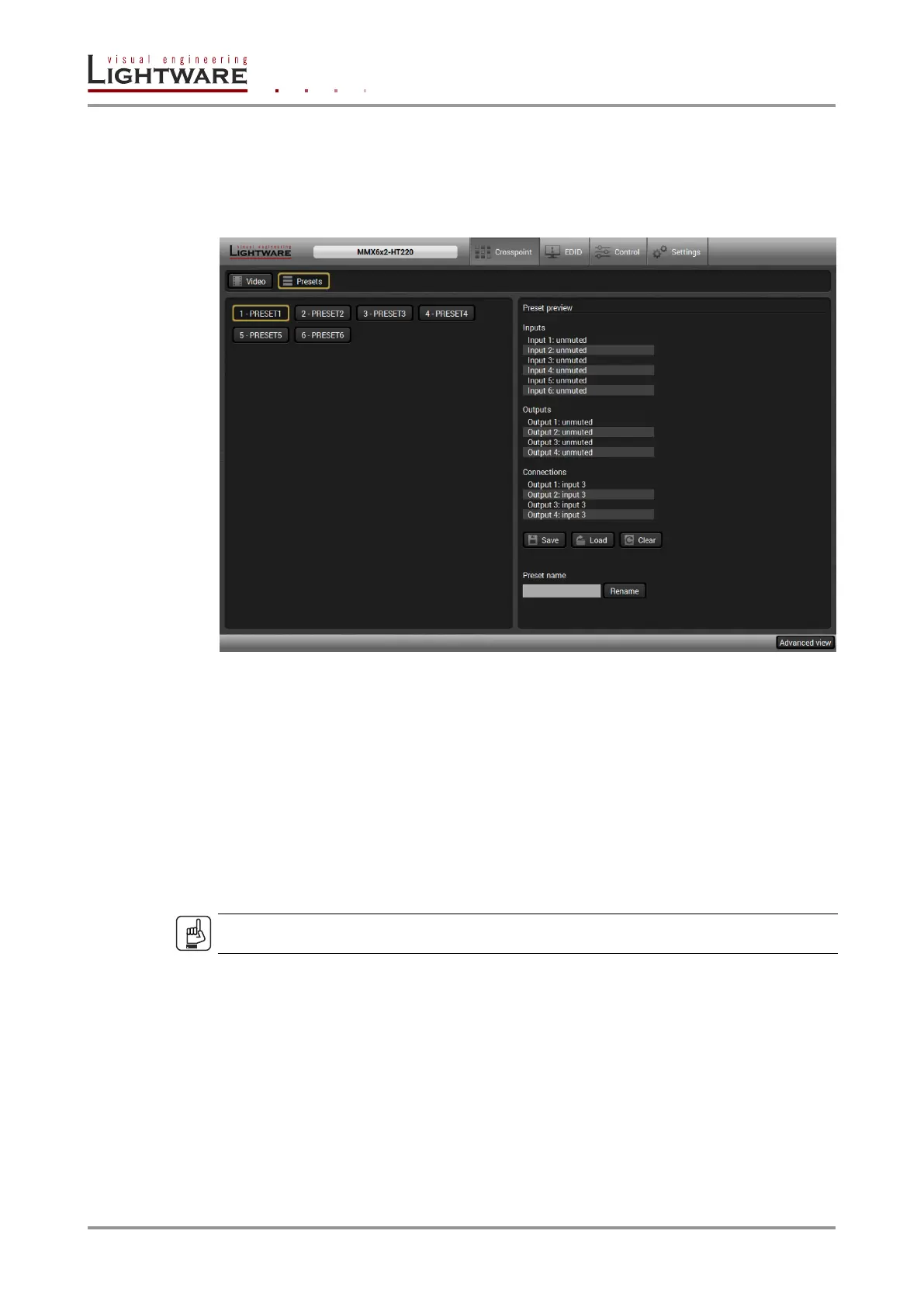Page 52 / 119 Section 6. Software control – Using Lightware Device Controller
6.5. Preset settings
The matrix has 6 user-programmable presets. Each preset stores a configuration regarding
the crosspoint and mute state for all inputs/outputs. All presets are stored in a non-volatile
memory; the router keeps presets even in the case of power down. The presets can be run
from the front panel or by sending protocol commands, too.
Figure 6-6. Preset settings
Save: the current crosspoint and mute states are saved to the selected preset
memory instantly.
Load: the previously saved crosspoint and mute states are loaded from the selected
memory instantly.
Clear: the settings of the selected preset are deleted instantly.
Preset name
The button contains the name of the preset which can be changed by typing the new name
and clicking the Rename button. The following characters are allowed when naming:
Letters (A-Z) and (a-z) and numbers (0-9).
ATTENTION!
The max. length of a preset name can be 8 characters.
