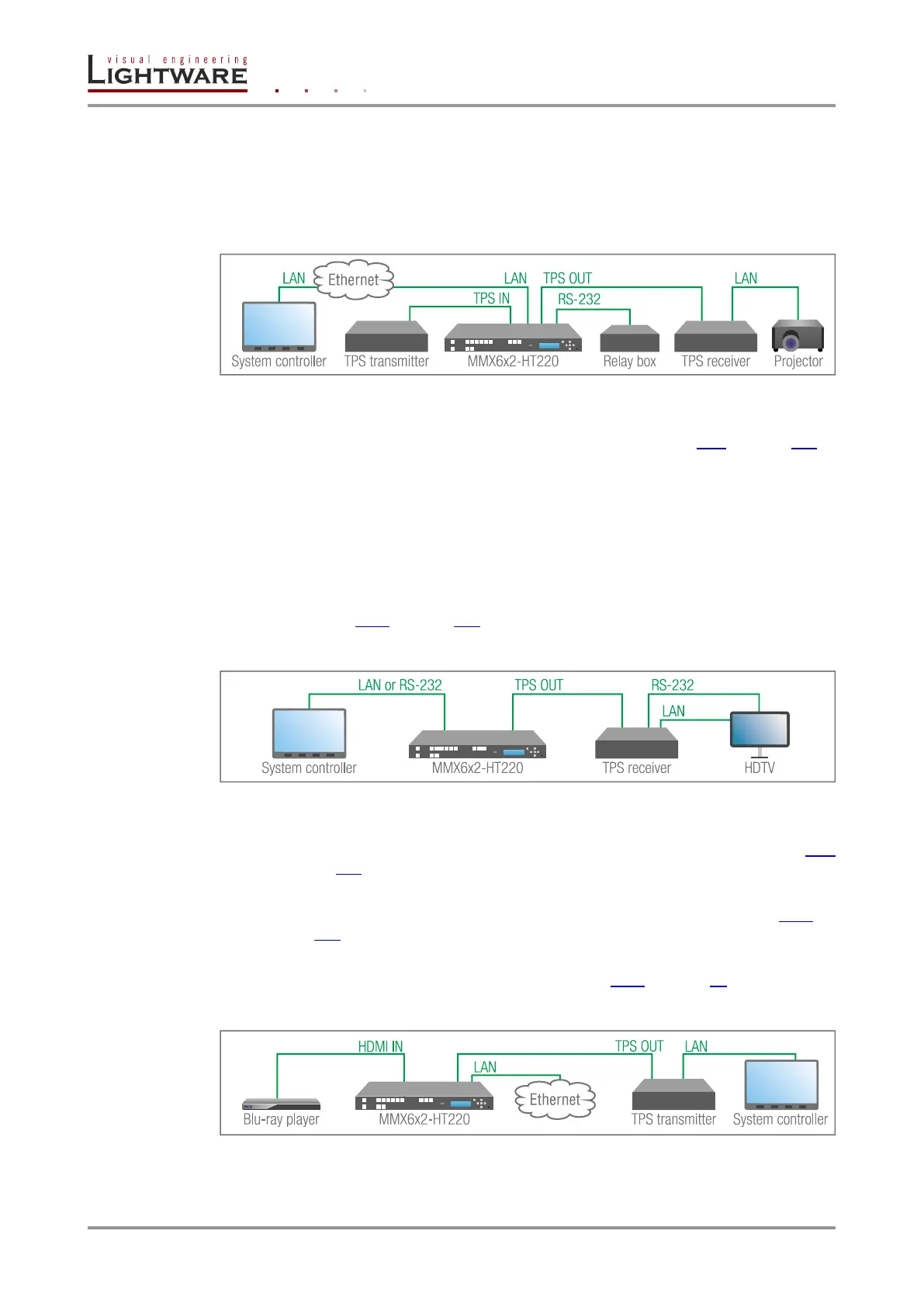Page 24 / 119 Section 4. TPS matrix concept
4.4. Controlling features (matrix control and third-party devices)
The interfaces of the MMX6x2-HT can be used to install the matrix at any place of a
complex A/V system. Besides, the matrix is able to handle controlling functions as well.
This chapter is about to present the possibilities through three simple layout examples.
System control via local Ethernet (example)
The following ways are available for controlling the devices:
The System controller can communicate with LW2/LW3 protocol commands via the
local IP:port address of the Matrix, see the settings in section 10.6 on page 116).
The System controller can communicate directly with the Projector or an Extender via
their IP:port address.
The System controller can communicate directly with the RS-232 relay box
connected to the Matrix. In this case, Command Injection mode has to be enabled
on the local RS-232 port.
The matrix can send a command (e.g. as an action by the Event Manager) to the
IP:port address of the Projector or an Extender by using LW3 protocol methods; see
the section 8.8.9 on page 100.
System control via local RS-232 (example)
The following ways are available for controlling the devices:
The System controller can communicate with LW2/LW3 protocol commands via the
local RS-232 port of the matrix (see the default RS-232 port settings in section 10.6
on page 116).
The System controller can send TCP or UDP messages to the IP:port address of
the Matrix or the Extender, by using LW3 protocol methods, see section 8.8.9 on
page 100.
The matrix can send TCP or UDP messages command to the HDTV or the Extender
by using LW3 protocol methods, see the section 8.7.7 on page 98.
System control via extended Ethernet (example)
Current setup allows the following:
The System controller can communicate with LW2/LW3 commands to the IP:port
address of the Matrix or the Extender.
