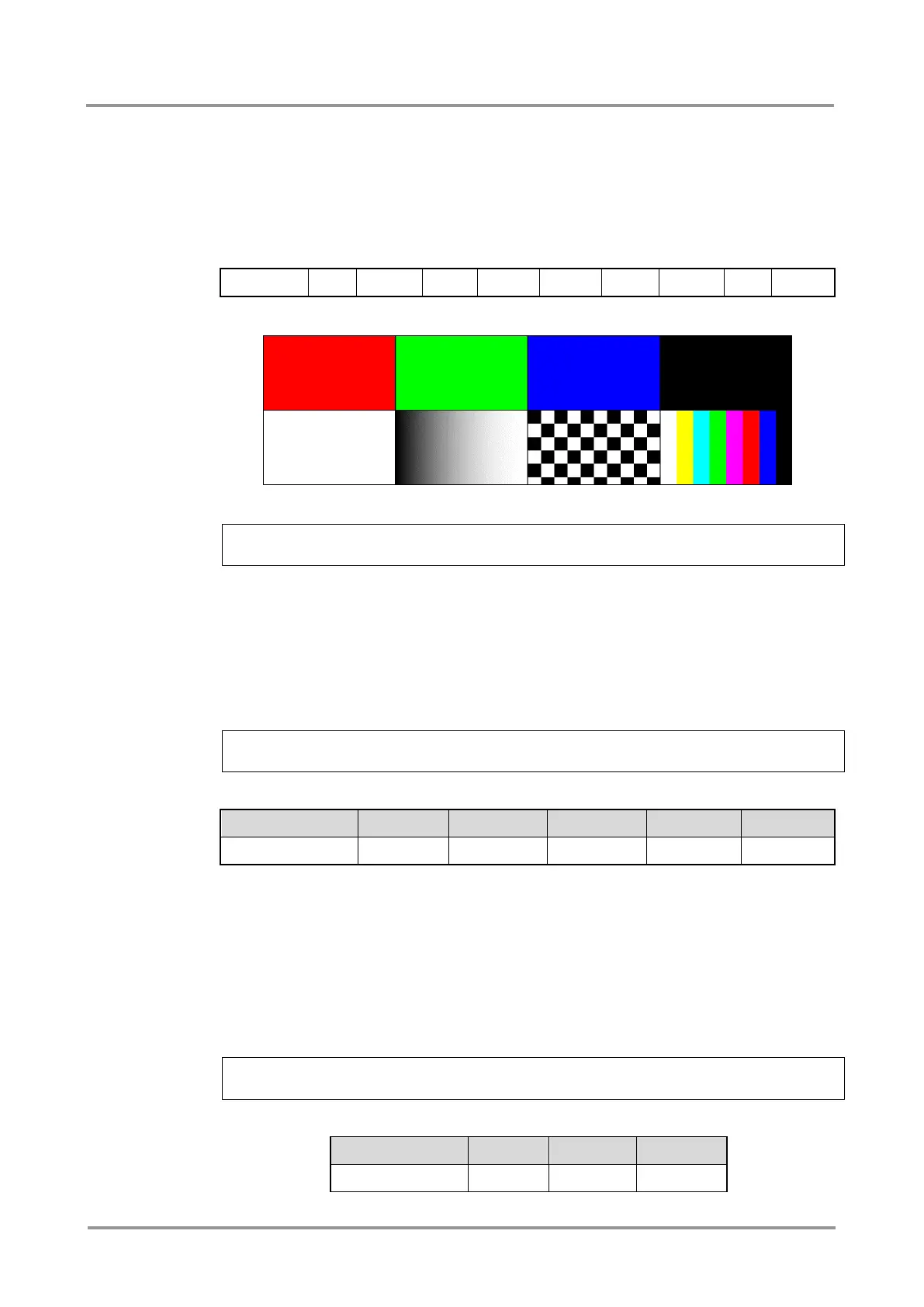MMX6x2-HT
User’s Manual
Section 8. LW3 Programmers’ reference Page 93 / 119
Test pattern
Command format
SET/MEDIA/VIDEO/<On>.TpgPattern=<pattern>
Response format
pw/MEDIA/VIDEO/<On>.TpgPattern=<pattern>
Parameters
Cycle setting means all the patterns are changed sequentially approx. in every 2 seconds.
Example
> SET/MEDIA/VIDEO/O1.TpgPattern=GREEN
< pw/MEDIA/VIDEO/O1.TpgPattern=GREEN
8.5.19. TPS mode settings on TPS ports
Command format
SET/SYS/MB/<TPSINn>|<TPSOUTm>/REMOTE.tpsModeSetting=A|H|L|1|2
Response format
pw/SYS/MB/<TPSINn>|<TPSOUTm>/REMOTE.tpsModeSetting=A|H|L|1|2
Example
> SET/SYS/MB/TPSIN1/REMOTE.tpsModeSetting=A
< pw/SYS/MB/TPSIN1/REMOTE.tpsModeSetting=A
Parameters
For more information about TPS modes see section 4.1 on page 20.
8.5.20. HDMI mode settings (output ports)
Command format
SET/MEDIA/VIDEO/<On>.HdmiModeSetting=0|1|2
Response format
pw/MEDIA/VIDEO/<On>.HdmiModeSetting=0|1|2
Example
> SET/MEDIA/VIDEO/O1.HdmiModeSetting=2
< pw/ MEDIA/VIDEO/O1.HdmiModeSetting=2
Parameters
