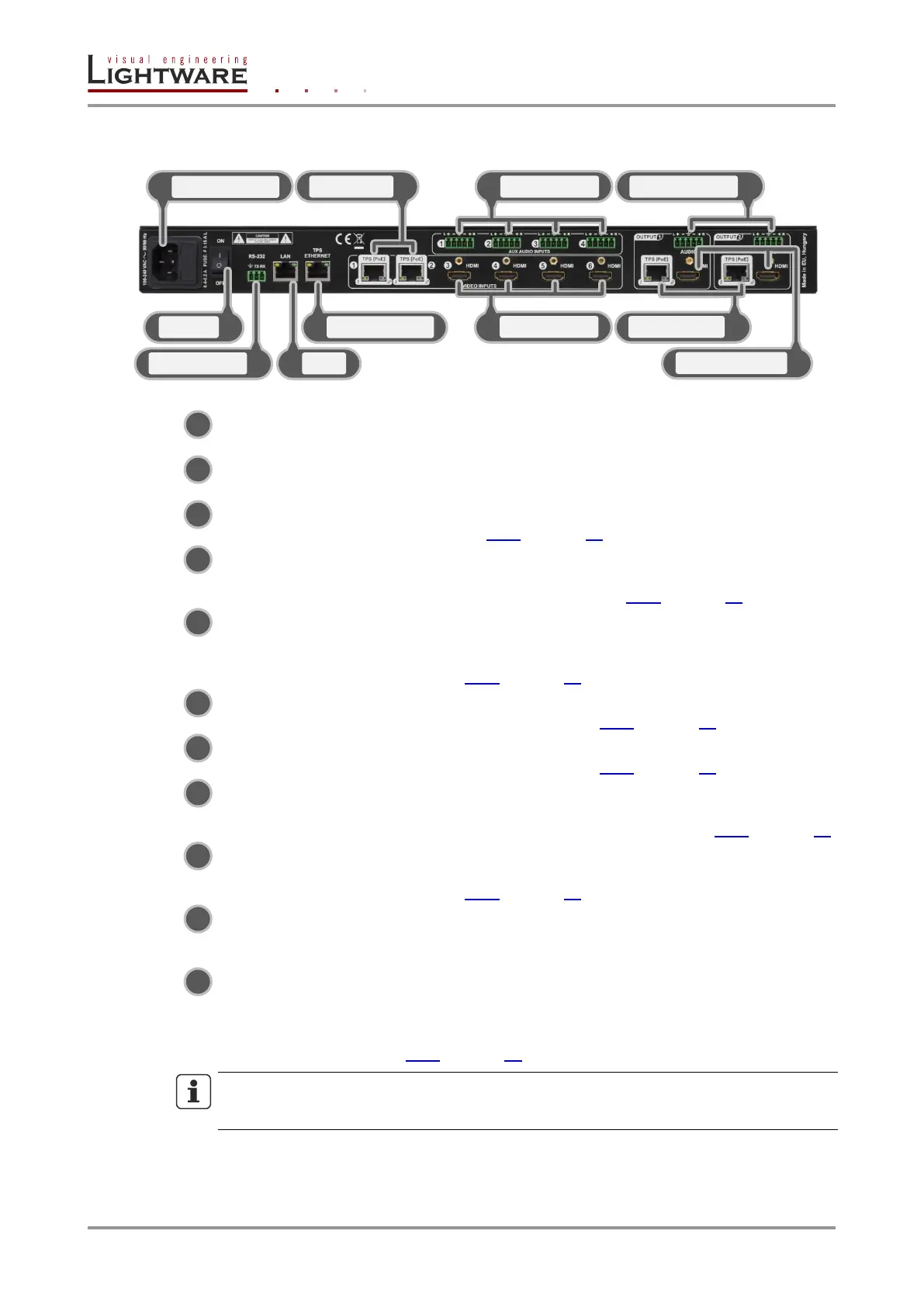Page 12 / 119 Section 2. Controls and connections
2.2. Rear view
AC connector Standard IEC power connector. Accepts 100 to 240 Volts, 50 or 60 Hz
power sources.
On/Off The matrix can be switched on/off by the power switch.
RS-232 port 3-pole Phoenix connector for RS-232 serial port. Pin assignment can
be found in section 2.3.2 on page 13.
LAN Locking RJ45 connector to control the matrix via LAN/Ethernet – it can
be separated from TPS Ethernet communication. Not PoE-compliant.
Pin assignment can be found in section 2.3.5 on page 14.
TPS Ethernet Locking RJ45 connector to supply Ethernet communication for the TPS
lines – it can be separated from the LAN communication (controlling
functions) of the matrix. Not PoE-compliant. Pin assignment can be
found in section 2.3.5 on page 14.
TPS inputs Locking RJ45 connector for incoming TPS signal. PoE-compliant. Pin
assignment can be found in section 2.3.4 on page 14.
Audio inputs 5-pole Phoenix connector for balanced analog audio input. Pin
assignment can be found in section 2.3.3 on page 13.
HDMI inputs Connect an HDMI cable between the source and the matrix. Applied
cable shall not be more than 20 m (22AWG) when the resolution of the
signal is 4K. Pin assignment can be found in section 2.3.1 on page 13.
Audio outputs 5-pole Phoenix connector for balanced analog audio output; the signal
is mirrored from the TPS/HDMI output port. Pin assignment can be
found in section 2.3.3 on page 13.
HDMI outputs Connect an HDMI cable between the sink and the matrix. HDMI and
TPS output ports are mirrored: the same Audio/Video content is
switched on the given two ports.
TPS outputs Locking RJ45 connector for outgoing TPS signal. PoE-compliant. The
Audio/Video content on the two given HDMI and TPS output ports are
mirrored. Two outputs are available on HT220, one output is available
on H210. No TPS output is on HT200. Pin assignment can be found in
section 2.3.4 on page 14.
INFO
The rear view of the models is almost the same. The only difference is the presence of the
TPS output ports.
