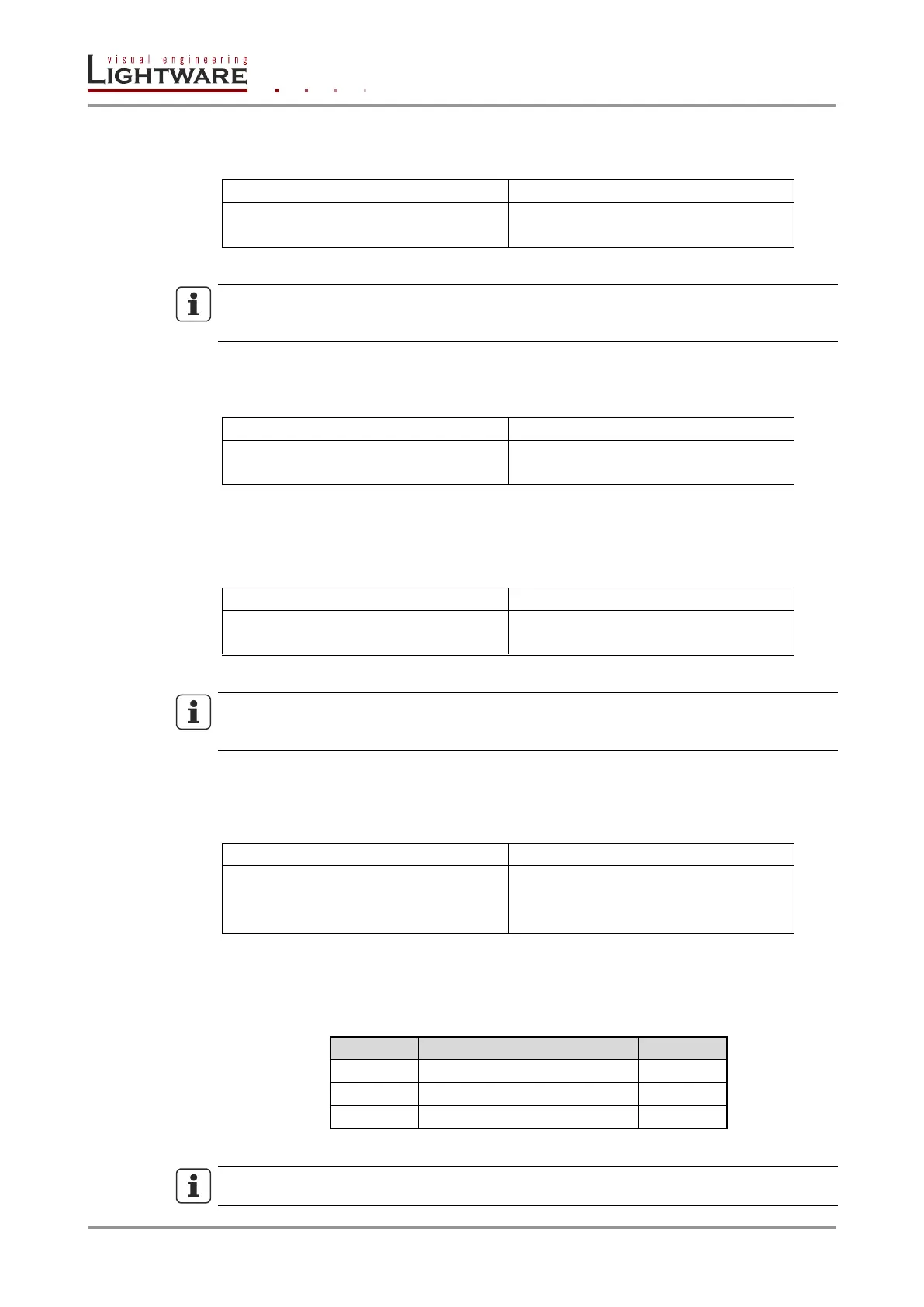Page 70 / 119 Section 7. LW2 programmers’ reference
7.3.3. Unmute specified output
Description: Unmute output <out>.
Explanation: O1 port is unmuted.
INFO
Unmuting an output makes the previous connection active as the crosspoint’s state has not
been changed with the muting command, only the output was disabled.
7.3.4. Lock the output
Description: Lock output <out>. Output’s state cannot be changed until unlocking.
Explanation: O1 port is locked.
7.3.5. Unlock the output
Description: Unlock output <out>. The connection on output can be changed.
Explanation: Output 1 is unlocked.
INFO
The device issues the above response regardless of the previous state of the output (either
it was locked or unlocked).
7.3.6. View connection state on the output
Description: Viewing the output’s connection results in different response length, because
it depends on the device. The response below refers to an MMX6x2-HT220.
Legend: All <Ox> indexes show the corresponding output’s connection state. If value
<O1> equals 03 it means that output 1 is connected to input 3. All <Ox> indexes are two
digit ASCII characters (01, 02, 04, etc.).
State letters
Output is locked and muted
Explanation: I3 is switched to O1 and O3. I4 is switched to O2 and O4.
INFO
As the output ports are mirrored O1 and O3 transmit the same input, such as O2 and O4.
