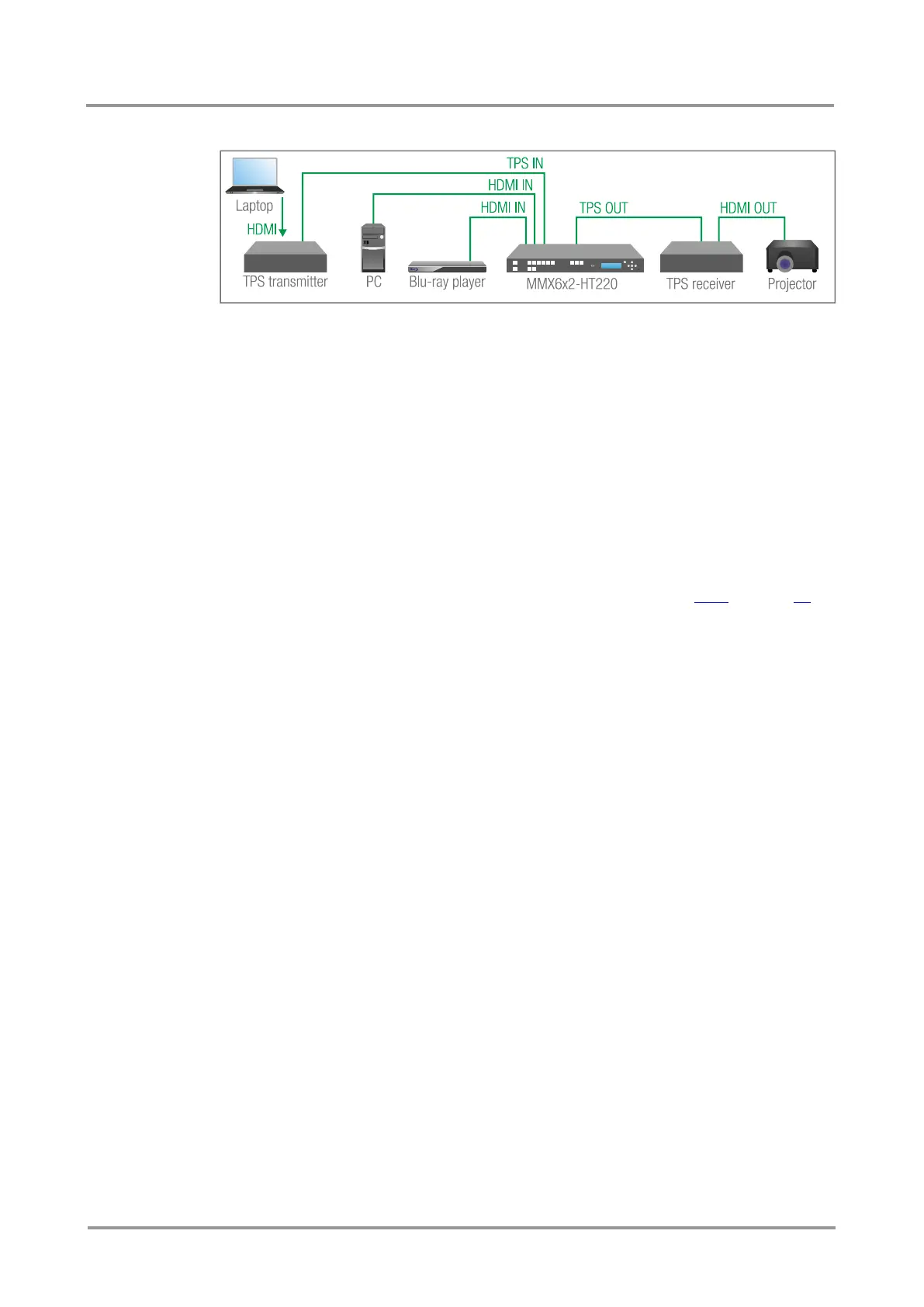MMX6x2-HT
User’s Manual
Section 4. TPS matrix concept Page 23 / 119
Input selection automatically – example
The concept
If a video signal of the Blu-ray player is present on the HDMI input of the matrix, the source
will be automatically switched to the TPS output. If the video signal of the PC is also present
on the other HDMI input of the matrix, it will be switched to the TPS output. If the Laptop is
connected, the TPS input will be switched to the TPS output – independently of the
presence of the other video signals.
Settings
TPS output: Set the Autoselect to Enabled. The Autoselect mode is Priority detect.
The priorities are the followings:
Laptop (I1, TPS IN): 0
PC (I3, HDMI IN): 1
Blu-ray (I4, HDMI IN): 2
The other inputs can be disabled. See the settings in section 6.4.4 on page 48.
