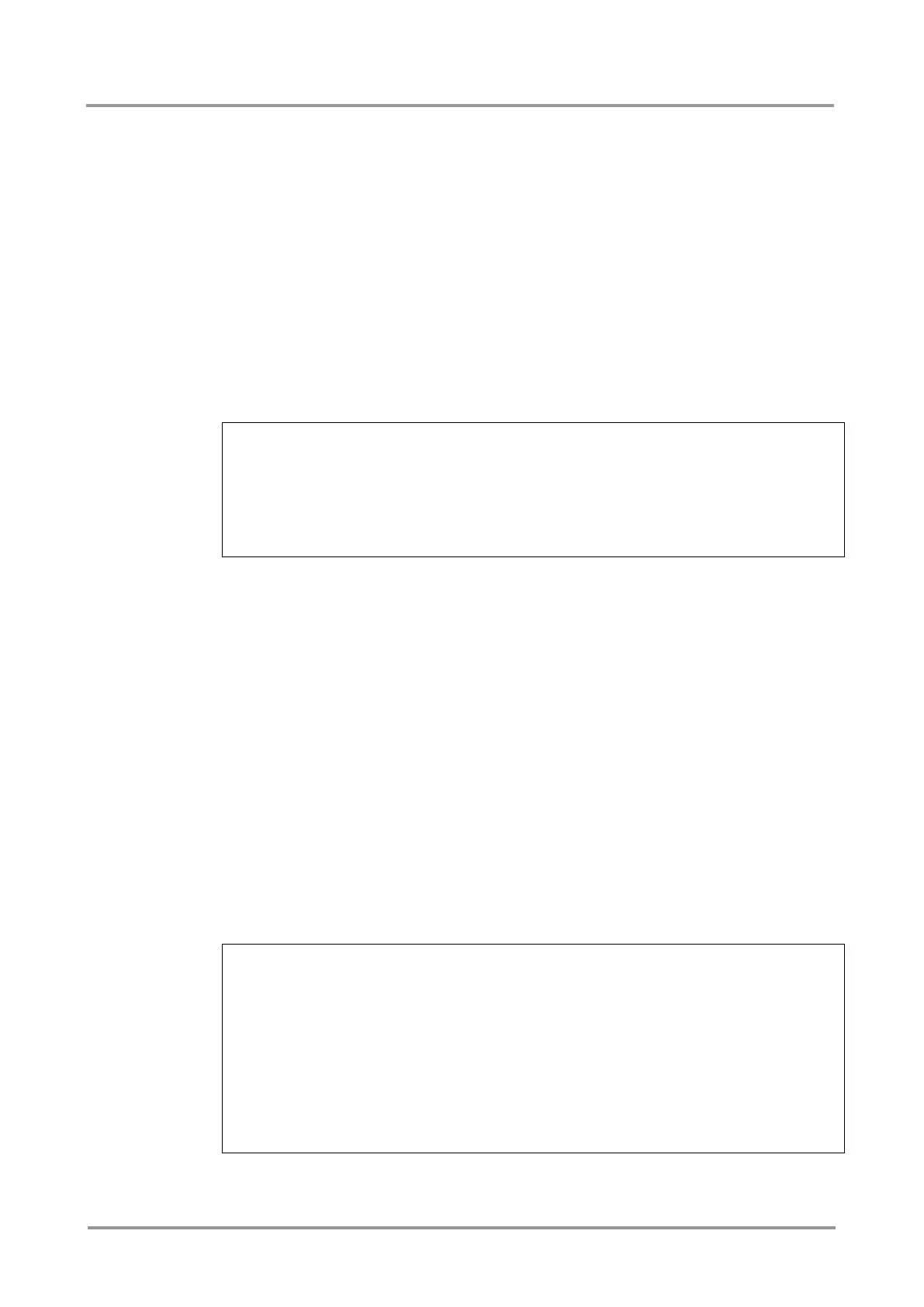MMX6x2-HT
User’s Manual
Section 8. LW3 Programmers’ reference Page 81 / 119
Get all properties and methods of a node
Get all properties and methods of a node, with one GET command and asterisk character.
Command format: GET[nodePath].*
Response format: (for properties)
pX[nodePath].[propertyName]=[parameter]
Legend: X can be:
‘r’: read-only
‘w’: read-write
Response format: (for methods)
m-[nodePath]:[methodName]
Example:
> GET/EDID.*
< pr/EDID.EdidStatus=F47:E1;F47:E2;F47:E3;F47:E4;F47:E5;F47:E6
< m-/EDID:switch
< m-/EDID:switchAll
< m-/EDID:copy
< m-/EDID:delete
< m-/EDID:reset
Get all child nodes, properties and methods of a node
Get all child nodes, properties and methods of a node with one command, without using a
wildchar.
Command format: GETALL[nodePath]
Response format: (for nodes)
n-[nodePath]
Response format: (for properties)
pX[nodePath].[propertyName]=[parameter]
Legend: X can be:
‘r’: read-only
‘w’: read-write
Response format: (for methods)
m-[nodePath]:[methodName]
Example:
> GETALL/EDID
< n-/EDID/F
< n-/EDID/D
< n-/EDID/U
< n-/EDID/E
< pr/EDID.EdidStatus= F47:E1;F47:E2;F47:E3;F47:E4;F47:E5;F47:E6
< m-/EDID:switch
< m-/EDID:switchAll
< m-/EDID:copy
< m-/EDID:delete
< m-/EDID:reset
