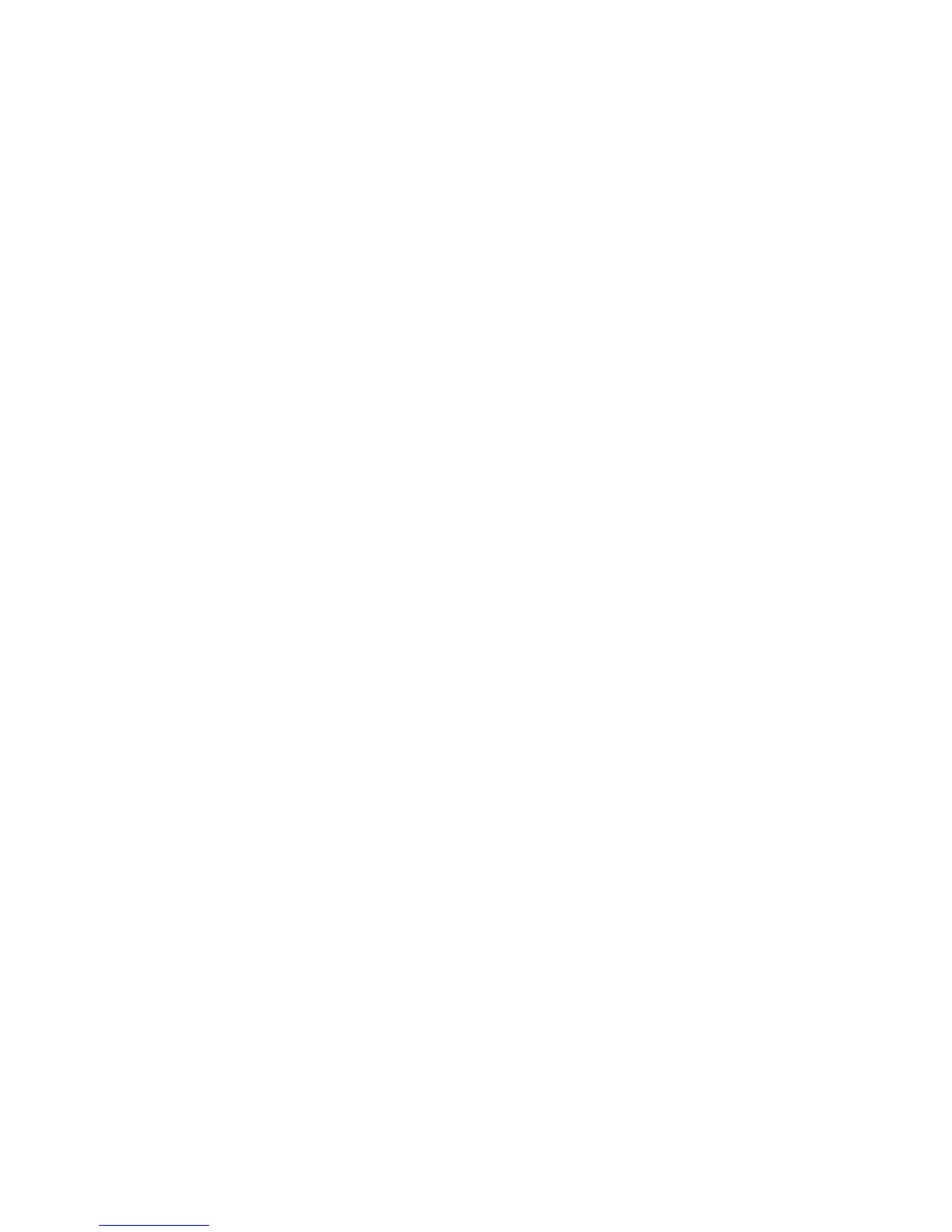100
Decide which MSTP instance be active in what VLAN, and associate these MSTP instances to
VLAN(s) accordingly.
Configure MSTP attributes on the following pages:
•
MSTP Properties
•
MSTP Instance Status
•
MSTP Instance Interface
MSTP Interfaces
The global MSTP configures a separate Spanning Tree for each VLAN group and blocks all but one
of the possible alternate paths within each spanning tree instance. MSTP enables formation of
MST regions that can run multiple MST instances (MSTI). Multiple regions and other STP bridges
are interconnected using one single common spanning tree (CST).
MSTP is fully compatible with RSTP bridges, in that an MSTP BPDU can be interpreted by an
RSTP bridge as an RSTP BPDU. This not only enables compatibility with RSTP bridges without
configuration changes, but also causes any RSTP bridges outside of an MSTP region to see the
region as a single RSTP bridge, regardless of the number of MSTP bridges inside the region itself.
Up to three MST instances (predefined from 1-3) can be defined on Smart switches, in addition to
instance zero.
VLAN to MSTP Instance Mapping
For two or more switches to be in the same MST region, they must have the same VLANs to MST
instance mapping, the same configuration revision number, and the same region name. Switches
intended to be in the same MST region are never separated by switches from another MST region.
If they are separated, the region becomes two separate regions.
The VLAN to MSTP instance mapping is done in the MSTP Properties page. Each VLAN can be
mapped to a MSTP instance. For devices to be in the same region, they must have the same
mapping of VLANs to MSTP instances.
Configuration on this page (and all of the MSTP pages) applies if the system STP mode is MSTP.
Note—The same MSTI can be mapped to more than one VLAN, but each VLAN can only have one
MST Instance attached to it.
For those VLANs that are not explicitly mapped to one of the MST instances, the device
automatically maps them to the CIST (Core and Internal Spanning Tree) instance. The CIST
instance is MST instance 0.
To configure MSTP:
1.
Click Configuration > Spanning Tree Management > Spanning Tree.
2.
Select Multiple STP on the Spanning Tree Mode line.
3.
Click Configuration > Spanning Tree Management> MSTP Properties.
