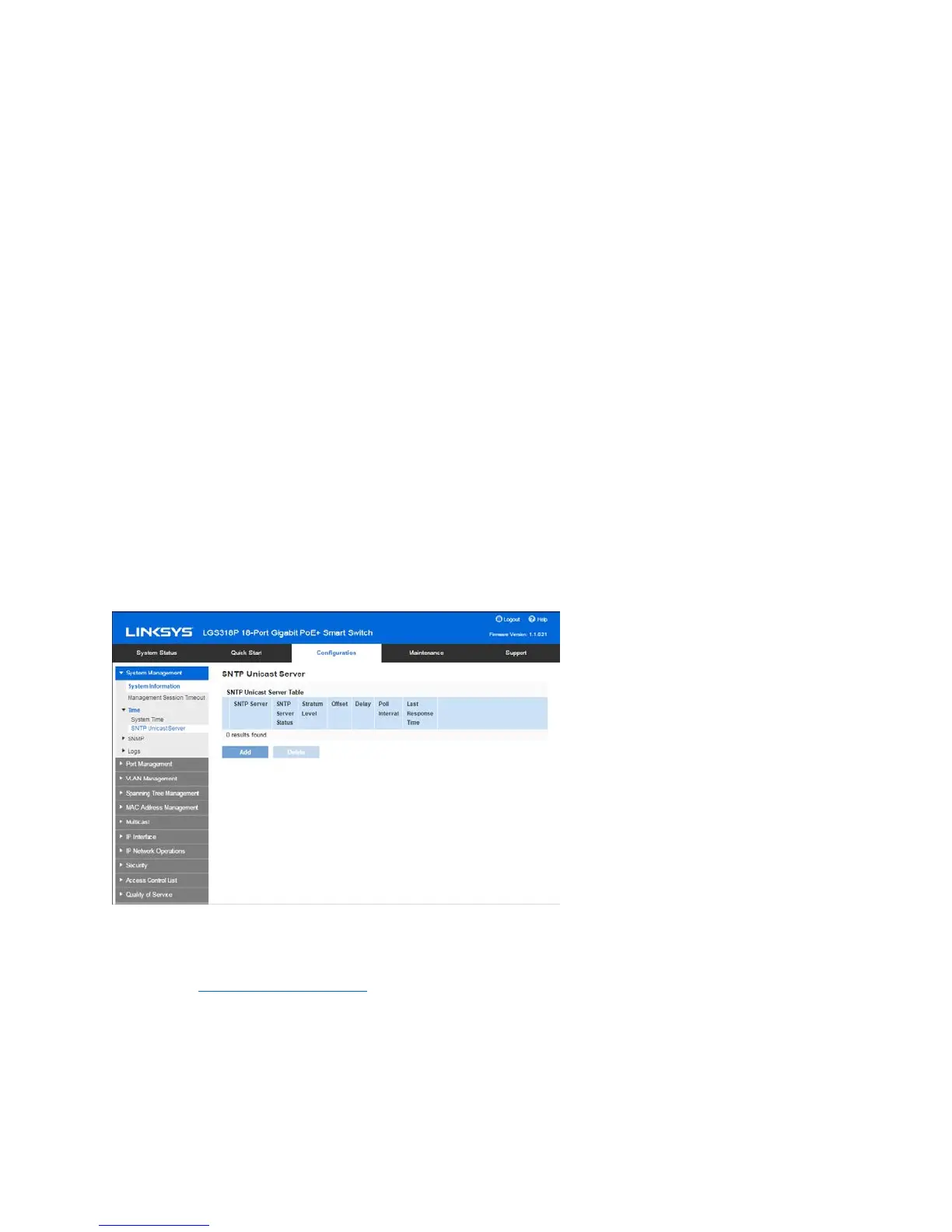25
•
Daylight Savings Type
o
USA - DST is set according to the dates used in the USA.
o
European - DST is set according to the dates used by the European Union
and other countries that use this standard.
o
By Dates - DST is set manually, typically for a country other than the USA
or a European country. This allows customization of the start and stop of
DST.
-
From - Date and time that DST starts.
-
To - Date and time that DST ends.
o
Recurring From / Recurring To) - DST occurs on the same date every year.
This allows customization of the start and stop of DST
-
Day - Day of the week on which DST begins every year.
-
Week - Week within the month from which DST begins every year.
-
Month - Month of the year in which DST begins every year.
-
Time - The time at which DST begins every year.
3.
Click Apply. The system time values are written to the Running Configuration file.
SNTP Unicast Server
Up to 16 Unicast SNTP servers can be configured.
Note—To specify a Unicast SNTP server by name, you must first configure DNS server(s) on the
device (see
Domain Name System
). To add a Unicast SNTP server, SNTP Client Unicast must be
enabled (in the System Time page).
