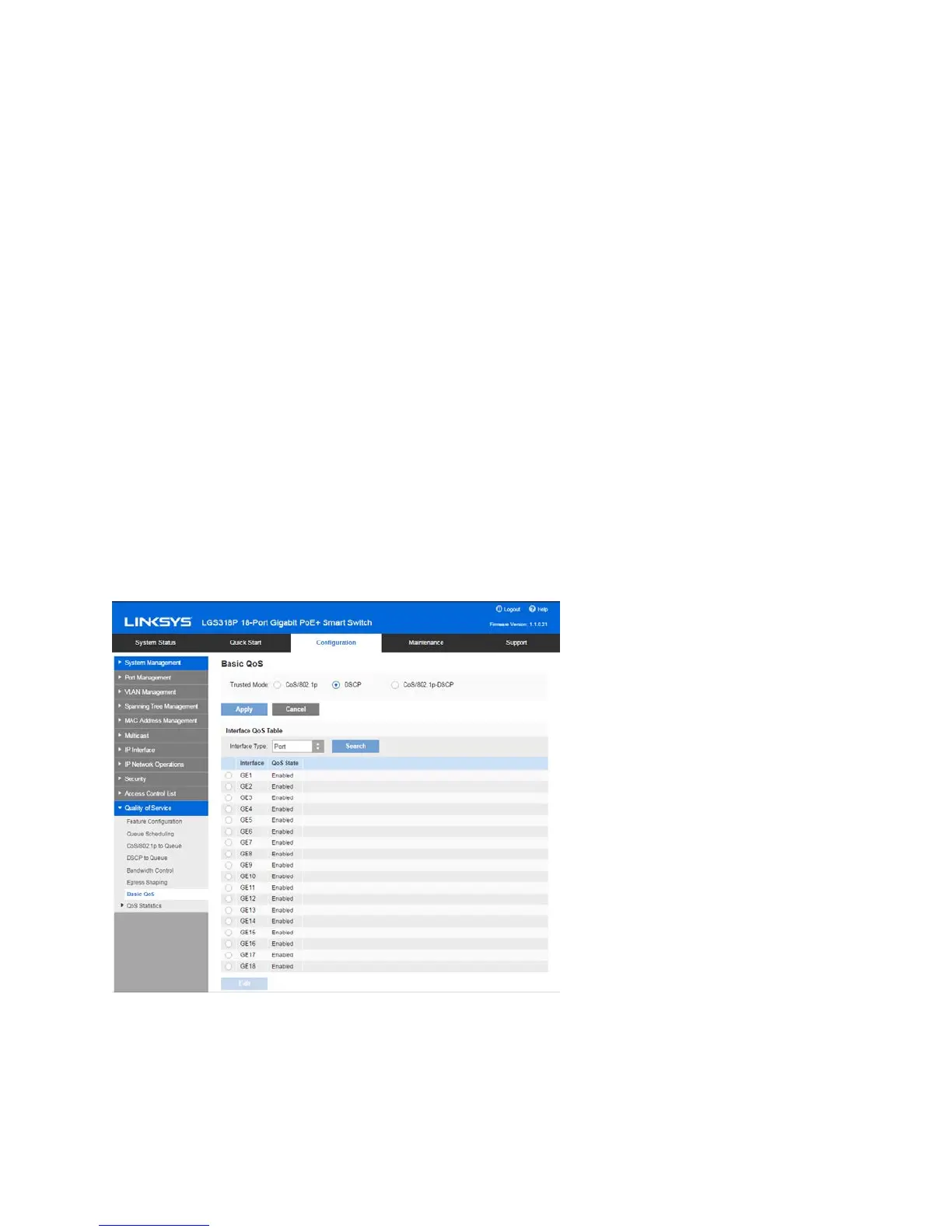189
To define egress shaping per queue:
1. C
lick Configuration > Quality of Service > Egress Shaping.
The Egress Shaping page displays the rate limit and burst size for each queue.
2. Select an interface type (Port or LAG), and click Search.
3. Select a Port/LAG, and click Edit.
This page enables shaping the egress for up to four queues on each interface.
4. Select the Interface.
5. For each queue that is required, enter the following fields:
•
Queue x—Select to enable egress shaping on queue number x.
•
Committed Information Rate—Enter the maximum rate (CIR) in Kbits per second
(Kbps). CIR is the average maximum amount of data that can be sent.
•
Committed Burst Size—Enter the maximum burst size (CBS) in bytes. CBS is the
maximum burst of data allowed to be sent even if a burst exceeds CIR.
6. Click Apply. The bandwidth settings are written to the Running Configuration file.
Basic QoS
I
n QoS Basic mode, a specific domain in the network can be defined as trusted. Within that
domain, packets are marked with 802.1p priority and/or DSCP to signal the type of service they
require. Nodes within the domain use these fields to assign the packet to a specific output queue.
The initial packet classification and marking of these fields is done in the ingress of the trusted
domain.
