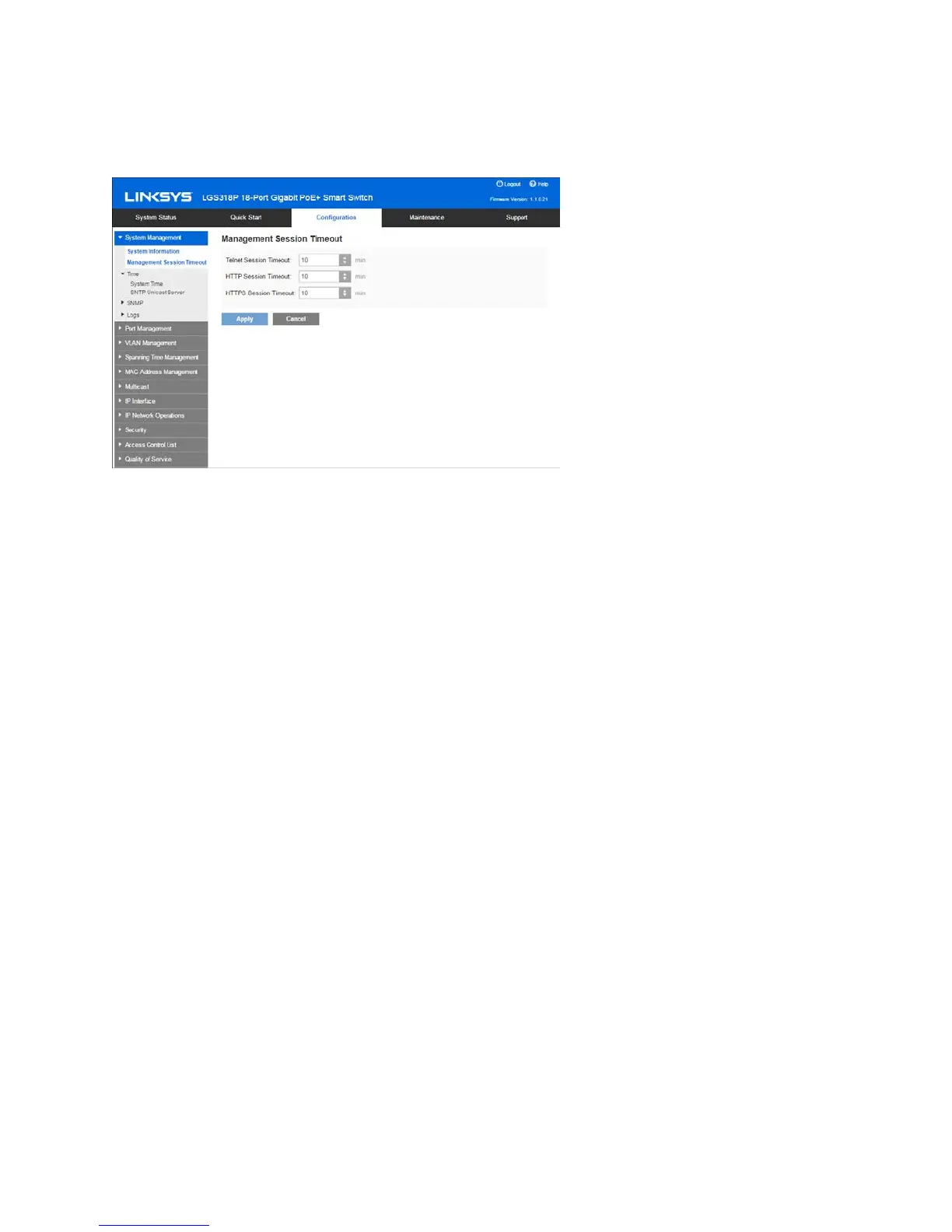21
Management Session Timeout
The Management Session Timeout configures the time intervals that the management sessions
can remain idle before they timeout and you must log in again to reestablish the session.
To set the idle session timeout for various types of sessions:
1.
Click Configuration > System Management > Management Session Timeout.
2.
Select the timeout for the following sessions from the corresponding list. The default
timeout value is 10 minutes.
•
Telnet Session Timeout—Select the timeout for a Telnet session.
•
HTTP Session Timeout—Select the timeout for an HTTP session.
•
HTTPs Session Timeout—Select the timeout for an HTTPS session.
3.
Click Apply to set the configuration settings on the device.
Time
Network time synchronization is critical because every aspect of managing, securing, planning,
and debugging a network involves determining when events occur. Without synchronized clocks,
accurately correlating log files between devices when tracking security breaches or network
usage is impossible.
Synchronized time also reduces confusion in shared file systems, as it is important for the
modification times to be consistent, regardless of the machine on which the file systems reside.
For these reasons, it is important that the time configured on all of the devices on the network is
accurate.
Note—The device supports Simple Network Time Protocol (SNTP) and when enabled, the device
dynamically synchronizes the device time with time from an SNTP server. The device operates
only as an SNTP client, and cannot provide time services to other devices.
