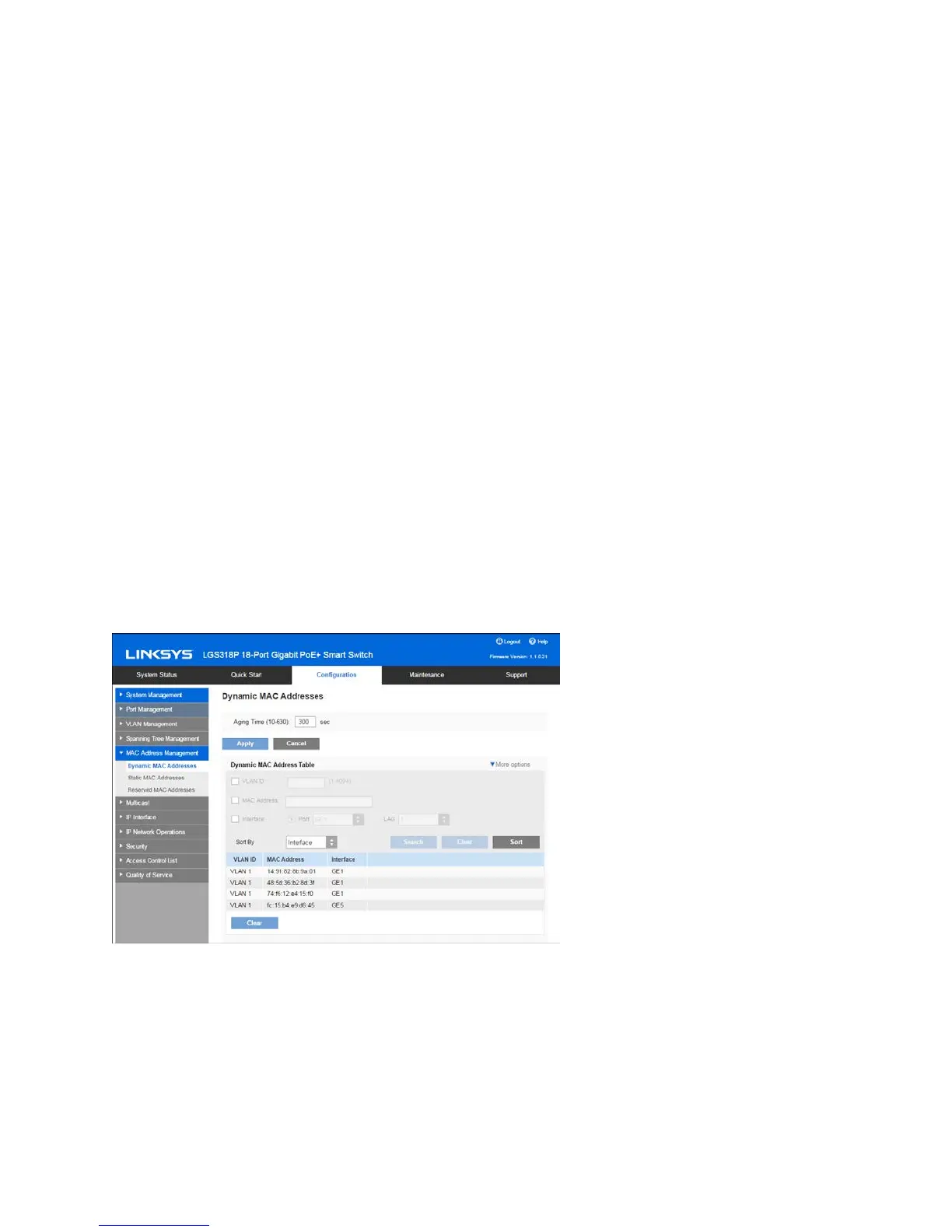106
Chapter 8 - MAC Address Management
There are two types of MAC addresses—static and dynamic. Depending on their type, MAC
addresses are either stored in the Static Address table or in the Dynamic Address table, along
with VLAN and port information.
Static addresses are configured by the user, and therefore, they do not expire.
A new source MAC address that appears in a frame arriving at the device is added to the Dynamic
Address table. This MAC address is retained for a configurable period of time. If another frame
with the same source MAC address does not arrive at the device before that time period expires,
the MAC entry is aged (deleted) from the table.
When a frame arrives, the device searches for a corresponding/matching MAC address in the
static or dynamic table. If a match is found, the frame is marked for egress on the port specified in
the table. If frames are sent to a MAC address that is not found in the tables, they are
transmitted/broadcasted to all the ports on the relevant VLAN. Such frames are referred to as
unknown Unicast frames.
The device supports a maximum of 8,000 static and dynamic MAC addresses.
Dynamic MAC Addresses
The Dynamic Address Table (bridging table) contains the MAC addresses acquired by monitoring
the source addresses of frames entering the device.
To prevent this table from overflowing and to make room for new MAC addresses, an address is
deleted if no corresponding traffic is received for a certain period of time known as the aging time.
To configure the aging time for dynamic addresses:
1.
Click Configuration > MAC Address Management > Dynamic MAC Addresses.
