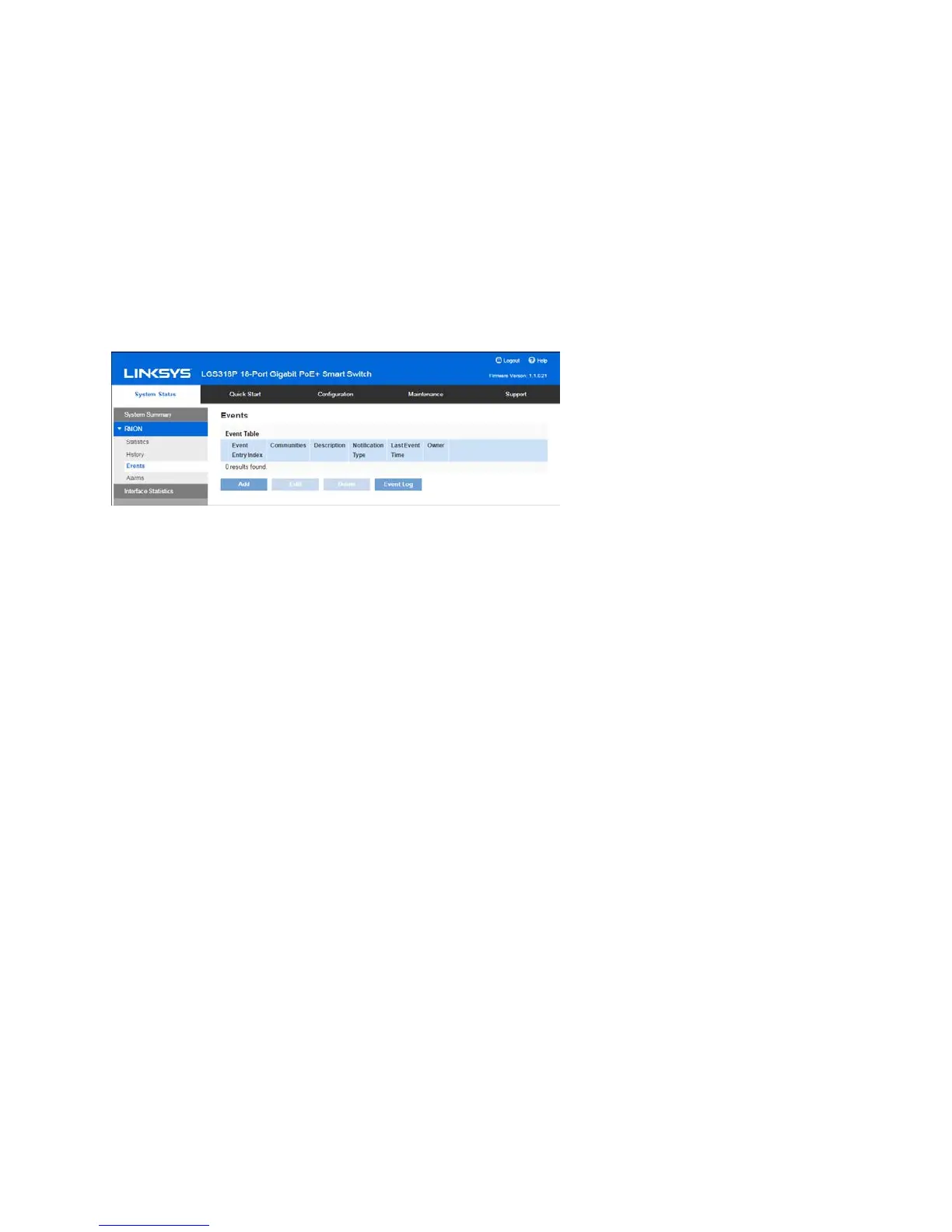14
•
Jabbers—Total number of received packets that were longer than 2000 octets.
This number excludes frame bits, but includes FCS octets that had either a bad
FCS (Frame Check Sequence) with an integral number of octets (FCS Error) or a
bad FCS with a non-integral octet (Alignment Error) number.
•
Collisions—Collisions received.
•
Utilization—Percentage of current interface traffic compared to maximum traffic
that the interface can handle.
RMON Events
You can control the occurrences that trigger an alarm and the type of notification that occurs.
•
Events Page—Configures what happens when an alarm is triggered. This can be any
combination of logs and traps.
•
Alarms Page—Configures the occurrences that trigger an alarm.
To define RMON events:
1.
Click System Status > RMON > Events.
This page displays previously defined events.
2.
Click Add.
3.
Enter the parameters.
•
Event Entry Index —Displays the event entry index number for the new entry.
•
Community—Enter the SNMP community string to be included when traps are sent
(optional). Note that the community must be defined using the Defining SNMPv1
and v2 Notification Recipients or Defining SNMPv3 Notification Recipients pages
for the trap to reach the Network Management Station
•
Description—Enter a name for the event. This name is used in the Add RMON
Alarm page to attach an alarm to an event.
•
Notification Type—Select the type of action that results from this event.
o
None—No action occurs when the alarm goes off.
o
Log (Event Log Table)—Add a log entry to the Event Log table when the
alarm is triggered.
