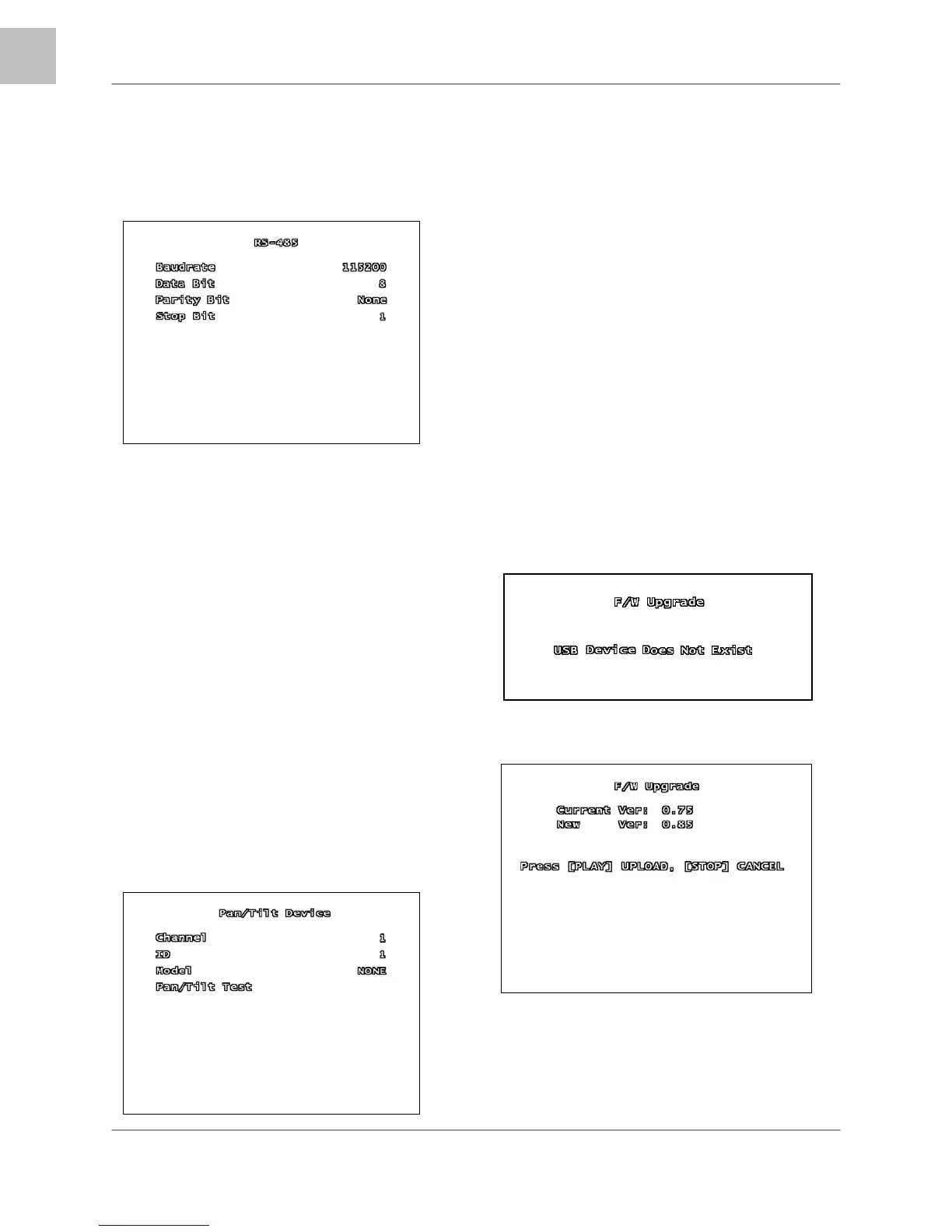System Setup Controls
32
EN
RS-485 SUBMENU
The information in the RS-485 submenu allows
users to configure the settings for an RS-485
Device.
NOTE: The configuration settings for this
section would be provided with the
documentation included with the RS-485
device.
• BAUDRATE: Set the Data
Transmission (Baud rate) to1200,
1800, 2400, 4800, 9600, 14400,
19200, 36400, 57600 or 115200 bps.
• DATA BIT: Set the Data Transmission
Bit to 7 or 8.
• PARITY BIT: Set the Data
Transmission Error Check Bit to odd,
even or none.
• STOP BIT: Set the Data Transmission
Stop Bit to 1 or 2.
PAN/TILT DEVICE SUBMENU
The information in the PAN/TILT Device
submenu allows users to configure the settings
for a PTZ Camera.
PAN/TILT DEVICE SUBMENU
NOTE: The configuration settings for this
section would be provided with the
documentation included with the PTZ Camera.
• CHANNEL: Select the Channel where
PTZ camera is connected.
• ID: Assign the specific ID of the PTZ
camera.
• MODEL: Select the model of PTZ
camera.
• PAN/TILT TEST: Test PTZ Camera.
F/W UPGRADE
The DVR supports upgrading the Firmware
through a USB Memory Stick.
If a USB Memory Stick is not detected by the
system, a failure message will appear:
If a USB Memory Stick is detected with valid
Firmware files, the following screen will appear:
Press the PLAY Button to update the firmware,
or press the STOP Button to cancel.
