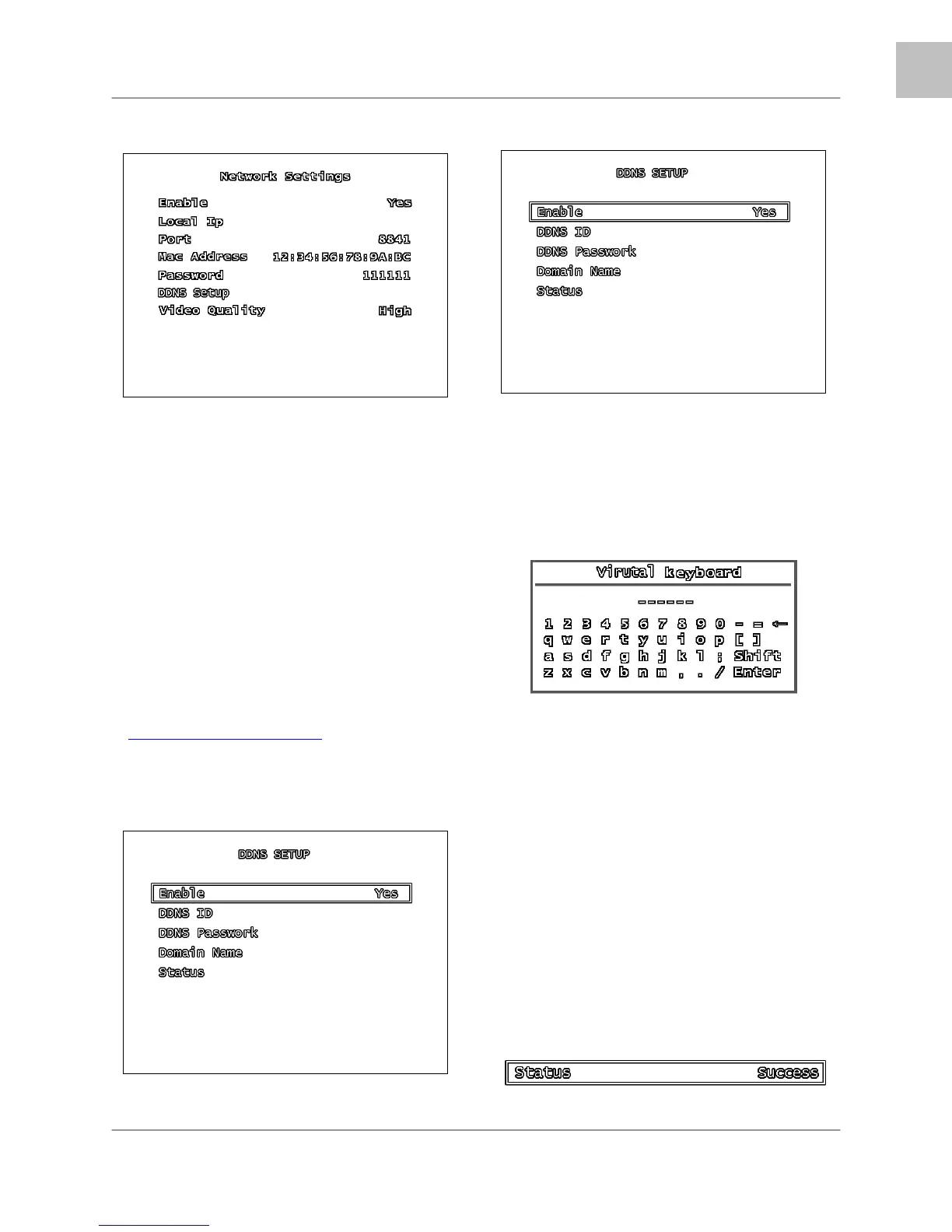System Setup Controls
31
EN
NETWORK SUBMENU (CONT.)
PORT – The Port Information is required for
remote access. The default port for the DVR is
8841. Please refer to the Port Forwarding
section of this manual for details.
MAC ADDRESS – The Mac Address is the
unique physical address set by manufacturer,
which is necessary for DDNS network
connection. Do not change this value.
PASSWORD – A Password is required for
network connection. Set the password using
the buttons on the front panel.
DDNS SETUP MENU – The DDNS Setup
menu contains the configuration settings for
remote access via the Lorex DDNS Service
(http://ddns.strategicvista.net
).
A DDNS Service updates the remote
connection information, and is useful when the
IP Address frequently changes.
DDNS SETUP
• Enable: Set to YES if using the DDNS
Service. DDNS ID: DDNS SERVER
SET-UP (ENABLE): Select “YES” in
name server set-up.
• DDNS ID: Enter the name from the
DDNS Registration using the virtual
keypad. Press ENTER once complete.
• DDNS PASSWORD: Enter the
password from the DDNS Registration
using the virtual keypad. Press ENTER
once complete.
• DOMAIN NAME: Enter the domain
name from the DDNS Registration
using the virtual keypad. Press ENTER
once complete.
NOTE: Do not enter the entire DDNS address
(i.e. myurl.strategicvista.net) – only the first part
of the address should be entered (i.e. myurl
from the example above).
• STATUS: Displays the status of the
DDNS Connection. A Success
message indicates that the network
connection has been established.
