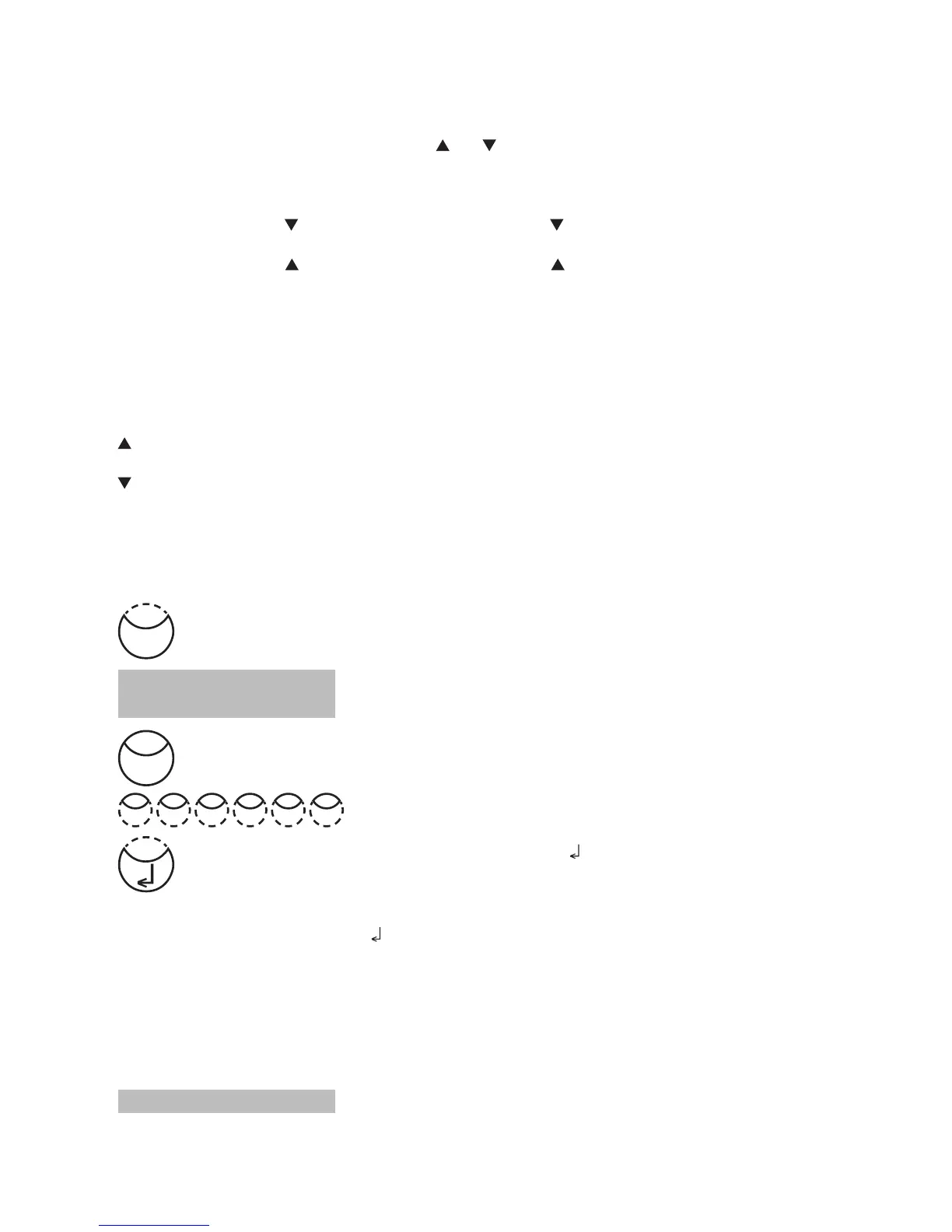2.3.7 Changing chemical species
For some methods there is a possibility to change the chemical species of the test result.
If the test result is displayed press arrow key [ ] or [ ].
Example:
320 Phosphate LR T
-----[ ]----> 320 Phosphate LR T <---- [ ] ----- 320 Phosphate LR T
0.05-4 mg/l PO
4
0.02-1.3 mg/l P 0.04-3 mg/l P
2
O
5
<---- [ ] ----- ------ [ ] ---->
1.00 mg/l PO
4
0.33 mg/l P 0.75 mg/l P
2
O
5
If the species of a test result is changed the displayed range is adjusted automatically. For
an already stored result it is not possible to change the chemical species. The last displayed
chemical species is kept by the instrument and will be displayed if this method is used the
next time. If there is the possibility to change the chemical species for a method it is described
in the manual. The arrows indicate the possible chemical species and are printed below the
notes of the method:
PO
4
P
P
2
O
5
2.3.8 Storing results
Press [STORE] key while the test result is displayed.
The display shows:
• We advise you to enter a numeric code (up to 6 places).
(A Code No. can contain references to the operator or
the sampling location.)
After entering confirm with [
] key.
• If a code number is not necessary conrm by pressing
[
] directly. (The assignment for the Code No. is then 0
automatically.)
The entire data set is stored with date, time, Code No.,
method and test result.
The display shows:
The test result is then shown again.
Code-No.:
_ _ _ _ _ _
Stored!
Shift
0 00 0 01
Store