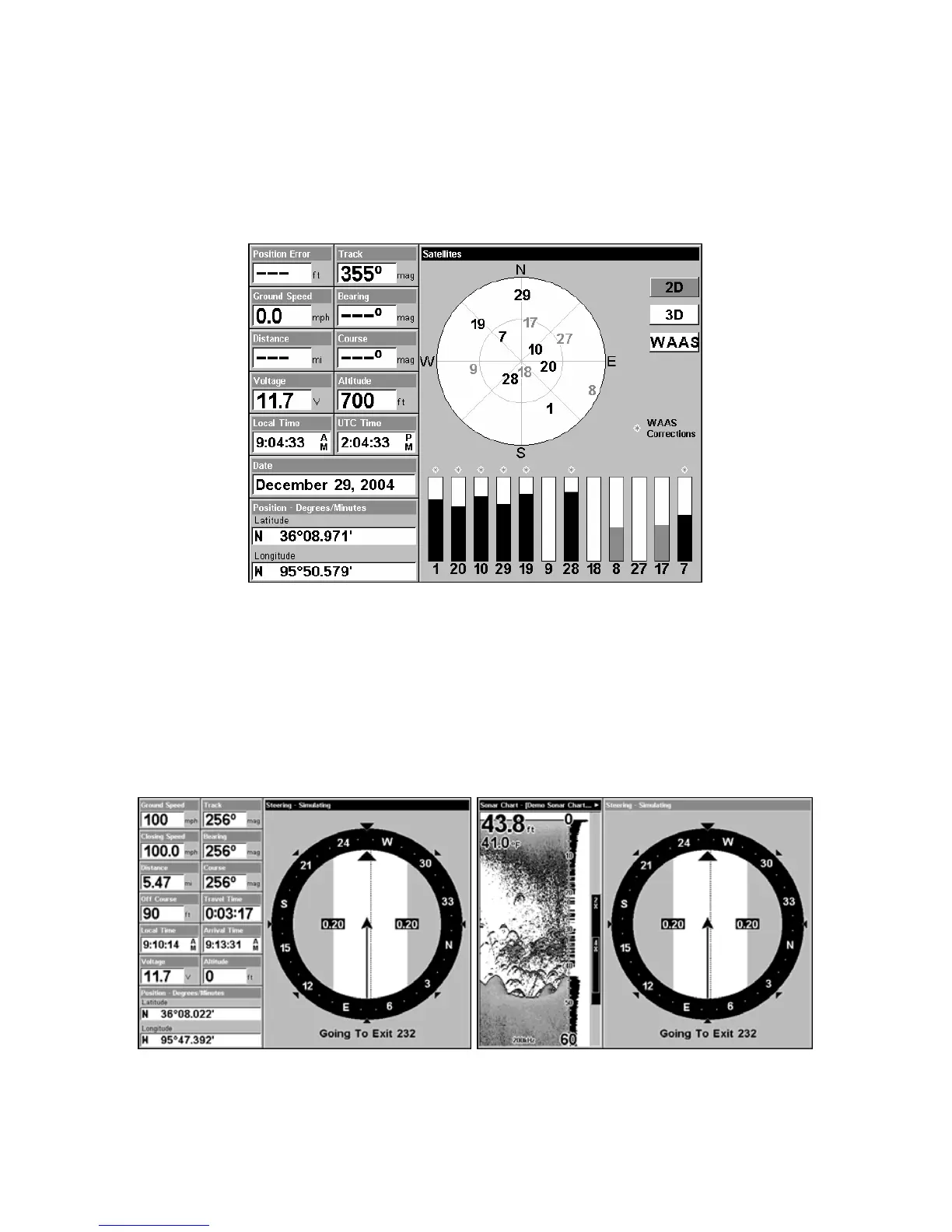51
No matter what Page you are on, a flashing current position indicator/question
mark symbol and flashing GPS data displays indicate that satellite lock has
been lost and there is no position confirmed.
WARNING:
Do not begin navigating with this unit until the numbers
have stopped flashing!
Satellite Status Page.
Navigation Page
This screen has a compass rose that not only shows your direction of
travel, but also the direction to a recalled waypoint. To get to the
Navigation Page, press
PAGES| → or ← to NAVIGATION|EXIT.
This page represents the GPS function, so it is discussed in more detail
in Sec. 6.
The Navigation Page (left); navigation with sonar (right).
