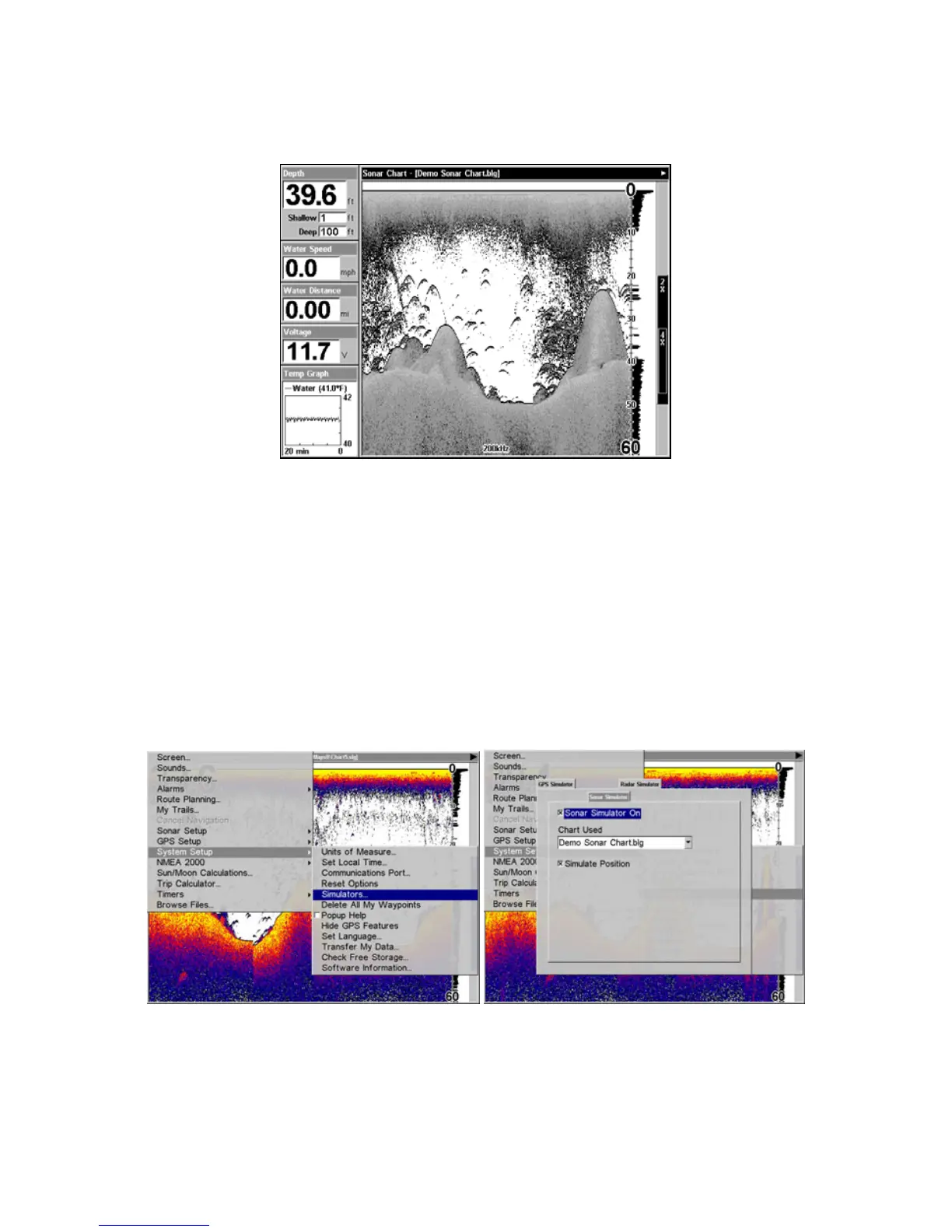89
Digital Data/Chart
This mode shows the chart on the right side of the screen. The left side has four
digital boxes containing, Depth, Track, Bearing and a Temperature Graph.
Digital Data/Chart.
Sonar Simulator
This unit has a built-in simulator that lets you run it as if you were on the
water. All sonar features and functions are useable. When in simulator
mode, you will see the chart file name in the Sonar Page title bar and a
play symbol will flash on and off at the right end of the title bar. To use the
simulator:
1. From the Sonar Page, press
MENU|MENU|↓ to SYSTEM SETUP|ENT|↓ to
SIMULATORS| ENT.
2. A tabbed menu will appear on screen. Press → to
SONAR SIMULATOR |↓
SONAR SIMULATOR ON | ENT.
Main Menu with System Setup command selected (left). Sonar
Simulator menu, with simulator turned on (right).
NOTE:
With Simulate Position checked, the simulator will also automatically
run the GPS simulator (if GPS data was recorded with the sonar log).
