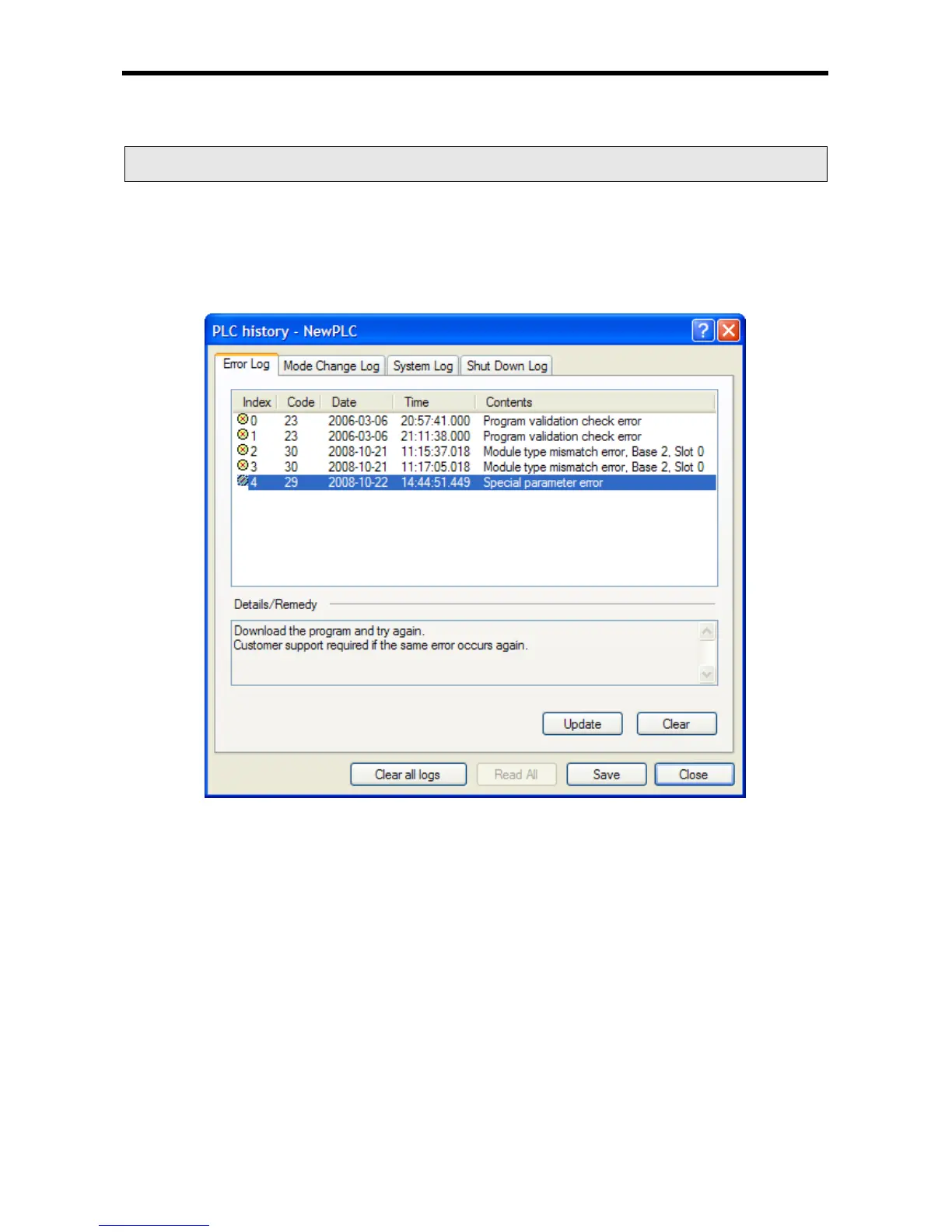Chapter 10 Troubleshooting
10-5
10.2 Module Check with XG5000
10.2.1 Error check in XG5000
XG5000 program can be used to monitor the communication module simply. Establish connection
between PLC and a PC in which XG5000 is installed, and then select [Online] -> [PLC History], [PLC
Error/Warning] in XG5000.
[Fig.10.2.1] PLC history
If a hardware error or a CPU interface error occurs on the module, LED of the communication module
itself operates abnormally in general, whose status can be monitored simply through its dedicated
program.
[Fig.10.2.1] shows error/warning information through PLC History on the XG5000 [Online] menu, which
can be settled by referring to [Details and Actions].