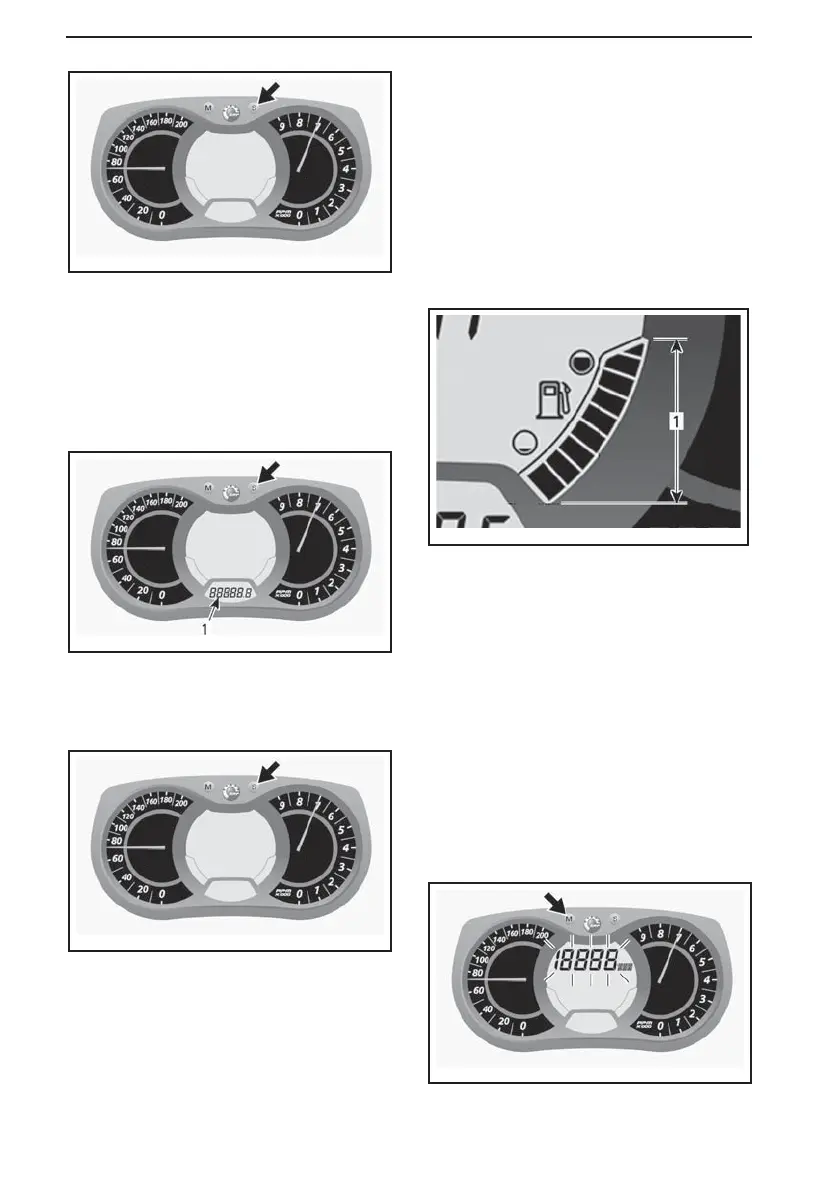CONTROLS, INSTRUMENTS AND EQUIPMENT
mmo2007-009-066_k
F) Clock
Electric Start Models
NOTE: This clock displays hour in the
24-hour format only.
Press the SET (S) button to select clock
mode.
mmo2007-009-066_p
1. Clock mode
Press and hold the SET (S) button to ac-
tivate cloc k set-up.
mmo2007-009-066_k
To change HOURS, while the value of
HOURS is blinking, use the SET (
S) but-
ton to change hours.
To change MINUTES, while the value
of HOURS is blinking, press the MODE
(M)buttontoswitchtominutes. Use
the SET (S) button to change minutes.
Press the MODE (M) button to save
clock se t-up and exit mode.
G) Fuel Level
Bar gauge that continuously indicates
the amount of fuel left in the fuel tank.
mmo2007-009-042_a
FUEL LEVEL
1. Operating range
H) Altitude
Displays vehicle approximate altitude
above sea level calculated from the
barometric pressure.
NOTE: Altitude displayed is rounded
off every 100 meters when set in met-
ric units or 200 feet when set in impe-
rial units.
To display vehicle altitude, proceed as
follows.
Press the MODE (M) button to select
display 2.
mmo2007-009-066_m
60
______________
