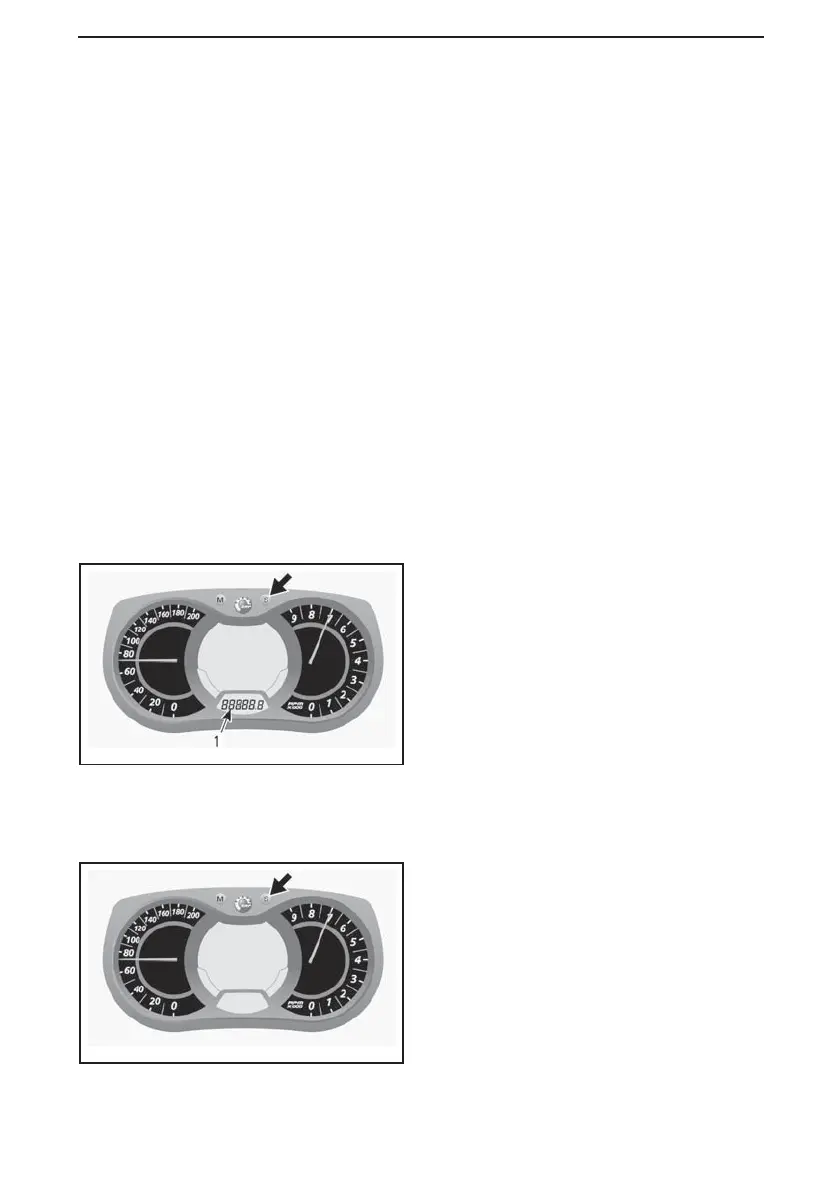CONTROLS, INSTRUMENTS AND EQUIPMENT
At the end of all recorded laps, STOP
will appear in display.
To review recorded data again, press
the SET (S) button to return to PLAY
mode. Repeat same procedure previ-
ously described to review.
To record other laps, press the SET (S)
buttontoswitchtoREC(record)mode.
Repeat same procedure previously de-
scribed to rec ord.
Press and hold SET (S) button for 5 sec-
onds to exit the lap record mode, the
previously selected mode will be dis-
played.
Gauge Setup
Clock Setting
NOTE: This clock displays in the
24-hour format only.
Press the SET (S) button to select clock
mode.
mmo2007-009-066_p
1. Clock mode
Press and hold the SET (S) button to ac-
tivate cloc k set-up.
mmo2007-009-066_k
To change HOURS, while the value of
HOURS is blinking, use the SET (S) but-
ton to change hours.
To change MINUTES, while the value
of HOURS is blinking, press the MODE
(M)buttontoswitchtominutes. Use
the SET (S) button to change minutes.
Press the MODE (M) button to save
clock se t-up and exit mode.
Unit Selection (KM/H vs MPH)
The units can be set in metric or imperi-
als. RefertoanauthorizedLynxdealer.
Language Selection
The gauge display language can be
changed. Refer to an authorized Lynx
dealer for language availability and
setup the gauge to your preference.
13) ECO/Standard/Sport
Mode Switch
ACE Models
The M ode switch is located on the LH
side of fuel tank.
It is used to activate or deactivate
Eco/Standard/Sport modes.
Refer to
OPERATING MODES
subsec-
tion for details.
14) Front Storage
Compartment
A storage compartment is located
at the front of the vehicle, above the
gauge.
To open the storage compartment, pull
the tab.
_______________
67
