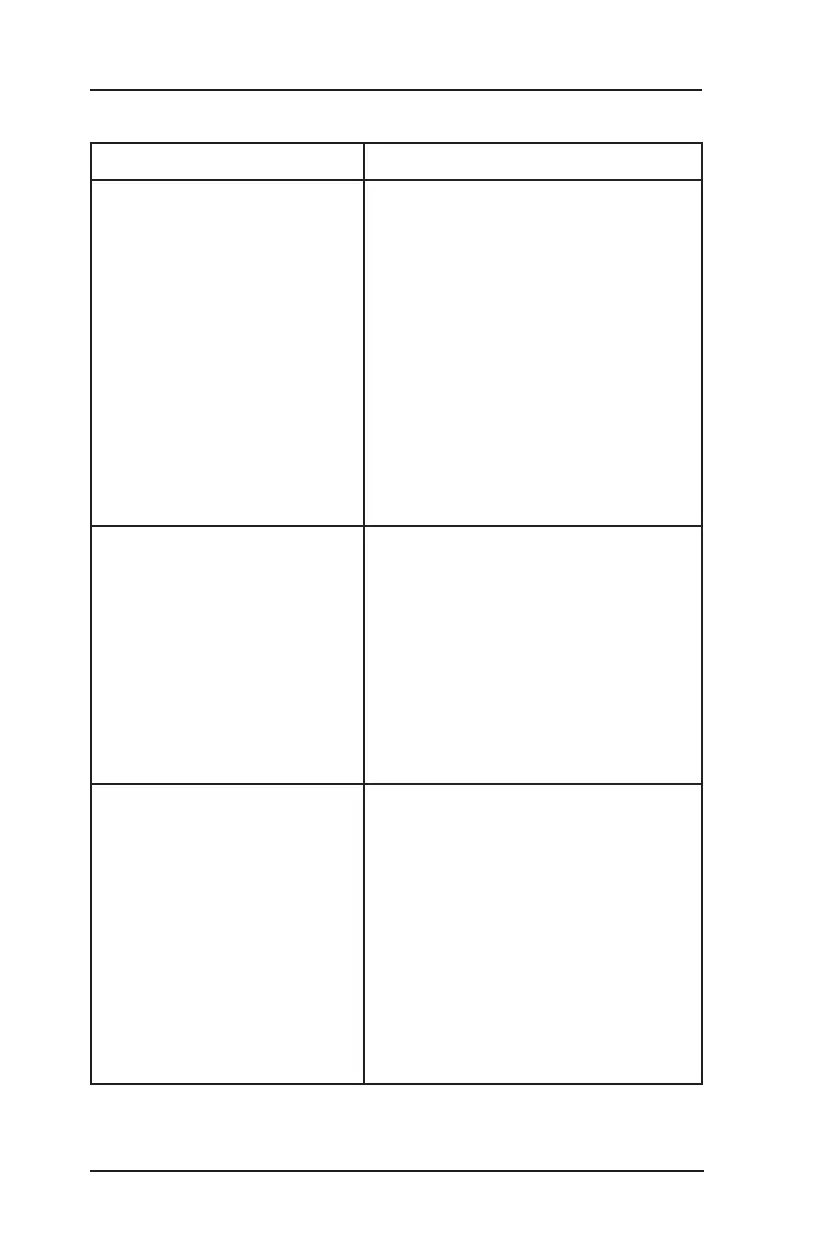Lynx
®
NGT-9000
Pilot’s Guide5-6
Troubleshooting
Table 5-2: Troubleshooting for the Panel Mount Lynx NGT-9000
SyMPtoM cauSe/corrective actionS
A compatible traffic
display may have the
message “NO DATA”
showing.
If installed, ADS-B Fail
lamp is Flashing (1
second On/Off). Flashing
last only 2 minutes before
the lamp stays ON. If on
Ground the Fail lamp
does not flash, but does
illuminate after 2 minutes.
•
•
GPS-Acquiring (On Ground – no
previous position fix).
The GPS may need up to 4
minutes to provide a position
after power is applied to the Lynx
NGT-9000.
The GPS signal may be weak.
Move the aircraft into an area
where the unit can acquire the
GPS signal. Make sure nothing
is covering or blocking the GPS
antenna.
At next power cycle if symptoms
persist contact L-3 Field Service
before removal of the unit or
other equipment.
1.
2.
3.
A compatible traffic
display may have the
message “NO DATA”
showing.
If installed, ADS-B Fail
lamp is Flashing (1
second On/Off). If on
Ground the Fail lamp
does not flash, but does
illuminate after 2 minutes.
•
•
GPS-Acquiring (On Ground or In
Air– previous position fix).
The GPS signal may be weak.
Move the aircraft into an area
where the unit can reacquire the
GPS signal.
At next power cycle if symptoms
persist contact L-3 Field Service
before removal of the unit or
other equipment.
1.
2.
Ownship is being
displayed, but is not
displayed on other
aircraft display.
If installed, no Failures
indicated on the displays
and the ADS-B Fail lamp
is OFF.
A compatible traffic
display may have the
message “NO DATA”
showing.
•
•
•
Possible problem with the UAT/1090
antenna or RF cables.
At next power cycle if symptoms
persist contact L-3 Field Service
before removal of the unit or other
equipment.
•
