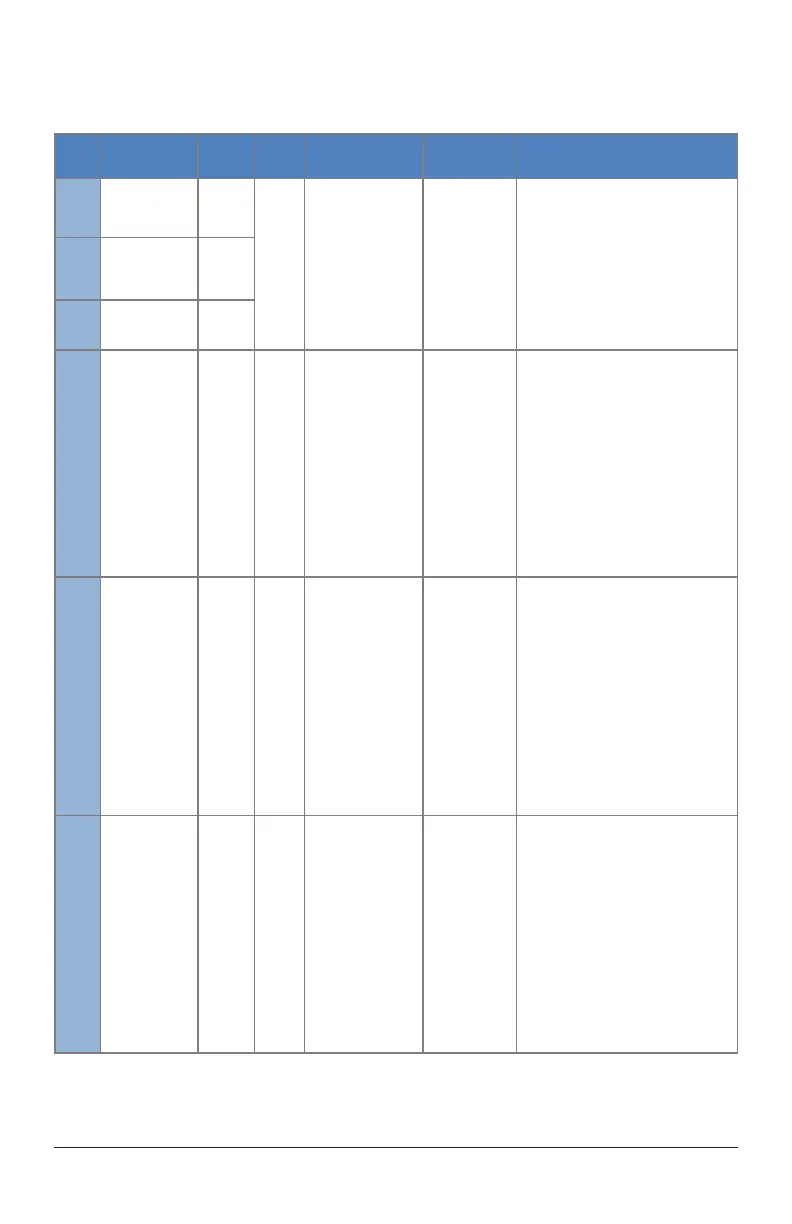© 2019 EnergyLogic, LLC Toll Free: 800 311 8828 Fax: 615 471 5202 www.energylogic.com 70
Rev. Date 040819
Troubleshooting
Code Name
Code
Type
Factory
Setting
Description Symptoms Troubleshooting Tips
1004
Phase Current A
High Fault
Auto-
Reset
Intermittent/
No Operation
Vibration or
Grinding Noises
1. Turn incoming power off for two
minutes, turn back on
2. Conrm power is within fan’s
specications
3. Conrm motor leads are stripped
(gen 2 370)
1005
Phase Current B
High Fault
Auto-
Reset
1006
Phase Current C
High Fault
Auto-
Reset
1007
Motor
Temperature
High Warning
Warning 100C
The controller
multiplies the
current torque
command by 0.5
when the motor
reaches 100C. There
is no hysteresis
on this value. It
goes back to full
speed when the
temperature falls
below the warning
value.
Fan Slowing/
Stopping
Intermittently
1. Conrm that motor temperature is
below 90C
2. Conrm that end caps are open and
there is no blockage in the blades (AVD3)
3. Conrm that the quick link on the
safety cable is not pulling the rubber
boot closed (AVD3)
4. Conrm that the ambient temperature
is below 50C
5. Start the fan earlier in the day before
the ambient temperature rises
1008
Motor
Temperature
High Fault
Auto-
Reset
110C
Fan Stopping
Intermittently
1. Conrm that motor temperature is
below 110C
2. Conrm that end caps are open and
there is no blockage in the blades (AVD3)
3. Conrm that the quick link on the
safety cable is not pulling the rubber
boot closed (AVD3)
4. Conrm that the ambient temperature
is below 50C
5. Start the fan earlier in the day before
the ambient temperature rises
1009
Heatsink
Temperature
High Warning
Warning 75C
The controller
multiplies the
current torque
command by 0.5
when the heatsink
reaches 75C. There
is no hysteresis
on this value. It
goes back to full
speed when the
temperature falls
below the warning
value.
Fan Slowing/
Stopping
Intermittently
1. Conrm that heatsink temperature Is
below 90C
2. Conrm that end caps are open and
there is no blockage in the blades (AVD3)
3. Conrm that the quick link on the
safety cable is not pulling the rubber
boot closed (AVD3)
4. Conrm that the ambient temperature
is below 50C
5. Start the fan earlier in the day before
the ambient temperature rises