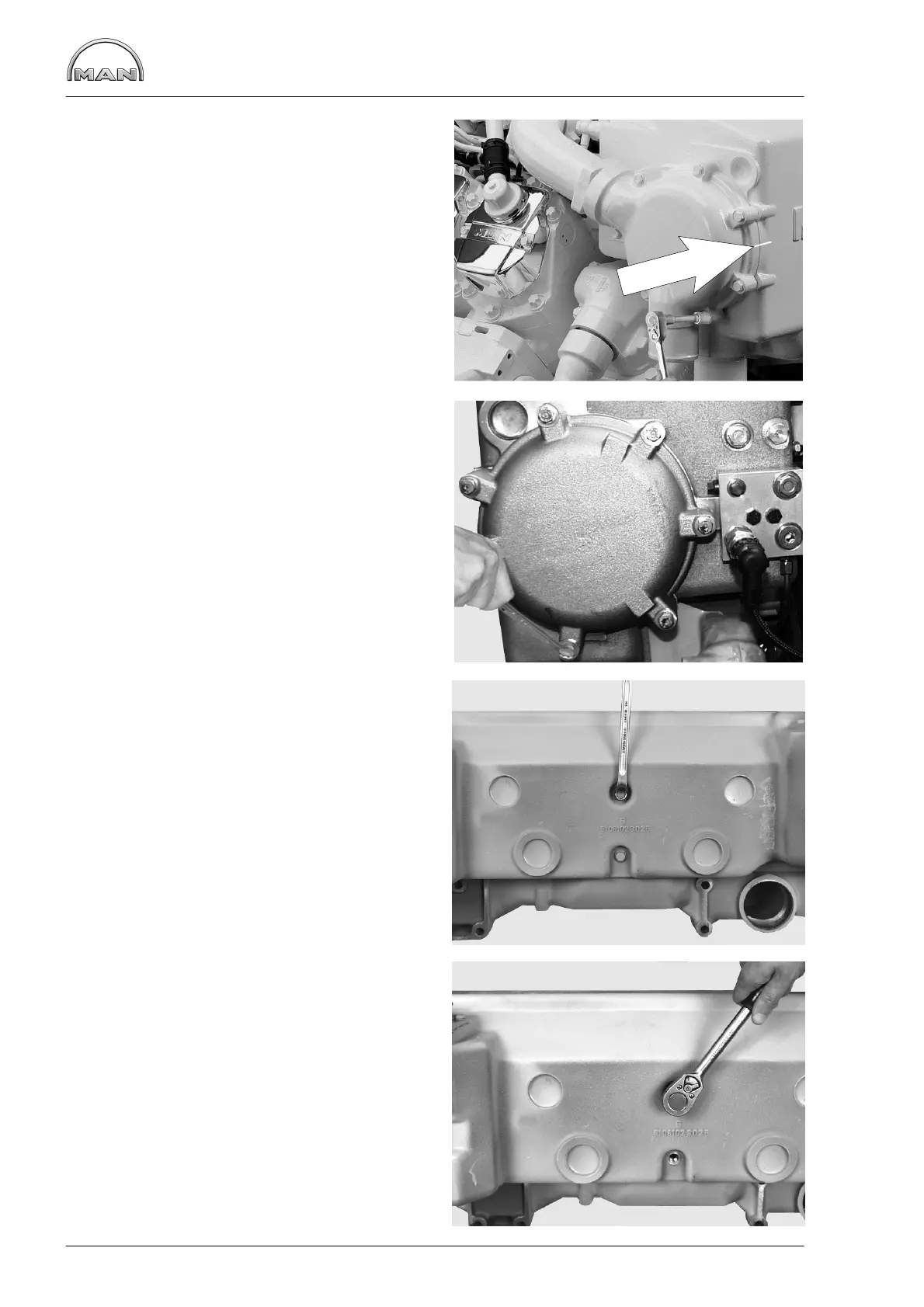1
2
3
4
Removing and installing pipe cluster for heat exchanger
54
Removing pipe cluster for heat ex-
changer
D Remove heat exchanger, see page 52
Fig. 1
In the installed condition the collar of the pipe
cluster can be seen between the cover and the
heat exchanger housing (arrow).
Match-mark the position of the pipe cluster relative
to the heat-exchanger housing.
Fig. 2
Remove both covers.
Remove the O-rings.
Fig. 3
Remove the two screw plugs from the rear side of
the heat exchanger. Once these screw plugs are
removed, two stud bolts are visible.
Fig. 4
Remove the two stud bolts. These hold the pipe
cluster in a fixed position relative to the heat ex-
changer (or expansion tank).
