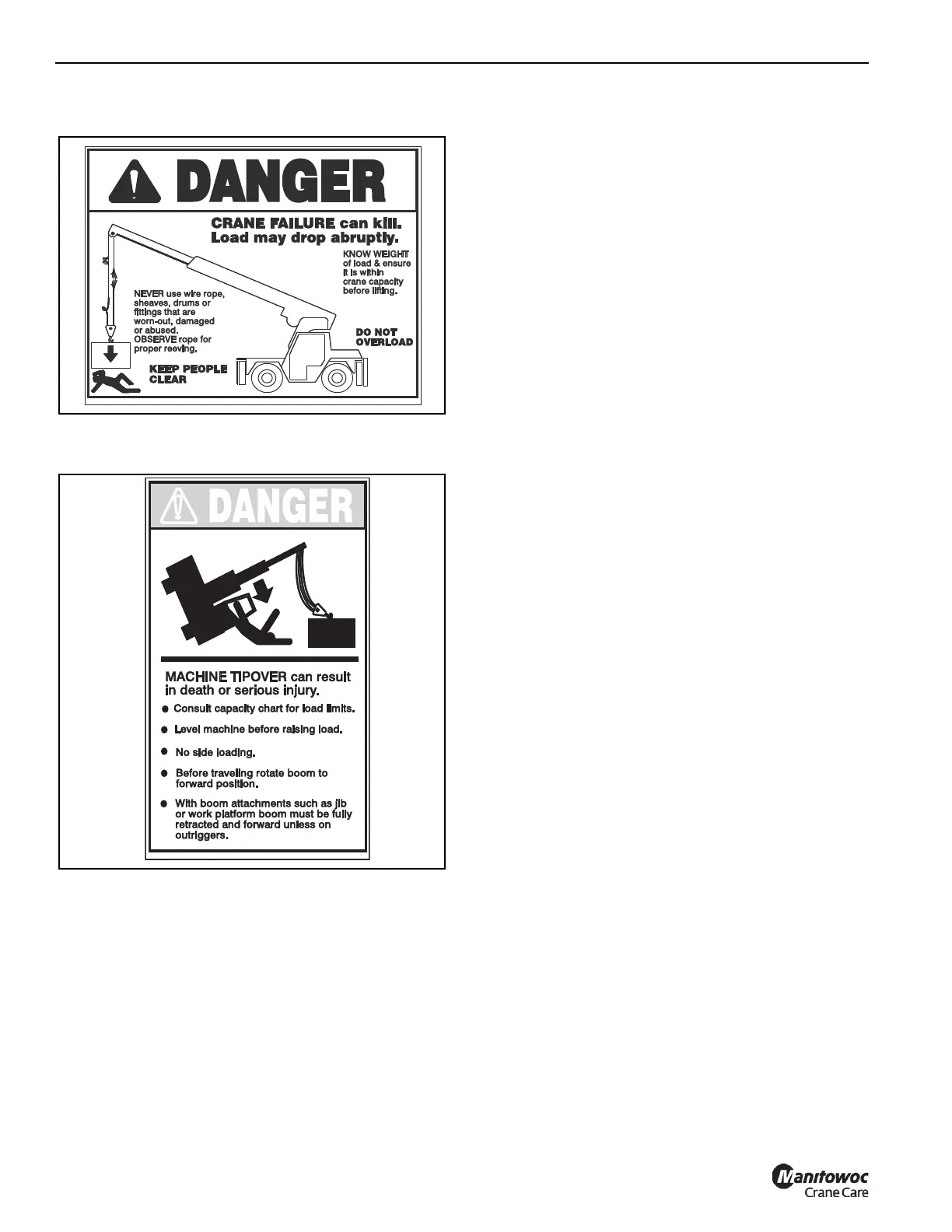OPERATING CONTROLS AND PROCEDURES CD15 OPERATOR MANUAL
3-26 Published 3-30-2018, CTRL 636-05
Hoist Operation
Before making a lift, be sure all persons are clear of the load.
A falling load can cause injury or death.
Know the capacity of the crane. The operator must be
familiar with the crane’s capacity chart before lifting a load. A
falling load or crane tip-over can cause injury or death.
When lifting a load, keep your eyes on the load at all times. If
you must look away, stop the movement of the load first. A
moving load can cause injury or death.
Always have a flagman give assistance if you can not see a
moving load. Be sure you can see the flagman at all times.
Agree in advance to hand signals to be used. A moving load
can cause injury or death and/or property damage.
Do not let the hook block touch the boom head. An automatic
cutout device is installed on this crane to inhibit the hook
block from being pulled into the boom head. When the hook
block touches the anti-two-blocking bracket (Figure 3-27)
hanging from the boom head, a switch is activated and the
hydraulic flow to raise the hook block is stopped. A horn will
sound, warning the operator that the block has touched the
bracket. The operator must then lower the hook block to stop
the horn and allow for other boom functions.
The above information also applies when a boom extension
is attached to the boom.
NOTE: The “thumb thumper” under the hoist control
handle cover will move up and down to signal the
operator by feel that the hoist drum is being
operated in either direction.
To Raise the Load
Press the accelerator pedal to increase the engine speed to
maximum RPM. Slowly pull back on the hoist control lever
(Figure 3-31) until the desired raising speed is obtained. The
farther the control is pulled back the faster the load will raise.
To Stop the Load
Slowly move the control lever to the neutral position and
decrease the engine speed to idle.
To Lower the Load
Press the accelerator pedal to increase the engine speed to
maximum RPM. Slowly push forward on the hoist control
lever (Figure 3-31) until the desired lowering speed is
obtained. The farther the control is pushed forward the faster
the load will lower.