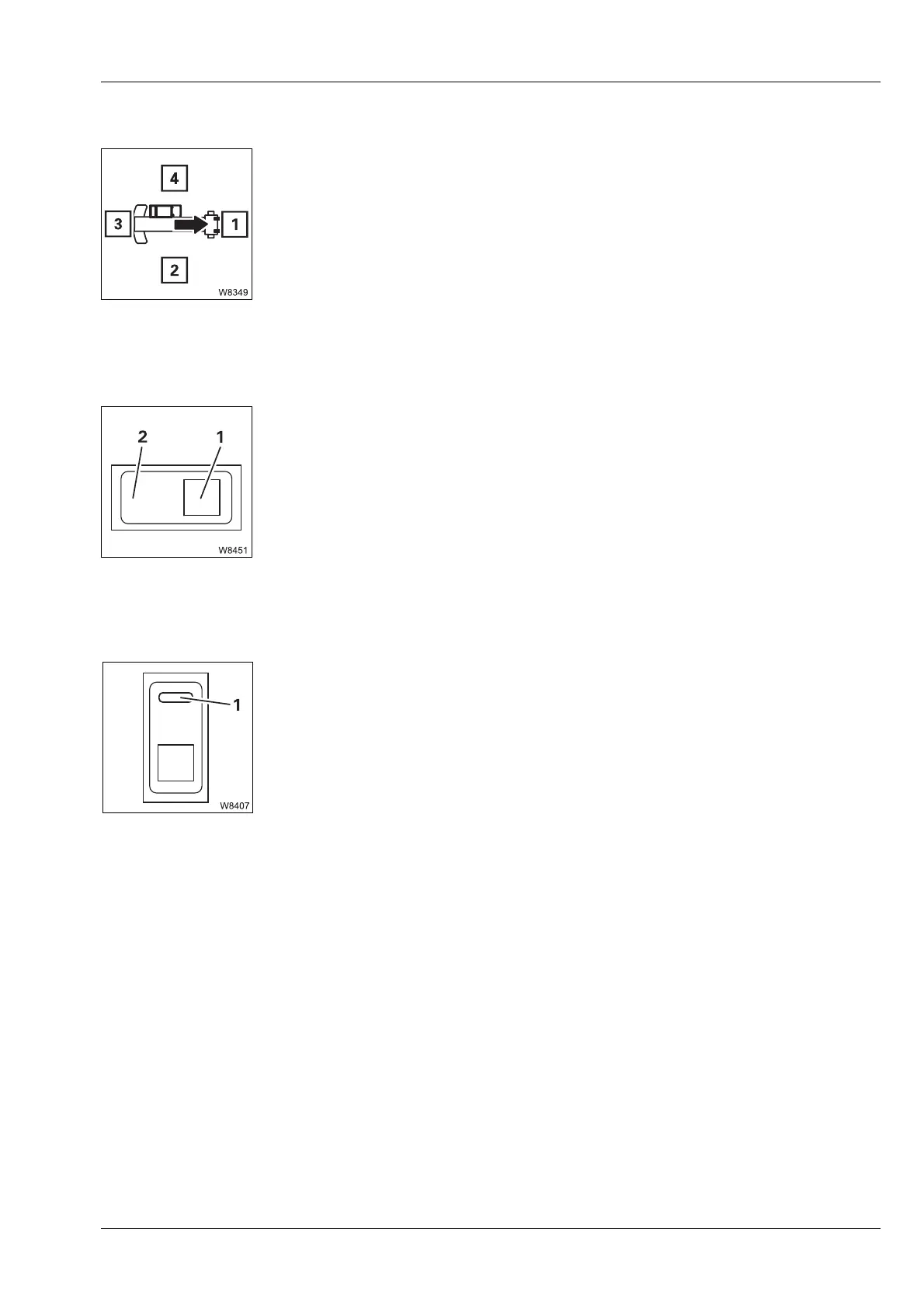Information
1.7 Definitions of directional information
Lattice extension operating instructions 3 112 441 en 1 - 5
GMK 4100/4100-L/5095
11.01.2008
On the superstructure
The main boom head is always at the front, which means:
Switches and
buttons
The terms down and up are used for switches and buttons.
Regardless of the installation position (vertical, horizontal, diagonal, per-
pendicular or turned), the following always applies:
General informa-
tion on the operat-
ing elements
Some switches are provided with a lock button.
The lock button (1) is not additionally mentioned for operation. For all
switches with a lock button, the following applies:
1: front 2: right
3: rear 4: left
Down: press (1) – next to the symbol
Up: press (2) – opposite the symbol
– To switch on: – First press the lock button
– Then press the switch down
– To switch off: press the switch up until the lock button latches into
place