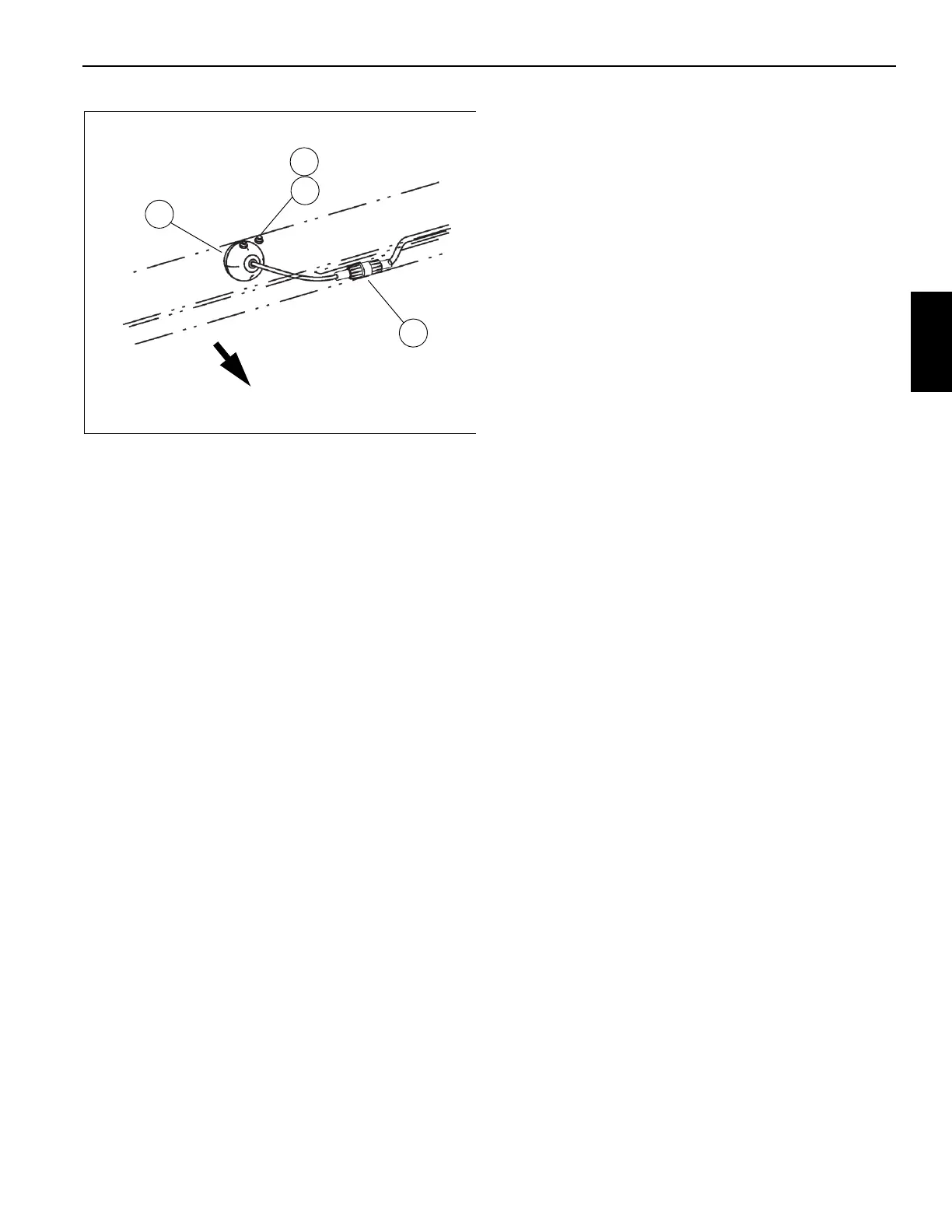3-25
Published 10-01-2020 Control # 699-00
GRT9165 SERVICE MANUAL ELECTRICAL SYSTEM
Removing the Back-up Camera
1. Disconnect the data cable (2).
2. Remove capscrews (3), washers (4), and camera (1)
from the bracket.
Installing the Back-up Camera
1. Install the camera (1) on the bracket with washers (4)
and capscrews (3).
2. Connect the data cable (2).
RCL Light Tower
When installed, the RCL light tower is located on the right
side of the operator cab. Disconnect the data cable and
remove the tower from the bracket. For more information,
see Operator Manual.
FIGURE 3-14
2
3
4
1
Forward
10160
