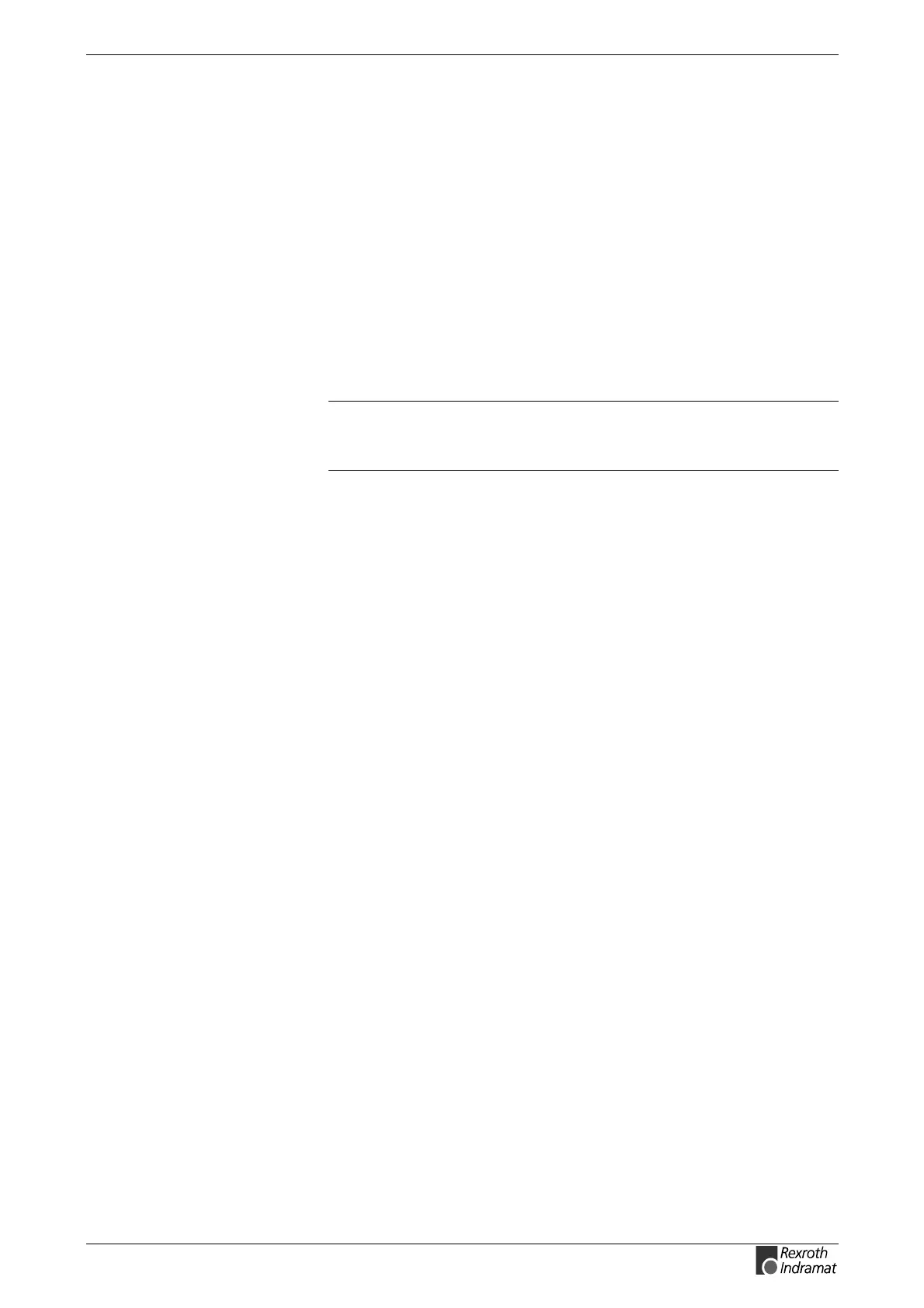ECODRIVE03 SMT-02VRS Replacing or Exchanging Drive Components 5-1
DOK-ECODR3-SMT-02VRS**-WA01-EN-P
5 Replacing or Exchanging Drive Components
The diagnostic display of ECODRIVE enables an aimed and effective
problem search in order to:
•
avoid production downtimes due to extensive searches in individual
units and repairs of units on the machine
•
assume operations without extensive assembly and adjustments
•
to quickly eliminate the problem, and replace the defective component
When returning a defective unit to Rexroth Indramat Customer Service,
please complete the Fault Report in its entirety. This fault report is at the
end of this section and may be copied for your convenience.
Note: The new drive components must have the same type
designations as the old! To ensure this, register the entire type
designation when requesting a replacement part.
Position of the type plates:
The type plate of the DKC controller is on the front of the housing. It lists
all significant data.
The type plate of the MKD motors on the right side of the motor (when
looking onto the drive shaft, terminal box of the motor cable on top).
Standard cables are labelled (cable mark). It bears the order number an
the length of the cable.
